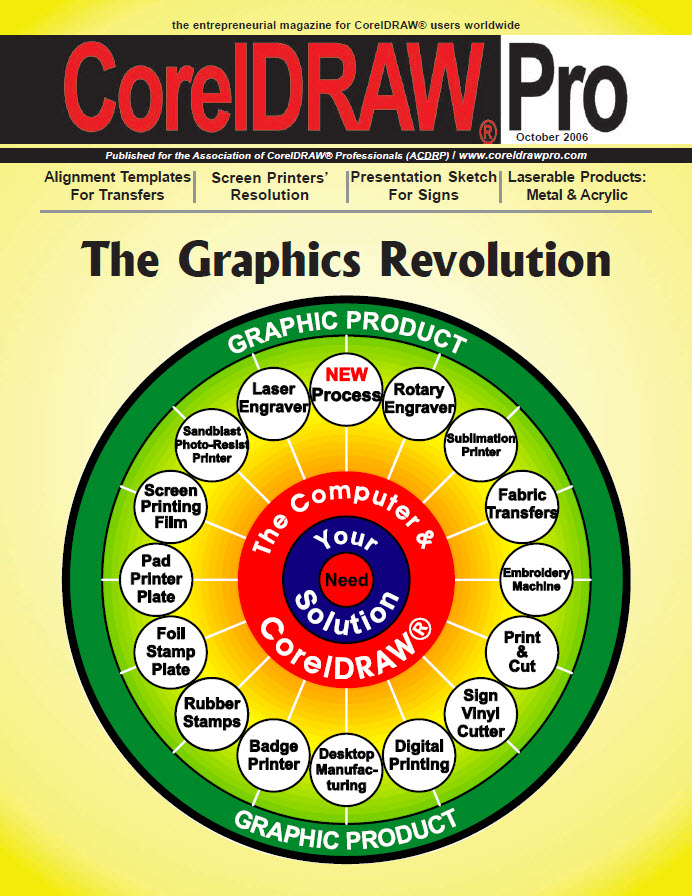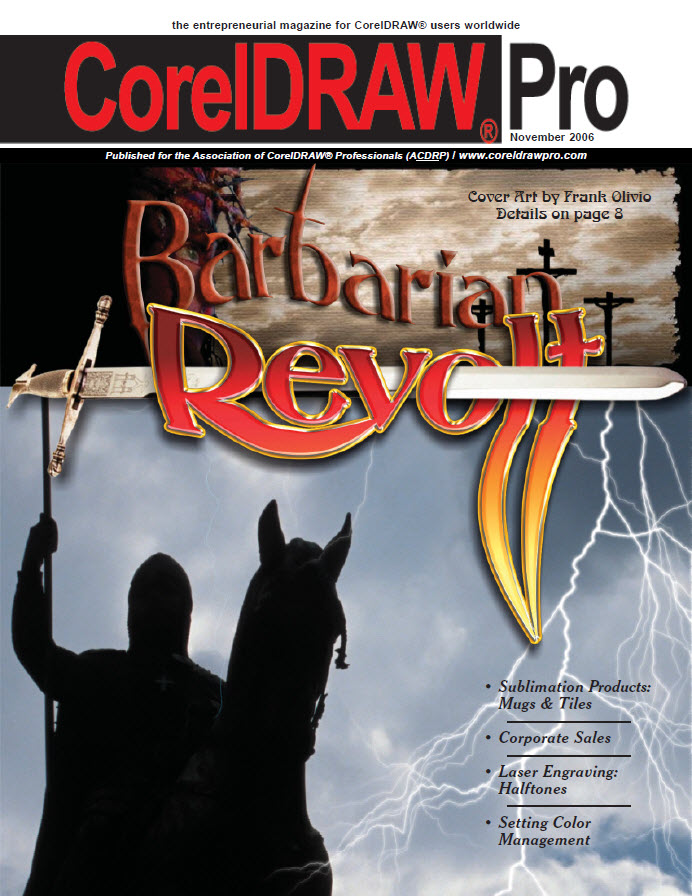Below are the Table of Contents for Issues Published in 2006
Basic and Premium ACDRP Members can download full issues.
For Members…Click Here to go to the download page for these issues.
Click Here to become a Member.
Issue
Contents
TRAINING:
How to Use
9 The Graphics Revolution
The digital age has changed the workplace,and the new graphics technology has created outstanding new profit potential for users.
12 Using CorelDRAW:
The Vignette Tool for Fading
by J. Stephen Spence
13 Using CorelDRAW:
The Interactive Contour Tool
by James Stanaway
APPLICATIONS:
How to Apply
15 Inside Transfers:
Creating Alignment Templates with CorelDRAW for Sublimation & Color Laser Heat Transfers
Bill Leek gives you step by step guide-lines for setting up alignment templates for transfers.
18 Inside Signs:
Making a Presentation Sketch in CorelDRAW
by Randall Mac
20 Inside Screen-Printing:
Screen-Printers’ Resolution
by Charlie Facini
22 Sandblasting Essentials:
Shaping Photos to the Product with CorelDRAW — Part 1
by Judy McDaniel
37 Laser Tip of the Month:
Using CerMark Metal Marking Spray
by Mike Fruciano
37 Sublimation Tip of the Month:
Importance of Nozzle Checks
by Tim Lutz
OPPORTUNITIES:
How to Profit
25 ZOOM Report:
Trotec Laser—The Hardware
John McDaniel reviews the Speedy 300 laser engraving system developed by Trotec Laser.
28 Showroom Makeover Keeps Customers Coming Back:
Deborah Sexton interviews veteran shop owners on how to maximize the showroom as a selling tool.
COLUMNS
31 Marketing Secrets:
Working on It!
by Donna Gray, CRM
33 Promotion Power:
Not A Snowball’s Chance in …
by Vicki Moran
38 Traveling Tidbits:
Colorado, Laser Jigs, Pike’s Peak, Dreams & Visions
by Otis Veteto
TRAINING:
How to Use
10 Using CorelDRAW:
Tracing a Logo in CorelDRAW X3
by James Stanaway
Step-by-step explanation of how to use the new Trace feature in X3.
12 Setting Up Color Management for Corel PHOTO-PAINT® and Adobe® Photoshop®:
David Milisock explains the critical steps for setting up color management and ICC profiles for printing out of these programs.
APPLICATIONS:
How to Apply
15 Inside Transfers:
New Developments in Color Laser Printer Transfers
Bill Leek identifies a new breakthrough
in color laser printer transfers
with the new SpectraCoat process.
18 Inside Signs:
Drawing Title Block with CorelDRAW’s Master Pages & Layers
by Randall Mac
20 Inside ScreenPrinting:
Go with the Flow: Better Results with the Proper Application Workflow
by Charlie Facini
22 Sandblasting Essentials:
Shaping Photos to the Product with PowerClip
by Judy McDaniel
24 Inside Laser:
Laser Engraving Photos
by John McDaniel
37 Sublimation Tip of the Month:
Color Management
by Tim Lutz
OPPORTUNITIES:
How to Profit
27 ZOOM Report:
Trotec Laser—The Software
John McDaniel reviews the Speedy 300 laser engraving system and its unique Job Control software developed by Trotec Laser.
30 Getting Ahead:
Creating a Corporate Sales Presentation
Deborah Sexton interviews veteran dealers on how to prepare for a corporate sales call.
COLUMNS
31 Marketing Secrets:
There’ll Be Some Changes Made!
by Donna Gray, CRM
38 Traveling Tidbits:
November, Thanks-Giving, and Ken Radtke
by Otis Veteto
TRAINING:
How to Use
9 Using CorelDRAW:
Working with Layers in CorelDRAW X3
Step-by-step explanation of how to setup the layers for a piece of art that will be laser engraved.
by James Stanaway
12 Setting Up Color Management for CorelDRAW® and Adobe® Illustrator®:
David Milisock explains how to set up the color correctly for CorelDRAW and Adobe Illustrator.
APPLICATIONS:
How to Apply
16 Inside Signs:
Working with Scales
by Randall Mac
17 Inside Sandblasting:
Re-Touching Photos in Corel PHOTO-PAINT®
by Judy McDaniel
19 Diversifying Your Business:
Industry Changes
by John McDaniel
33 Top Products of the Year:
CorelDRAW Pro editorial staff names 40 products to its annual list of the year’s best.
42 Sublimation Tip of the Month:
Color Management
by Tim Lutz
OPPORTUNITIES:
How to Profit
27 ZOOM Report:
Printa’s 770 Series Screen-Printing System
John McDaniel reviews Printa’s unique screen-printing system, identifying key features and discussing their support.
26 Getting Ahead:
Clip Art 1—Design on a Budget
Deborah Sexton interviews key suppliers of clip art to find out why and how clip art can be valuable to every CorelDRAW user.
COLUMNS
30 Marketing Secrets:
Playing Your Cards Right!
by Donna Gray, CRM
32 Promotion Power:
Finding Your Hiney!
by Vicki Moran
43 Traveling Tidbits:
December, PPAI, Idaho, and Eight Gifts
by Otis Veteto