Listed below is the planned curriculum for learning CorelDRAW by Subject.
For Premium (Video Training) ACDRP Members… As lessons are completed, Subject titles will become links to pages where lesson videos can be accessed.
If you would like to join ACDRP… and have access to these lessons and more…Click Here.
If you have any suggestions for subjects to be included in the curriculum, please email them to [email protected]
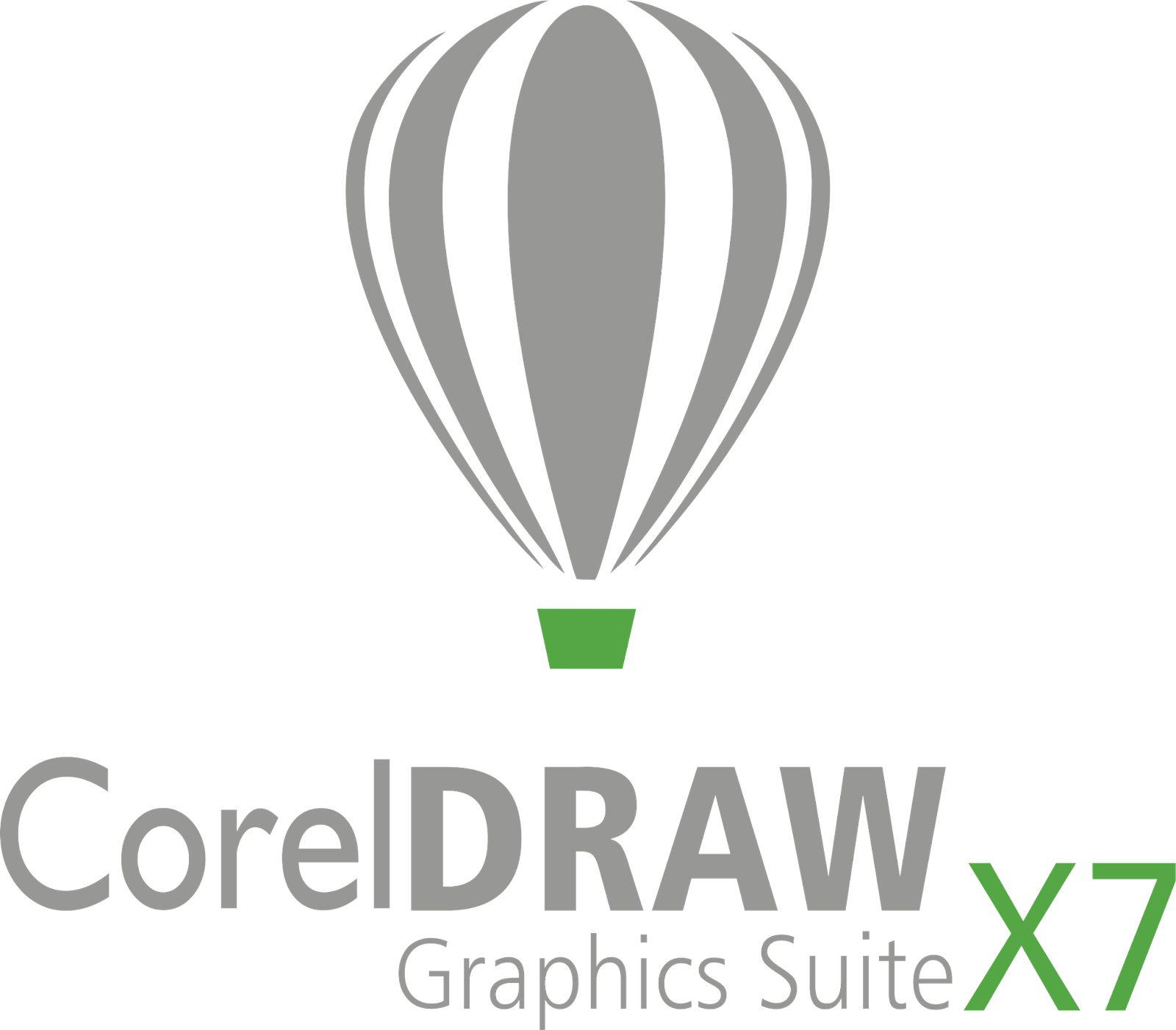
Learn CorelDRAW
Learning CorelDRAW Arranged by Subject…
For ACDRP Premium (Video Training) Members… Click on the subject name, to be taken to those video lessons.
If you would like to join ACDRP… and have access to these lessons and more…Click Here.
1-Computer Art Basics
- Lesson 101 – Computer Art Basics – Complete
2-Welcome to CorelDRAW
- Lesson 201 – Overview of…The New & Improved Welcome Screen
- Lesson 202 – Selecting a Workspace
- Lesson 203 – Starting a New Project
- 203-1 – Setting a Color Profile for the project
4-Customizing The Workspace
- Lesson 401 – Basic Customization – Includes…
- Creating a New Workspace
- Setting icon size for Command Bars
- Setting well size for Color Palettes
- Displaying more than one Color Palette
- Lesson 405 – Working with Command Bars – Includes…
- Displaying Standard Command Bars
- Adding & Removing Command Bar Commands
- Creating a New Command Bar
- Lesson 406 – Dockers Overview
- Lesson 407 – Rearranging How Dockers are Displayed
- Lesson 408 – Adding & Removing Dockers
- Lesson 409 – Adding & Removing Tools in the Toolbox
- Lesson 410 – How to Set Keyboard Shortcut Commands
5-Drawing Basics
- Lesson 501 – How CorelDRAW Draws
- Lesson 502 – Drawing Aids
- 502-1 – Introduction to the Grid
- 502-2 – Introduction to Guidelines
- 502-3 – Introduction to Snap to Objects
- 502-4 – The Constrain Key
- 502-5 – Drawing Closed Objects…
Drawing from the Center Out - 502-6 – How to re-size a Vector object
- 502-7 – How to re-size a Bitmap object
- 502-8 – How to set page origin
- Lesson 503 – Objects within CorelDRAW
- 503-1 – Basic Objects – Bitmap & Vector
- 503-2 – Higher Level Objects – Rectangles, Ellipses, Polygons, Text, etc.
- 503-3 – Object Combinations – Groups & Combinations
6-Text Basics
- Lesson 601 – Bitstream Font Navigator
- 601-1 – Cataloging Fonts
- 601-2 – Exploring Fonts
- 601-3 – Creating Font Groups
- 601-4 – Installing and Uninstalling Fonts
- 601-5 – Linking Navigator’s catalog to CorelDRAW
- Lesson 602 – Manipulating Text
- 602-1 – Artistic Text
- 602-2 – Text on a Path
- 602-3 – Paragraph Text
- 602-4 – Text in a Container
- 602-5 – How to change text kerning
- 602-6 – How to change line spacing
7-Object Outlines
- Lesson 701 – Vector Object Outlines
- 701-1 – Outline weight
- 701-2 – Outline Nib Shape
- 701-3 – Outline Style
- 701-4 – Outline Location, Inside, On the Line, Outside
- 701-5 – Outline Location with relation to fill
- 701-6 – Open Outline Ends
- Lesson 702 – Monochrome Bitmap Outline Colors
8-Object Fills
- Lesson 801 – Vector Object Fills
- 801-1 – Uniform fills
- 801-2 – Fountain fills
- 801-3 – Vector pattern fills
- 801-4 – Bitmap pattern fills
- 801-5 – Two color pattern fills
- Lesson 802 – Monochrome Bitmap Fill Color
- Lesson 803 – PowerClip fills.
9-Working with Color
- Lesson 901 – Introduction to Color Harmonies
10-Finding Photos & Clipart
- Lesson 1001 – Introduction to Corel Connect
- 1001-1 –
Finding Graphic Objects - 1001-2 – The Clip Bin
- 1001-3 – Transferring Objects into CorelDRAW
- 1001-4 – Transferring Objects into Corel PHOTO-PAINT
- 1001-1 –
11-Photo Basics
- Lesson 1101 – Digital Camera & Scanning Basics
- 1101-1 – Capturing Photos
- 1101-2 – Resolution Recommendations
- Lesson 1102 – Working With Photos in CorelDRAW X7
- 1102-1 – Simple Photo Retouching
- 1102-2 – Removing the Background
- 1102-3 – Shaping a Photo to Fit a Product
- 1102-4 – Feathering the Edges of a Photo
12-Working with Templates
- Lesson 1201 – Introduction to Templates
- Lesson 1202 – Using, Creating, and Saving Templates
13-Working with Layers
- Lesson 1301 – The Active Layer
- Lesson 1302 – Layer Characteristics
- Lesson 1303 – Turning Layers On & Off
- Lesson 1304 – Master Layers
- Lesson 1305 – Layer Order
14-Working with Pages
- Lesson 1401 – Creating and Deleting Pages
- Lesson 1402 – Naming Pages
- Lesson 1403 – Setting Page specific page sizes
- Lesson 1404 – Setting Page specific Guidelines
- Lesson 1405 – The interaction of pages with master layers
- Lesson 1406 – Sorting Pages
15-Toolbox Tools
This Section will expand as new videos are added.
Ultimately, all tools in the Toolbox will be covered.
- Lesson 1501 – Pick tool
- Lesson 1502 – Shape tool
- Lesson 1503 – Crop tool
- Lesson 1504 – Zoom tool
- Lesson 1505 – Freehand Drawing tool
- Lesson 1506 – Artistic Media tool
- Lesson 1507 – Rectangle tool
- Lesson 1508 – Ellipse tool
- Lesson 1509 – Polygon tool
- Lesson 1510 – Text tool
- More Coming…
16-CorelDRAW – Dockers
This Section is arranged by groups.
Groups of Dockers were first defined in CorelDRAW’s Quick Customize List.
Ultimately, all the Dockers will be covered.
Group 16-01 – Object Dockers…
- Lesson 1 – Object Properties
- Lesson 2 – Object Manager
- Lesson 3 – Object Data Manager
- Lesson 4 – Object Styles
- Lesson 5 – Object Coordinates
- Lesson 6 – Symbol Manager
Group 16-02 – Guides Dockers…
- Lesson 1 – Alignment and Dynamic Guides
- Lesson 2 – The Guidelines Docker
Group 16-03 – Transformations…
Group 16-05 – Effects…
- Lesson 1-Artist Media
- Lesson 2-Blend
- Lesson 3-Contour
- Lesson 4-Extrude
- Lesson 5-Bevel
- Lesson 6-Envelope
- Lesson 7-Lens
- Lesson 8-Bitmap Color Mask
Group 16-06 – Text…
Group 16-07 – Color…
- Lesson 1-Color
- Lesson 2-Color Proof Settings
- Lesson 3-Color Palette Manager
- Lesson 4-Color Styles
Group 16-08 – Connect…
- Lesson 1-Connect
- Lesson 2-Tray
Group 16-09 – Help…
- Lesson 1-Hints
Group 16-10 – Miscellaneous…
- Lesson 1-Internet
- Lesson 2-Links and Bookmarks
- Lesson 3-Undo Manager
- Lesson 4-View Manager
- Lesson 5-Macro Manager
Group 16-11 – Sharing…
- Lesson 1-ConceptShare
