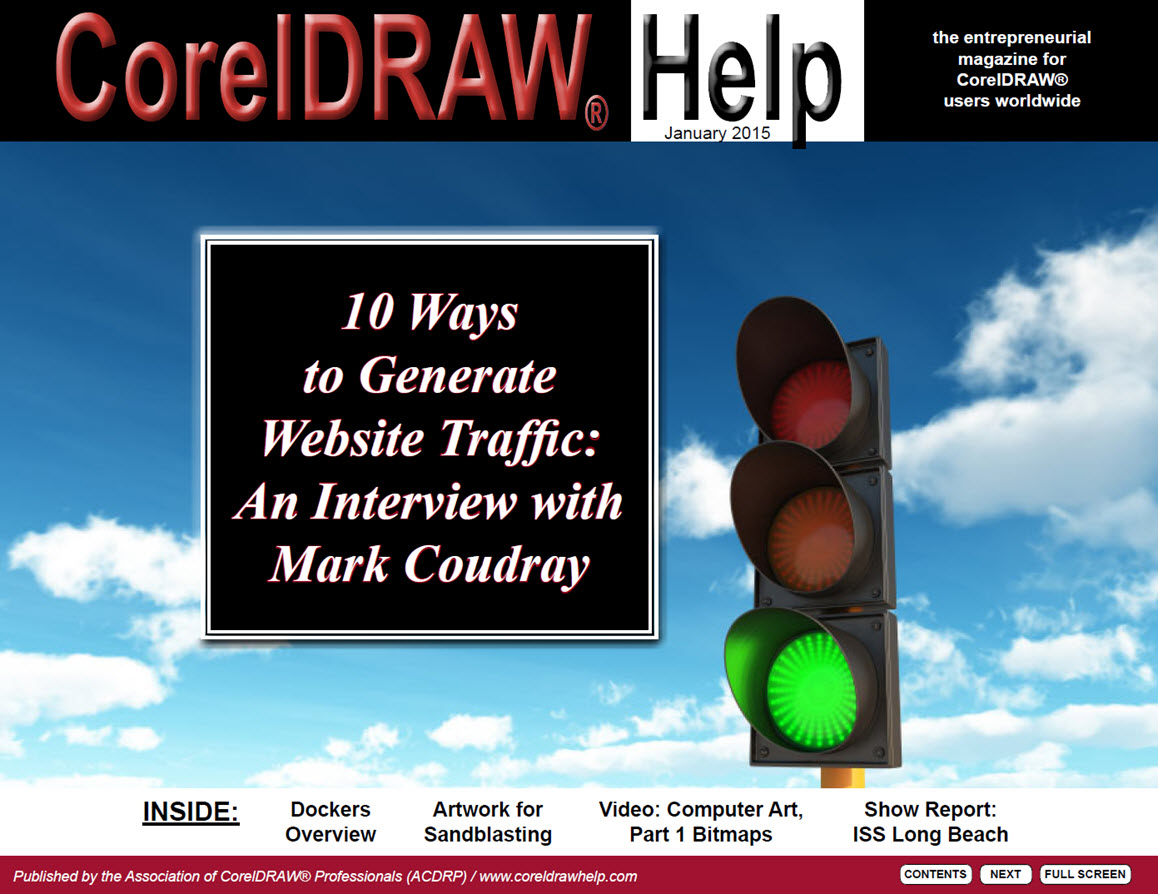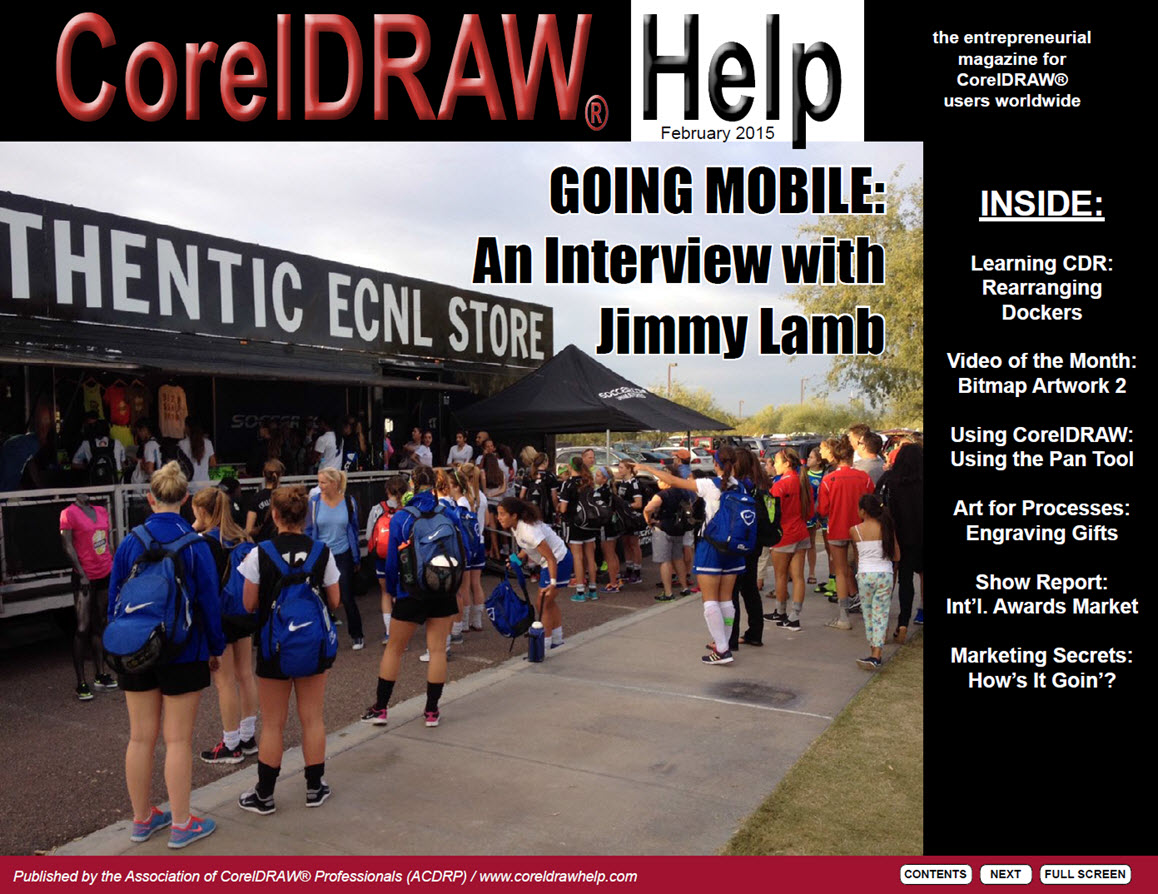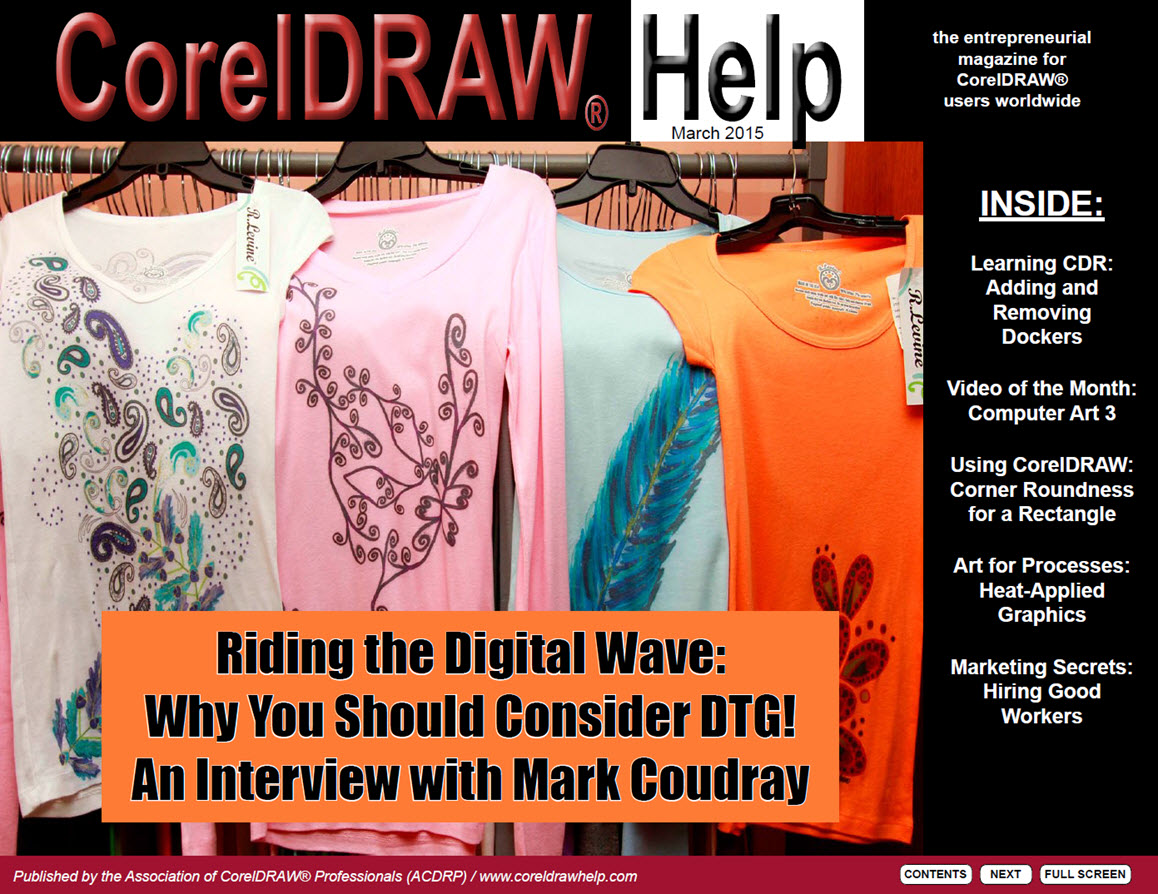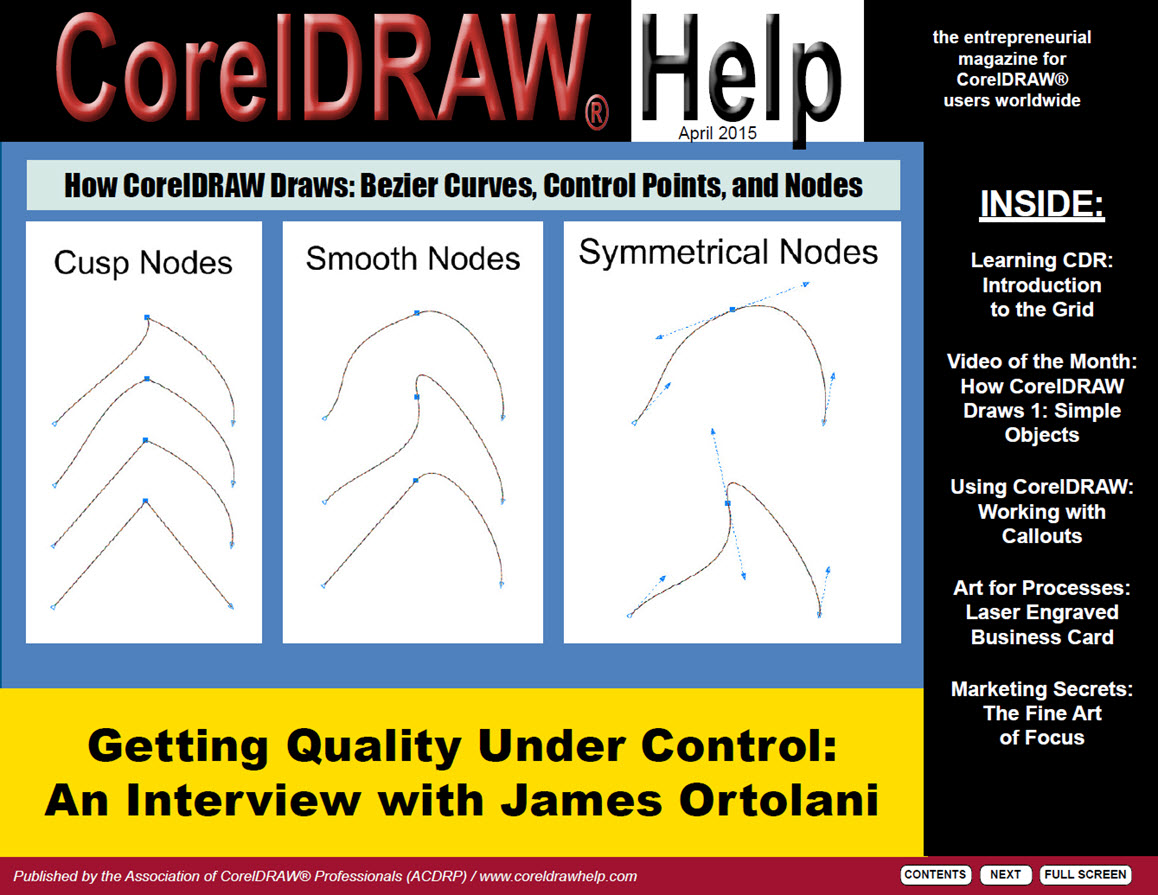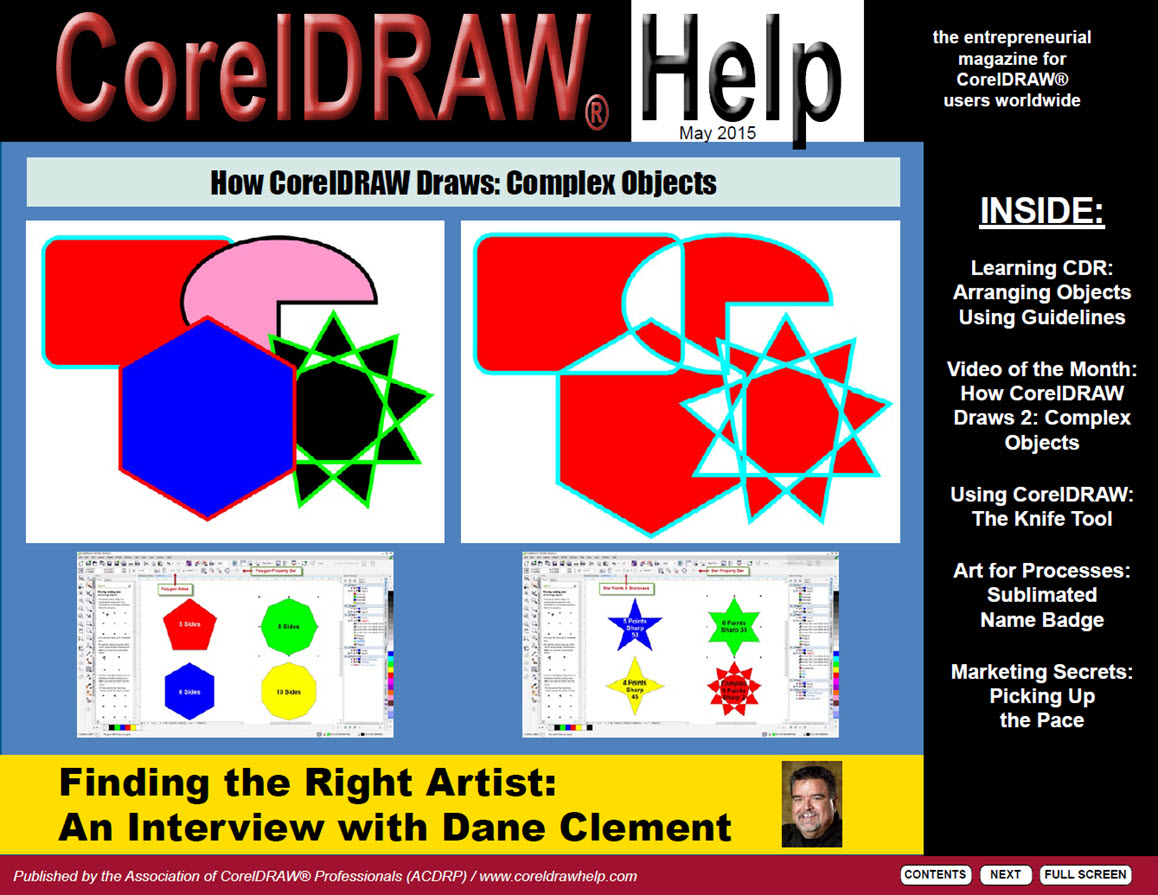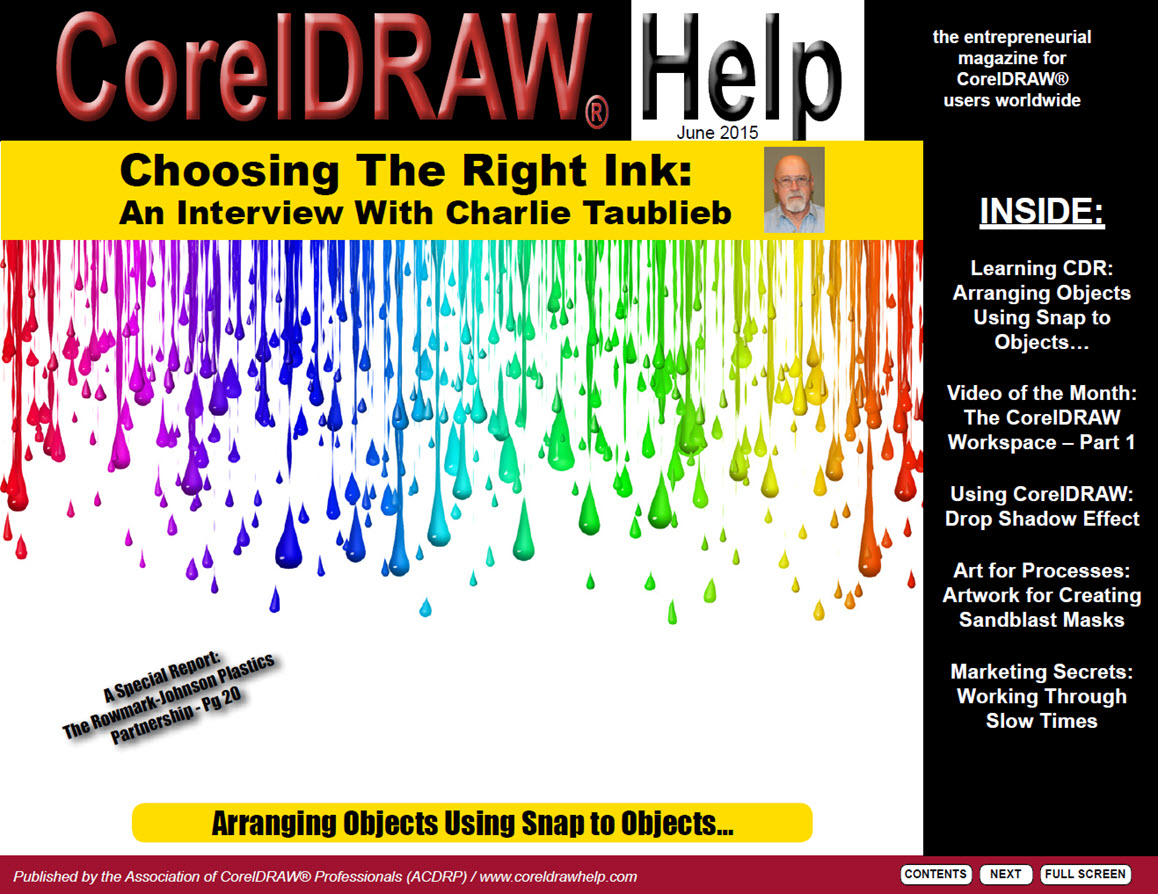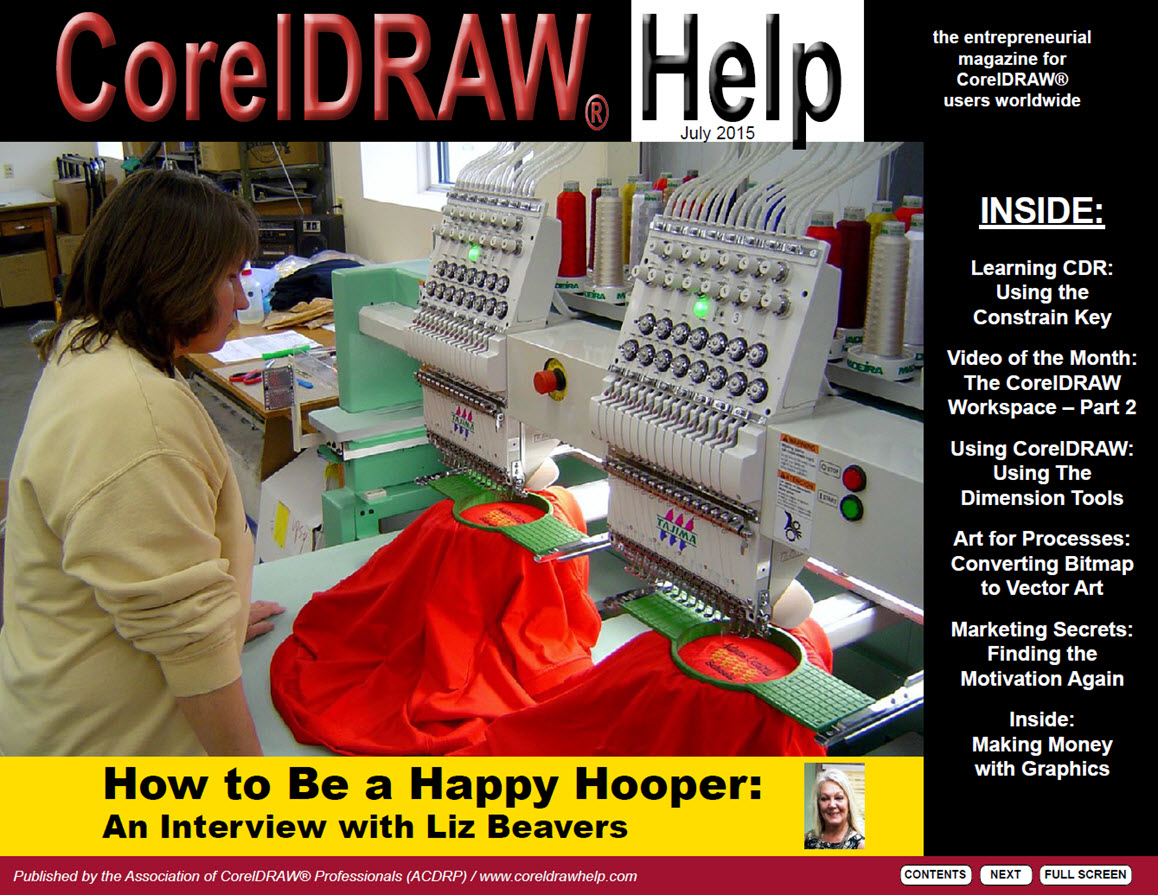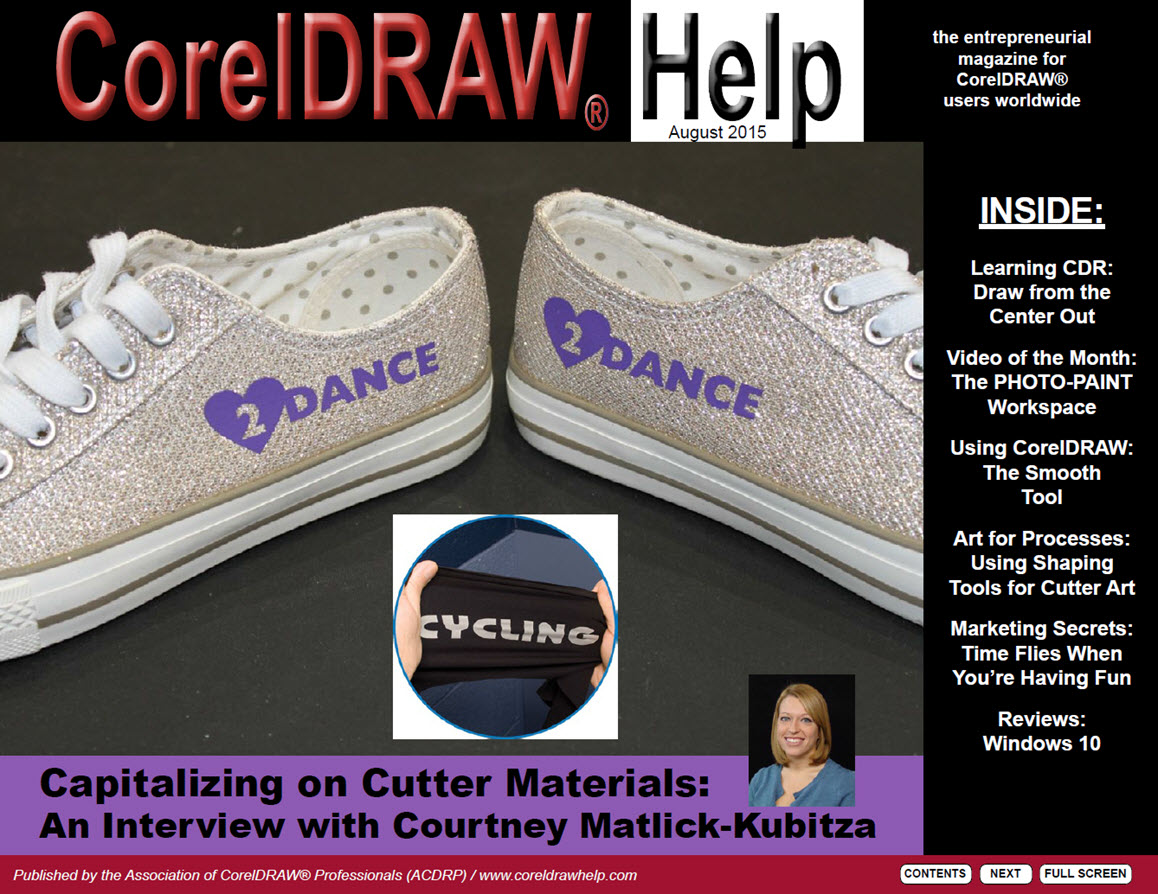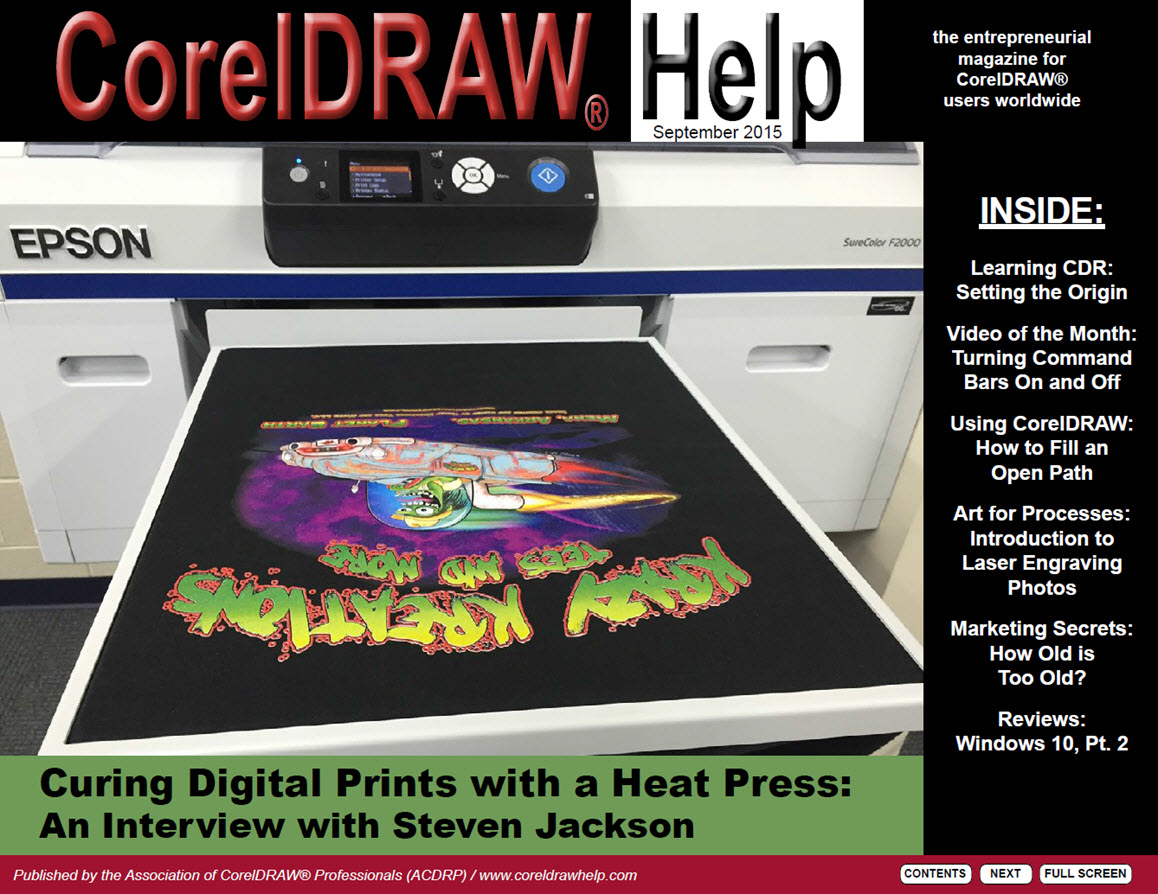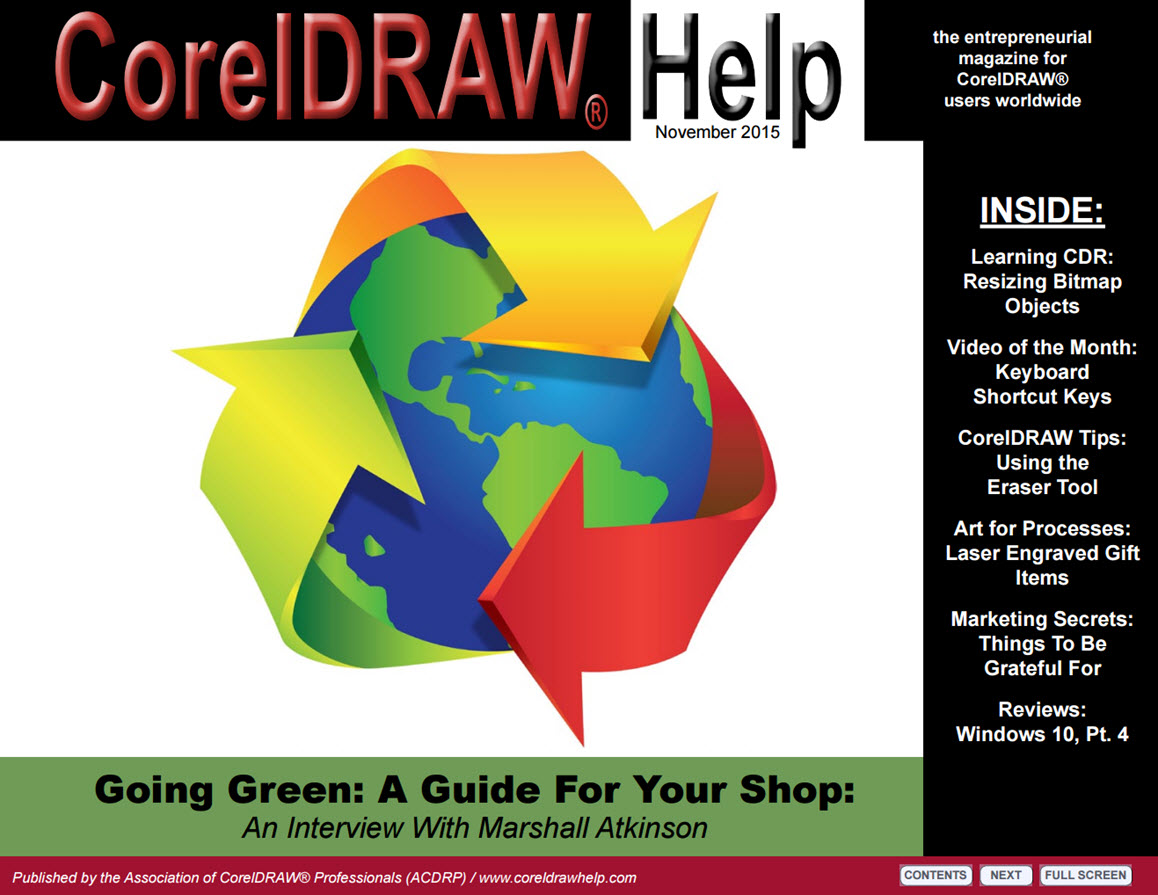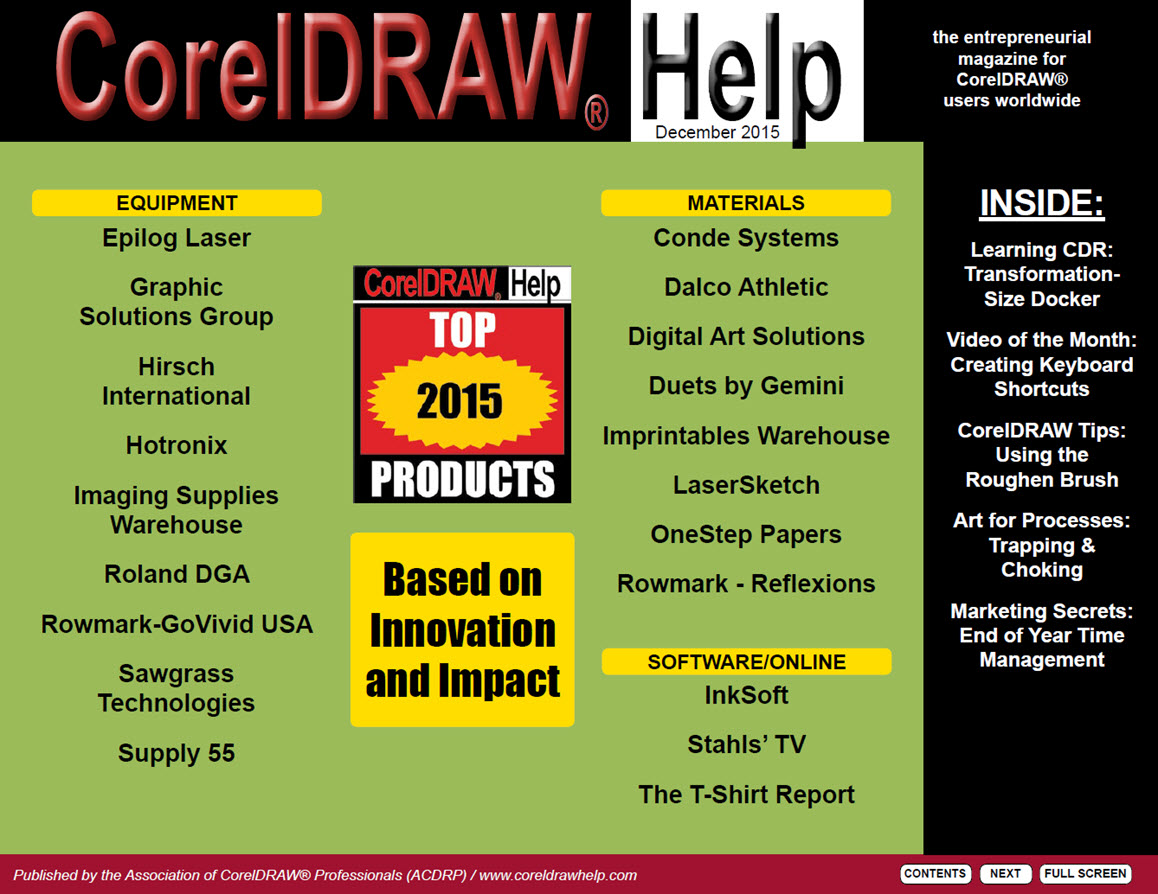Below are the Table of Contents for Issues Published in 2015
Basic and Premium ACDRP Members can download full issues.
For Members…Click Here to go to the download page for these issues.
Click Here to become a Member.
Issues
Contents
Learn:
3 Inside:
Going Into the Woods!
by Mike Neer
Useful insights into business from the movie Into the Woods – creating, persisting, and working together.
8 CorelDRAW Tips:
Creating Object Symbols
by John Mise
Learn how to create, use, and store your own symbols in the Corel Symbol Library.
10 Learning CorelDRAW X7:
Dockers Overview
by John McDaniel
Learn about the three default dockers – Hints, Object Manager, and Object Properties – and some of the many other dockers that are available.
Apply:
14 Video of the Month:
Computer Art Basics – Part 1: Understanding Bitmap Art
by John McDaniel
Learn the differences between monochrome, grayscale, RGB and CMYK artwork – and why each has different memory requirements.
18 Artwork for Processes:
Artwork for Sandblasted Signs
by John & Judy McDaniel
See why different kinds of artwork is required for hand-cut resist, photo resist, and machine-cut resist for sandblasted signs.
Build:
21 Show Report:
The ISS Show, Long Beach – Jan. 17-19
by Mike Neer
Review the highlights of new and outstanding products seen at this show by our editorial staff, from Pom Pom Pullovers to StahlsTV.com
25 Getting Ahead:
10 Ways to Generate Web Site Traffic: An Interview with Mark Coudray
by Deborah Sexton
Mark Coudray identifies Free, Paid, and Endorsed methods for bringing more visitors to your site.
33 Marketing Secrets:
Happy New Year!
by Donna Gray
Learn the secrets of this hardworking entrepreneur for manifesting what she wants in her business!
36 Traveling Tidbits:
Awards Industry History, Ohio State, and the REAL HiRoller
by Otis Veteto
Discover how the awards association got started as Trophy Dealers of America and where it is evolving to today. Also find out about Bill Leonard and the new HiRoller in Las Vegas.
Learn:
3 Inside:
Digital Output!
by Mike Neer
Trends and predictions focusing on the effect of digital output in every facet of the graphic products industry.
7 CorelDRAW Tips:
Using the Pan Tool
by John Mise
Learn how to use the Pan (or Hand) Tool to move around on screen without using the scroll bars, enabling more precise adjustments to the document view.
8 Learning CorelDRAW X7:
Rearranging Dockers
by John McDaniel
See how to move your dockers where they will be most useful to the way you work – and how this relates to your workspace.
Apply:
12 Video of the Month:
Computer Art Basics – Part 2: Understanding Bitmap Art – Continued
by John McDaniel
Learn how scaling bitmap images up or down in size works – with and without resampling.
17 Artwork for Processes:
Artwork for Engraving and Awards
by John & Judy McDaniel
A review of the types of artwork needed for laser engraving, mechanical engraving, and hand engraving.
Build:
20 Show Report:
The ARA Show, Las Vegas – Jan. 27-30
by Mike Neer
Highlights of some of the most outstanding new products seen at the International Awards Market in Las Vegas.
24 Getting Ahead:
Going Mobile: An Interview with Jimmy Lamb
by Deborah Sexton
How on-site decorating at shows and events can expand your markets while boosting existing business.
32 Marketing Secrets:
How’s It Goin?
by Donna Gray
How do you greet your customers? When done right, you can turn shoppers into buyers. Discuss ways to think like a customer!
35 Traveling Tidbits:
ARA Show and Four Businesses For Sale
by Otis Veteto
Learn the importance of attending an annual trade show and consider investing in these four businesses that are for sale.
Learn:
3 Inside:
Graphic Artists as Music Conductors!
by Mike Neer
Learn how graphic artists are making music with their art! Huh? Yeah, really!
7 CorelDRAW Tips:
Corner Roundness for a Rectangle
by John Mise
Learn how to create rounded, scallop, and chamfer corners on a rectangle.
8 Learning CorelDRAW X7:
Adding & Removing Dockers
by John McDaniel
Learn the new and improved method in X7 for moving dockers using the + icon which calls the Quick Customization Menu.
Apply:
13 Video of the Month:
Computer Art Basics – Part 3: Bitmap vs. Vector Art
by John McDaniel
Learn how vector art is different from bitmap art, especially in terms of storage.
16 Artwork for Processes:
Artwork for Heat-Applied Graphics
by John & Judy McDaniel
Learn to use CorelDRAW tools for cutting graphics – wireframe, shaping, boundary, contour, and smart fill.
21 Production Tips:
#1: Five Reasons to consider UV/LED over Solvent-Based printer systems; #2 How to Heat Print Footwear; #3: How to boost fundraising results using reciprocity strategy.
Build:
23 Getting Ahead:
Riding the Digital Wave: Why You Should Consider DTG!
An Interview with Mark Coudray
by Deborah Sexton
Build – How marketplace dynamics are leading the industry to DTG for its short-run, versatile capabilities.
31 Marketing Secrets:
Hiring Good Workers!
by Donna Gray
Build – Eight tips on hiring and issues to watch out for, especially as employees are the heart of the business.
34 Traveling Tidbits:
March Madness, Sports Quiz, Drought
by Otis Veteto
Take the Sports Quiz while basking in March Madness predictions; thoughts on the Drought of 2014-15.
Learn:
3 Inside:
New Beginnings!
by Mike Neer
Spring is a time for new beginnings. ACDRP is launching a new GNN NewsPage, new Video of the Month, and a new CorelDRAWHelp E-News template.
7 CorelDRAW Tips:
Working With Callouts
by John Mise
Learn how to use the Callout Shapes Tool or the 3-Point Callout Tool to add “speech bubbles” to your graphic.
8 Learning CorelDRAW X7:
Arranging Objects Using the Grid
by John McDaniel
Learn how to turn on the grid, change the grid, turn on Snap-To-Grid, and the proper sequences for doing this. This is one of the many powerful tools for arranging objects.
Apply:
12 Video of the Month:
How CorelDRAW Draws 1: Simple Objects
by John McDaniel
Learn about Bezier curves, the 2 different types of paths, and the 3 types of nodes: cusp, smooth, and symmetrical.
15 Artwork for Processes:
Artwork for a Laser Engraved Business Card
by John & Judy McDaniel
Marketing tips for what to include on a business card as well as tips for arrangement. Finally, see how to set it up in CorelDRAW so it can be easily cut out..
18 Production Tips:
#1: How to Load a Shirt on a Screen Printing Platen; #2 Understanding Color Laser Printers.
Build:
20 Getting Ahead:
Getting Quality Under Control:
An Interview with James Ortolani
by Deborah Sexton
Avoid losing money from rejected shirts and dissatisfied customers by establishing standards and procedures for implementing quality work. Many useful tools are discussed.
28 Marketing Secrets:
The Fine Art of Focus!
by Donna Gray
Find out why multitasking is not good for you or your company. Learn 10 tips for focusing on the task at hand.
34 Traveling Tidbits:
Will Return Soon
by Otis Veteto
Tidbits.
Learn:
3 Inside:
The Impulse to Create!
by Mike Neer
We are all creative! See how the urge to create in our artwork carries over to everything else we do!
7 CorelDRAW Tips:
The Knife Tool
by John Mise
Learn how to do straight cuts, freeform cuts, and Bezier cuts as well as Knife Tool behavior.
9 Learning CorelDRAW X7:
Arranging Objects Using Guidelines
by John McDaniel
Learn how to use guidelines, whether preset or user defined. See how to rotate them, when to snap to, and what’s new in recent versions.
Apply:
15 Video of the Month:
How CorelDRAW Draws 2: Complex Objects
by John McDaniel
Learn how higher-order graphic objects, such as rectangles, ellipses, polygons, stars, perfect shapes, and text objects are used in CorelDRAW. See how to use object order with them and how to arrange and combine objects.
20 Artwork for Processes:
Artwork for a Sublimated Name Badge
by John & Judy McDaniel
Learn how to modify the layout of a business card for a Unisub template for multiple name badges. See how to use print merge to output your badges.
Build:
27 Getting Ahead:
Finding the Right Artist for your Business:
An Interview with Dane Clement
by Deborah Sexton
Learn from a master artist how to assess your needs for an artist because you can’t do it all as you grow. Learn the difference between a creative artist and a production artist and which one you want when.
31 Marketing Secrets:
Picking Up the Pace!
by Donna Gray
Learn how to handle the busy season by taking time for yourself.
38 Quick Tips:
Soccer Numbers Styles & Heat Transfers on Caps
#1: Soccer Number Styles; #2 Heat Transfers on Caps.
Traveling Tidbits:
Will Return Soon
by Otis Veteto
Tidbits.
Learn:
3 Inside:
Sitting Too Much!
by Mike Neer
Learn why we need to counteract all the sitting we do when at the computer – and a source for simple exercises that will keep us healthy.
7 CorelDRAW Tips:
Drop Shadow Effects
by John Mise
Learn how to do drop shadows, cast shadows, and glows using the Drop Shadow Tool.
9 Learning CorelDRAW X7:
Arranging Objects Using Snap to Objects
by John McDaniel
Learn how you can use Snap to Objects to arrange objects in your layouts.
Apply:
12 Video of the Month:
The CorelDRAW Workspace: Part 1
by John McDaniel
Learn all the features in the default CorelDRAW workspace. See the differences with other standard workspaces, and how to create a custom workspace.
17 Artwork for Processes:
Artwork for Creating Sandblast Masks
by John & Judy McDaniel
Learn how your artwork and blank product materials impact the choice of sandblast mask materials, and the methods used to create the mask.
20 Special Report:
The Rowmark-Johnson Plastics Partnership
by Mike Neer
The recent acquisition of Johnson Plastics by Rowmark raises many questions. These are answered with a series of exclusive interviews with the principals of each company. This report also includes a brief history of each company.
Build:
26 Getting Ahead:
Choosing the Right Ink:
An Interview with Charlie Taublieb
by Deborah Sexton
Learn from a master screen printer the factors that you should consider when choosing a screen printing ink for a specific job. A look at type of ink, fabric, color matching, and mixing systems.
31 Marketing Secrets:
Working Through Slow Times
by Donna Gray
Discover ways to make the slow time work for you by re-positioning your company for faster growth in better months.
38 Quick Tips:
Projects
#1: New Projects for Laser Cutters; #2 Layering Vinyl for Garments.
Traveling Tidbits:
Will Return Soon
by Otis Veteto
Tidbits.
Learn:
3 Inside:
Making Money with Graphics!
by Mike Neer
Learn about the graphic products marketplace to expand your profit potential. Click the link to the Making Money with CorelDRAW presentation, and view details of 16 production processes.
8 CorelDRAW Tips:
Using the Dimension Tools
by John Mise
Learn Corel’s easy way to set dimension lines or labels for showing measurements of an object.
10 Learning CorelDRAW X7:
Using the Constrain Key
by John McDaniel
Learn about the huge advantage that the Constrain Key gives you in CorelDRAW. You can always draw straight lines and perfect shapes, freehand rotate objects in 15 degree angles, and more.
Apply:
13 Video of the Month:
The CorelDRAW Workspace: Part 2
by John McDaniel
Understand how to customize the CorelDRAW workspace – including creating a new workspace, as well as customizing the command bar icon size and the color palette.
18 Artwork for Processes:
Converting Bitmap to Vector Art
by John & Judy McDaniel
Learn why you may need to convert bitmaps to vectors for some images. Explore different methods including outsourcing, using CorelTRACE, or re-drawing the image.
Build:
22 Getting Ahead:
How to be a Happy Hooper:
An Interview with Liz Beaver
by Deborah Sexton
Learn from a master embroiderer when and where you need to use a hoop, and the different types of hooping setups available.
32 Marketing Secrets:
Finding the Motivation Again
by Donna Gray
Discover ways to re-motivate yourself with your initial enthusiasm for your business. Practical tips you can put to use today.
35 Quick Tips:
High Definition Images and Football Numbering Tips
#1: High Definition Images for Color Laser Printers;
#2 Sizing up Football Numbers;
#3: Fun with Football Numbering.
Learn:
3 Inside:
Survey Results!
by Mike Neer
Find out the results of our recent 1-minute survey that focused on versions of CorelDRAW, what sections of the magazine you liked, and what could be improved.
10 CorelDRAW Tips:
The Smooth Tool
by John Mise
Learn Corel’s easy way to smooth out curved objects and remove jagged edges in your drawing.
12 Learning CorelDRAW:
Drawing Closed Objects
and Drawing from the Center Out.
by John McDaniel
An important process for vector cutting is to know the starting point and direction of cut. This can be facilitated by using the Draw from Center Out keyboard shortcut in CorelDRAW.
Apply:
15 Video of the Month:
The Corel PHOTO-PAINT Workspace
by John McDaniel
Explore all the elements of the X7 PHOTO-PAINT Workspace, as well as how to use the default and other workspaces, such as the Lite, Classic, and Other (for Adobe Photoshop files).
20 Artwork for Processes:
Using Shaping Tools to
Prepare Artwork for Cutting.
by John & Judy McDaniel
The shaping commands are very useful for cutting for vinyl or a laser. See the differences between Weld, Trim, Intersect, and Boundary tools.
24 The Leading Edge:
Your Computer and
Windows 10 – Part 1.
by John McDaniel
Get a first look at Microsoft’s new Operating System. Part 1 of this series looks at the series of OS’s from DOS to XP to Vista to 7 to 8 to 10.
Build:
27 Getting Ahead:
Capitalizing on Cutter Materials:
An Interview with Courtney Matlick-Kubitza
by Deborah Sexton
Cutter materials offer great profit potential yet you have to be aware of the many options, such as how to deal with scorching, types of fabric, application, feel, thickness, and cost.
37 Marketing Secrets:
Time Flies When You’re Having FUN!
by Donna Gray
The dog days of summer are often slow, and this is the time to take time off to recharge your batteries. See why this is so valuable.
34 Quick Tips:
How much space do I need
for a Heat Press?
Tip from Ben Robinson of Hotronix describing how to measure your space for a clamshell or swing-away heat press.
Learn:
3 Inside:
News from Corel!
by Mike Neer
A quick summary and link to Corel Corporation’s September issue of their ByDesign Newsletter.
8 CorelDRAW Tips:
How to Fill an Open Path.
by John Mise
Learn Corel’s easy way to fill an open path using the Options Dialog.
9 Learning CorelDRAW:
Setting the Page Origin.
by John McDaniel
A thorough discussion of how and why to set the page origin at different corners, especially compared to how it’s set on a laser engraving machine.
Apply:
14 Video of the Month:
Turning Command Bars On & Off
by John McDaniel
Learn how to turn command bars on or off using the right-click method or the Options Dialog method. Learn when the command bars are floating or docked.
17 Artwork for Processes:
Introduction to Laser Engraving Photos.
by John & Judy McDaniel
A series of tips on setting up photos including focus, size, contrast, and faces; learn what kind of photos to allow in a retail operation.
21 The Leading Edge:
Your Computer and Windows 10 – Part 2.
by John McDaniel
Follow the ups and downs of our experience of installing different Microsoft Operating Systems from Windows 98 to Windows 10.
Build:
25 Getting Ahead:
Curing Digital Prints with a Heat Press:
An Interview with Steven Jackson.
by Deborah Sexton
Learn a variety of practical tips covering prepressing, pretreatments, volume, type of printing, workflow, and more.
34 Marketing Secrets:
How Old is Too Old?
by Donna Gray
A solid discussion of the advantages of hiring older workers! They have skills and attitudes that are most valuable.
37 Quick Tips:
Basketball Numbering Tips.
for a Heat Press?
Tip from Paul Sabatini of Stahls’ describes the requirements for basketball numbers and suggestions for maximizing profit with each job.
Learn:
4 Inside:
Quotations on Design!
by Mike Neer
What is Good Design? Here is what experts say. See if you find a quotation for your wall to inspire you!
8 CorelDRAW Tips:
Virtual Segment Delete Tool.
by John Mise
Learn Corel’s easy way to remove overlapping segments in your object, even hidden ones.
10 Learning CorelDRAW:
Resizing Vector Objects.
by John McDaniel
Learn how to resize vector objects with a visual method or a set dimensions method. Also, see the new Object Lock Point on the Object Property Bar.
Apply:
14 Video of the Month:
Customizing Command Bars
by John McDaniel
Learn how to customize command bars with common commands you use, create new command bars, and see the new quick customization feature in CorelDRAW X7.
21 Artwork for Processes:
Getting Started with Templates.
by John & Judy McDaniel
Seven reasons for using templates for your artwork, and how to create a template from scratch or use existing layouts as product templates.
28 The Leading Edge:
Your Computer and Windows 10 – Part 3.
by John McDaniel
In this part of our review of Windows 10, we’ll give you a quick look at the pluses and minuses for upgrading to Windows 10 at this time.
Build:
33 Getting Ahead:
Why have a Web Store?
An Interview with JP Hunt.
by Deborah Sexton
See why the process of decorating a blank product – award, decorated apparel, promotional product, or sporting goods—can be made more efficient with a web store. Consider: wide market, always open, professional look, web marketing tools, and the development of long-lasting relationships.
43 Marketing Secrets:
Marketing on the Cheap.
by Donna Gray
Find out how you can make a splash in marketing without overspending your cash! 12 ways to attract customers on a low or no budget!
37 Quick Tips:
Press Marks, Trapping, Opportunity Costs, Color Laser Printers.
Tips from Courtney Kubitza of Stahls’ TV, Zach Ellsworth of Stahls’, and Jim Tenholder of Imaging Supplies Warehouse show you how to eliminate press marks when pressing, combine textured materials, cover all your costs, and determine which color laser printer is right for your work.
Learn:
4 Inside:
Accountability!
by Mike Neer
Consider six levels of accountability we have for our businesses – and which level supports the others!
8 CorelDRAW Tips:
Using the Eraser Tool.
by John Mise
Learn how to use the eraser tool, including four different ways to activate it and its various properties.
10 Learning CorelDRAW:
Resizing Bitmap Objects.
by John McDaniel
Learn how to resize bitmap objects with a visual method or a set dimensions method. Also, understand the unique structure of a bitmap and when and when not to resize it.
Apply:
16 Video of the Month:
Keyboard Shortcut Commands
by John McDaniel
Learn why it’s useful to master keyboard shortcut commands, how to access them, and see a complete list of what’s available.
19 Artwork for Processes:
Laser Engraved Gifts.
by John & Judy McDaniel
A photo story of product ideas that involve laser engraving! Some items are solely laser engraved, and some are combinations of laser and sandblasting.
24 The Leading Edge:
Your Computer and Windows 10 – Part 4.
by John McDaniel
In this part of our review of Windows 10, we’ll discuss CorelDRAW compatibility and show you how to set up the Start menu.
Build:
32 Getting Ahead:
Going Green—A Guide for Your Shop:
An Interview with Marshall Atkinson.
by Deborah Sexton
Learn how making your business more sustainable or green is not only good for the planet, but can improve your efficiency, reduce costs, and boost your business!
40 Marketing Secrets:
Things to Be Grateful For
by Donna Gray
This is a great article. It shows how gratitude engages the heart! By reading Donna’s list you will discover all the different ways business owners can be grateful! It’s time to give thanks!!
43 Quick Tips:
Flip-Flops, Dye Migration, Humidity, and CLP Washability
Tips from Danielle Petroskey of Stahls’, Peggy Elliott of Stahls’, Zach Ellsworth of Stahls’ Equipment, and Jim Tenholder of Imaging Supplies Warehouse show you how to heat transfer onto flip-flops, how to avoid dye migration when heat printing, how to avoid humidity when storing pretreated garments, and what is the washability factor for color laser printer transfers.
Learn:
4 Inside:
Prevention!
by Mike Neer
Pay attention to five important aspects of our businesses that need preventive care!
10 CorelDRAW Tips:
Using the Roughen Brush.
by John Mise
Learn how to use the roughen brush to create zigzag lines and lightning bolts in different widths with dryout, tilt, and spikes.
11 Learning CorelDRAW:
The Transformations Docker – Size.
by John McDaniel
Learn another method of resizing objects using the object lock point and working with copies.
Apply:
16 Video of the Month:
Creating Keyboard Shortcut Commands
by John McDaniel
You’ll see the steps for creating your own keyboard shortcut commands, as well as the reasons they are useful.
19 Artwork for Processes:
Trapping.
by Jeff McDaniel
Learn how and why you need to trap colors in different layers of artwork for screen printing. It is an outline layer that is used to contain or trap other colors underneath it.
24 Artwork for Processes:
Chocking.
by Jeff McDaniel
Learn how and why you often need to choke colors for screen printing. It involves shrinking the artwork and laying a white layer for accurate color reproduction.
Build:
29 Top Products of the Year:
by Mike Neer
Review the Top Products for 2015 honored by our editorial staff on the basis of innovation and impact.
43 Marketing Secrets:
Year-End Time Management
by Donna Gray
Learn 14 ways you can manage your time better during the busy season. Time is all we have to work with and we need to celebrate as well.
46 Quick Tips:
Hairbows and CLP Paper
Tips from Courtney Kubitza of Stahls’ and Jim Tenholder of Imaging Supplies Warehouse show you how to personalize hairbows and understand the differences between transfer papers for color laser printers.