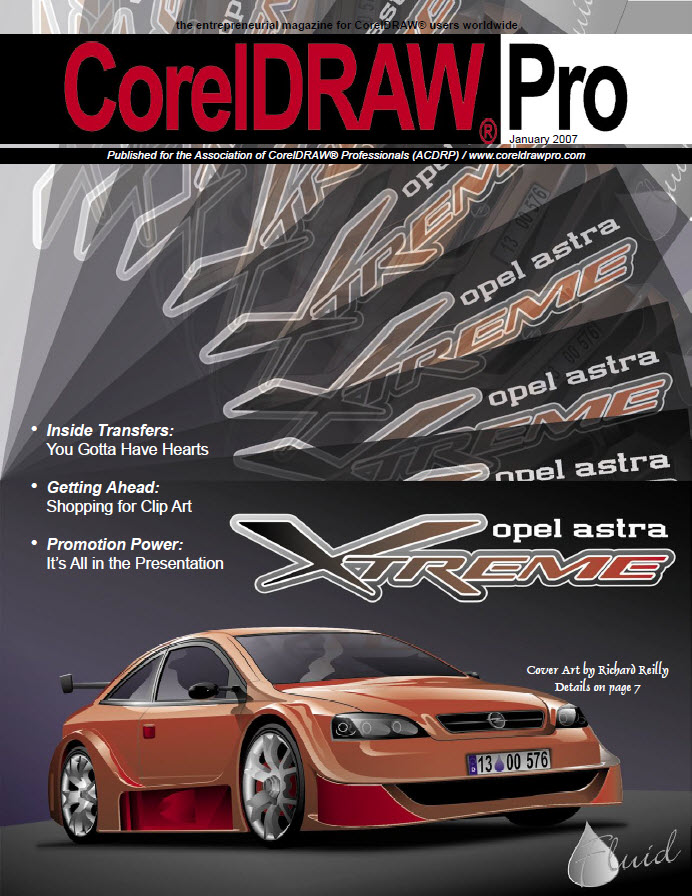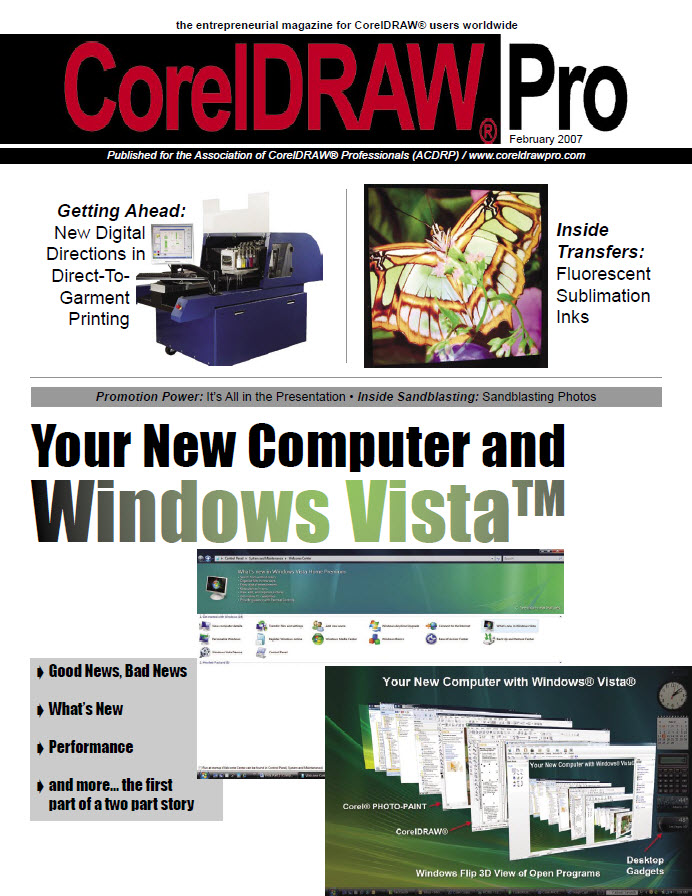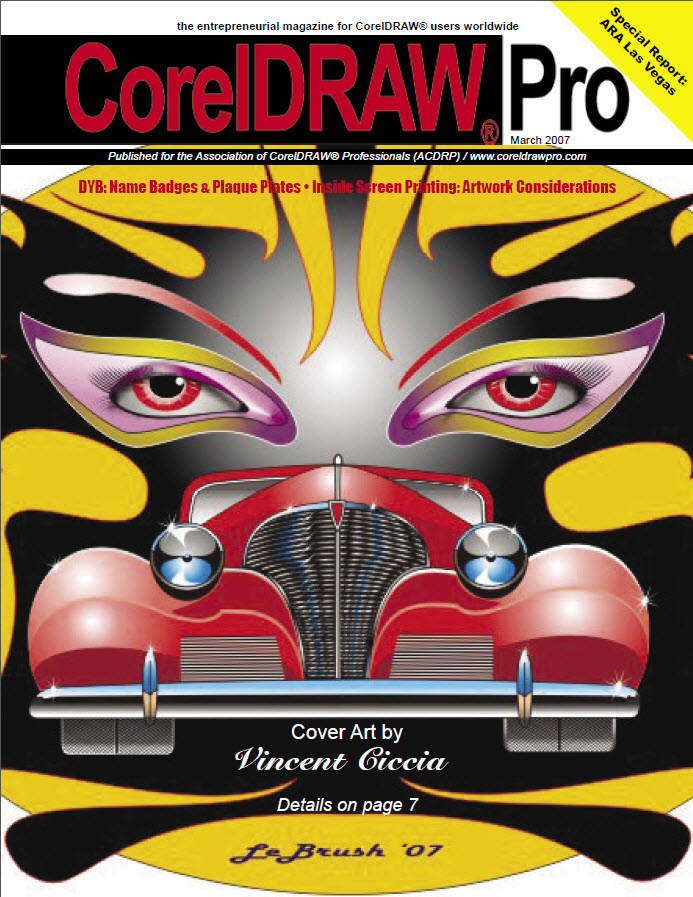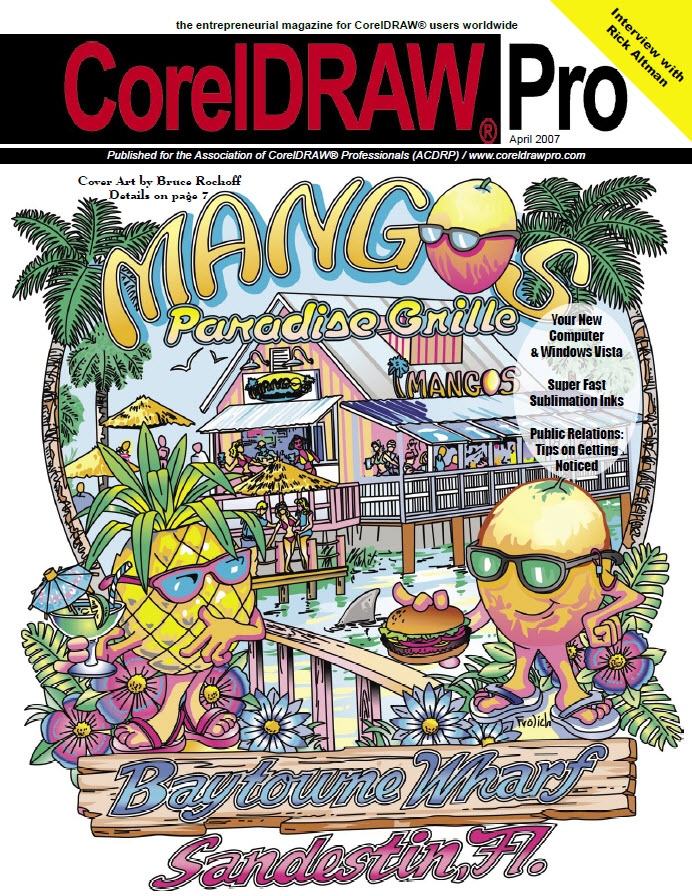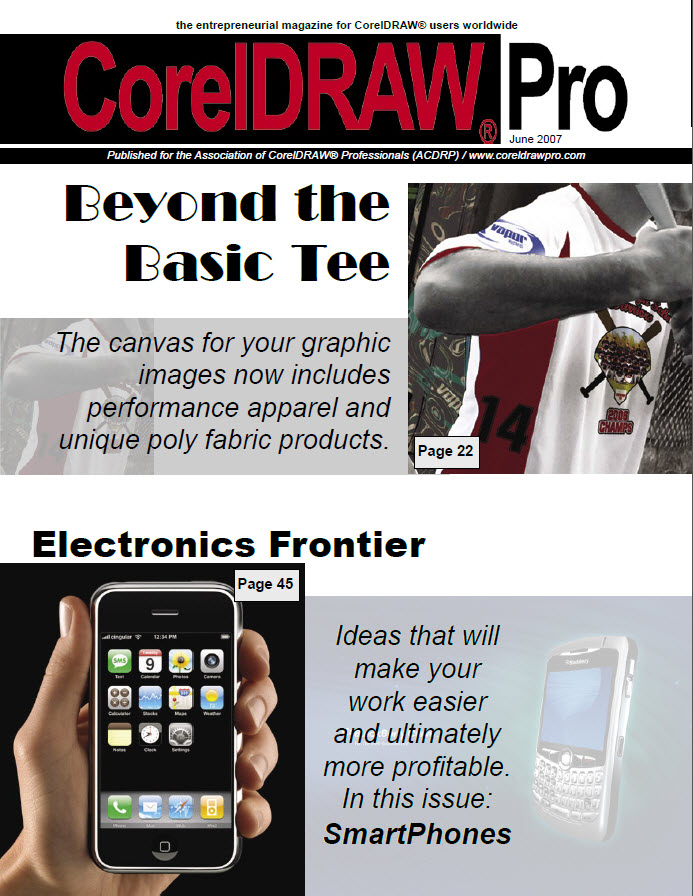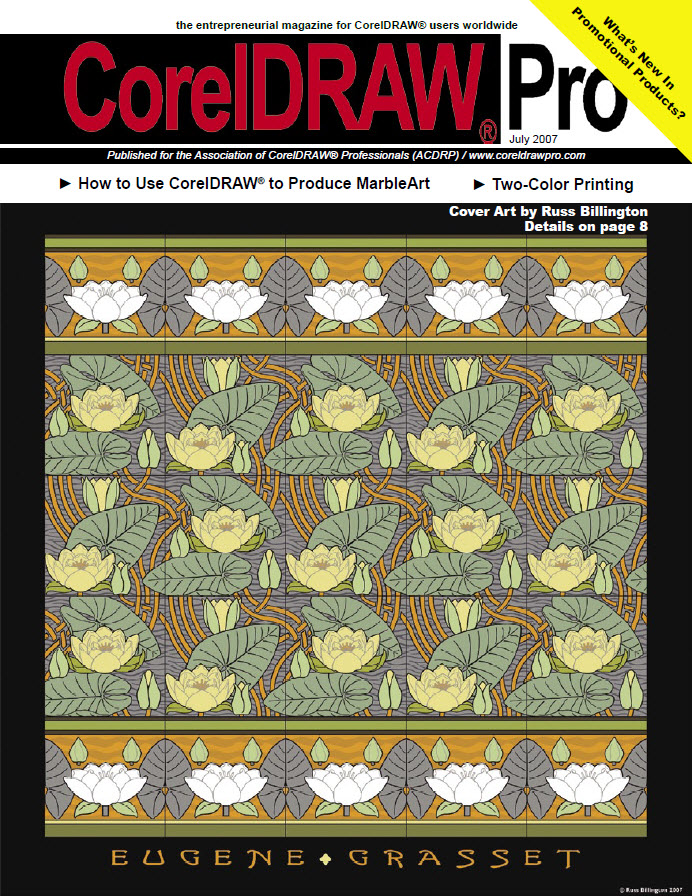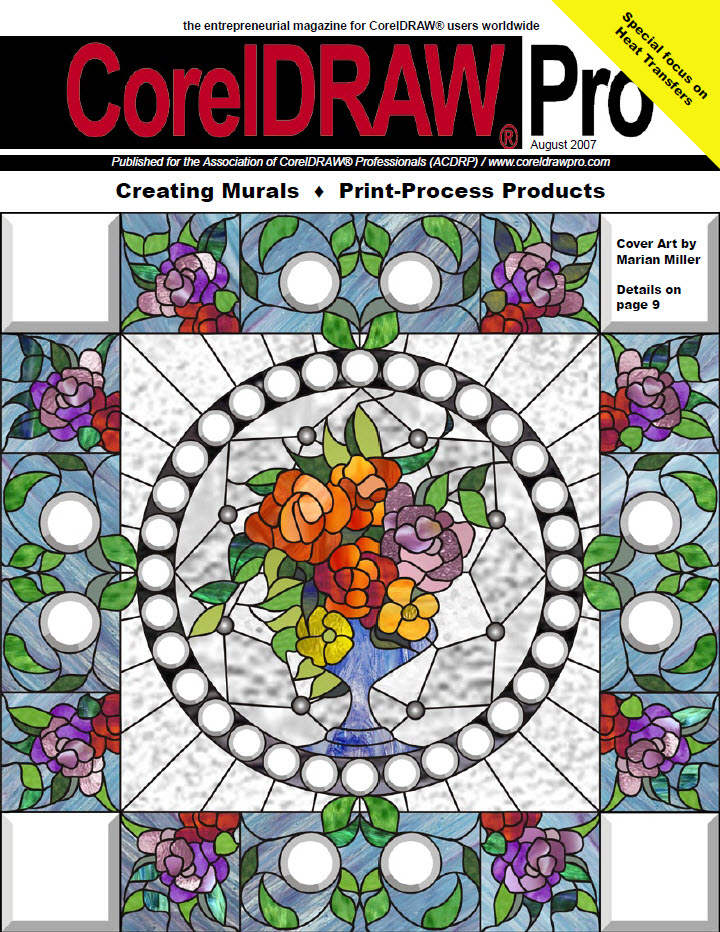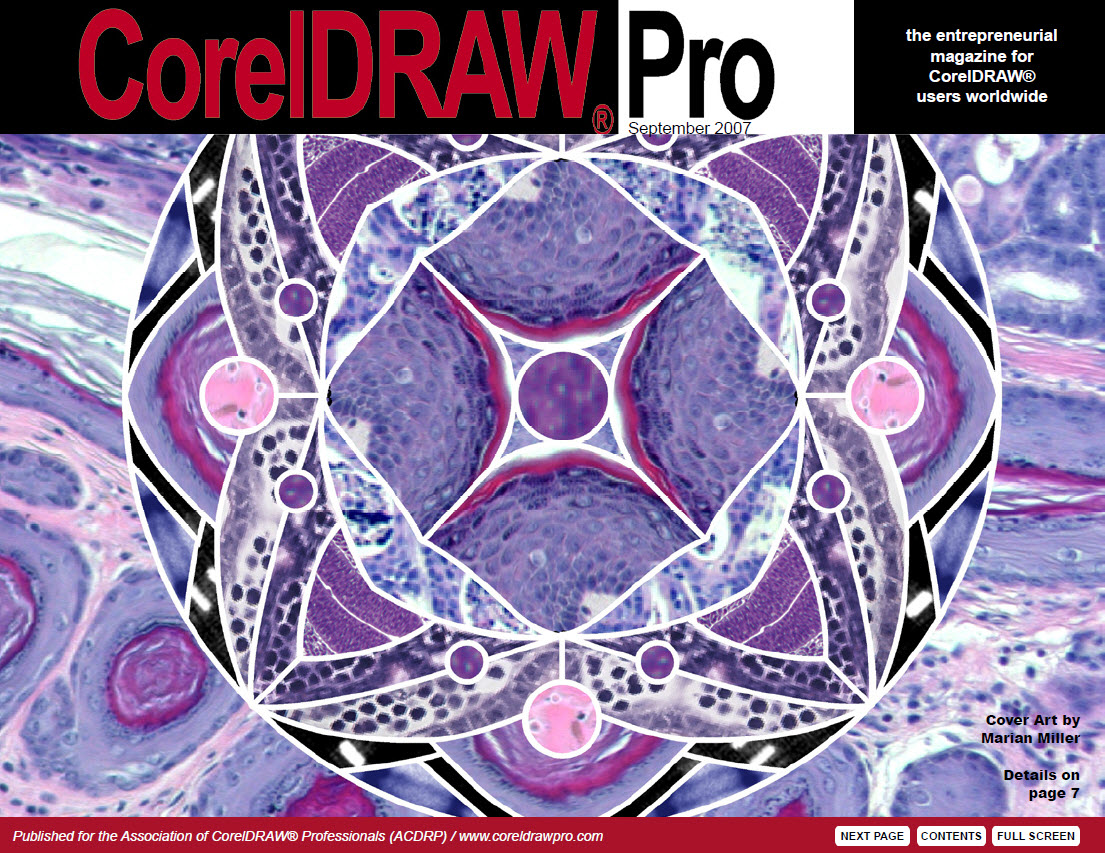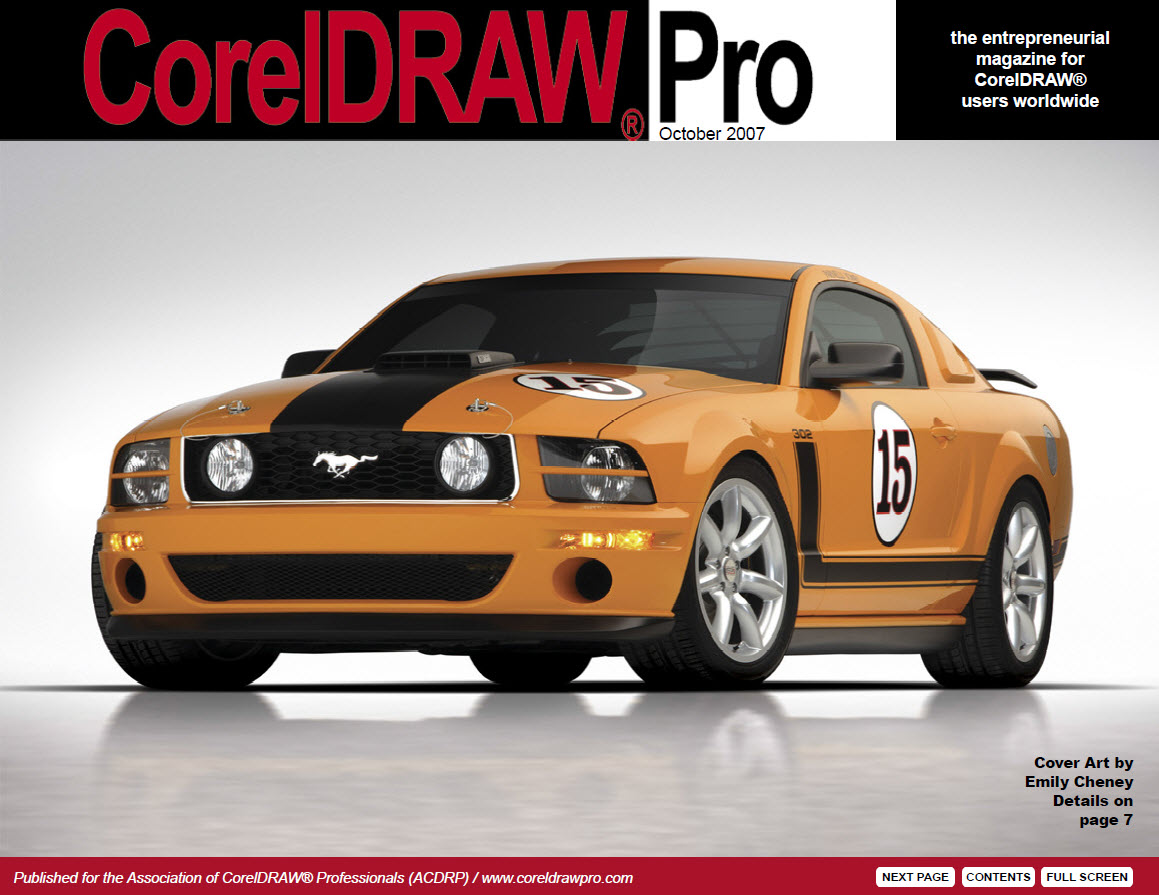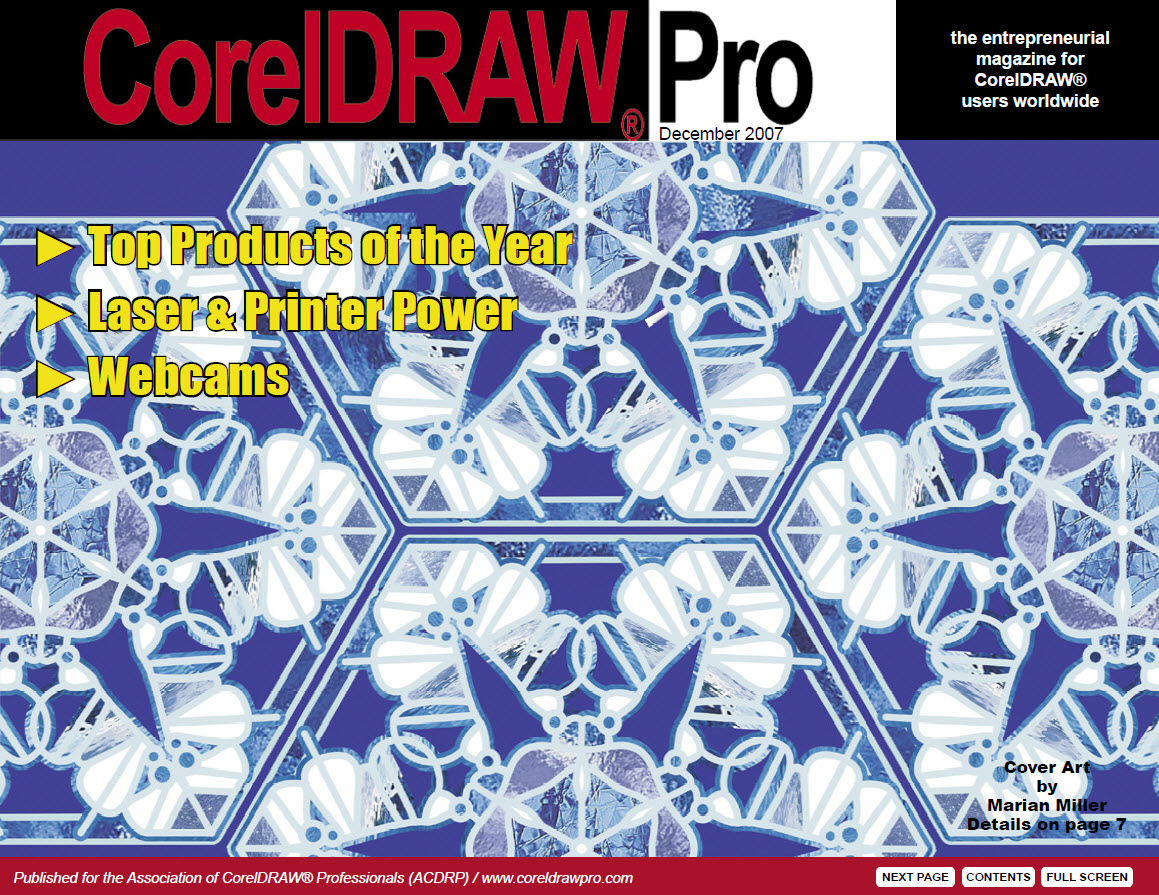Below are the Table of Contents for Issues Published in 2007
Basic and Premium ACDRP Members can download full issues.
For Members…Click Here to go to the download page for these issues.
Click Here to become a Member.
Issues
Contents
Learn:
10 Using CorelDRAW:
Take Advantage of the Design Collection in CorelDRAW®
by Corel Corp.
Step-by-step explanation of how to use the 100 templates for professional-looking documents included with CorelDRAW X3.
16 Inside Color:
CorelDRAW Published PDF for Expanded Gamut Printing
by David Milisock
David Milisock explains how to create and output a CorelDRAW file with the full gamut of a digital device.
Apply:
18 Inside Transfers:
You Gotta Have Hearts
by Bill Leek
20 Inside Screen Printing:
Getting Started in Screen Printing
by Jeff McDaniel
23 Inside Sandblasting:
Removing the Background with the Cutout Lab Tool
by Judy McDaniel
25 Inside Laser Engraving:
Laser Engraving Hard Materials – Part 1
by John McDaniel
27 Inside Signs:
Sign Permit Drawings
by Randall Mac
Build:
23 Diversifying Your Business:
Industry Changes – Part 2
by John McDaniel
30 Getting Ahead:
Clip Art 2–Shopping for Clip Art
by Deborah Sexton
Deborah Sexton discusses the quality, format, delivery options, and styles of various clipart packages.
33 Marketing Secrets:
Make Every Customer Feel Special!
by Donna M. Gray, CRM
35 Promotion Power:
It’s All in the Presentation…
by Vicki Moran
38 Traveling Tidbits:
New Years in Las Vegas; City Growth & Decline
by Otis Veteto
Learn:
11 Using CorelDRAW:
Reducing the number of nodes in curve objects
by Corel Corp.
Step-by-step explanation of how to use the Reduce Nodes command, and check the results.
14 Leading Edge:
Your New Computer & Windows VistaTM
John McDaniel takes a look at the new Windows Vista operating system and how it will affect your work.
19 Inside Color:
Exporting CorelDRAW X3 Files for Adobe Illustrator
by David Milisock
David Milisock explains the rules for when you can and can’t export files to Illustrator.
Apply:
21 Inside Transfers:
Fluorescent Sublimation Inks
by Bill Leek
23 Inside Screen Printing:
Getting Started in Screen Printing – Part 2
by Jeff McDaniel
26 Inside Sandblasting:
Setting the grayscale range for sandblasted photos
by Judy McDaniel
28 Inside Laser Engraving:
Laser Engraving Hard Materials – Part 2: Burning Sandblast Masks
by John McDaniel
31 Inside Signs:
Sign Permit Drawings – Part 3
by Randall Mac
43 Sublimation Tip of the Month:
Tricks of the Trade
by Steve Thompson
Build:
32 Getting Ahead:
New Digital Directions in Direct-To-Garment Printing
by Deborah Sexton
Deborah Sexton reviews the many new improvements in ink and equipment for this fast-changing new technology.
37 Marketing Secrets:
It’s Going To Be A Good Year for Business!
by Donna M. Gray, CRM
39 Promotion Power:
It’s All in the Presentation…Part 2
by Vicki Moran
45 Traveling Tidbits:
Powers Awards, Personal Chef, & Spirit of Service
by Otis Veteto
Learn:
11 Using CorelDRAW:
Previewing in X3’s Image Adjustment Lab
by Corel Corp.
Step-by-step explanation of how to use the Preview mode in the Image Adjustment Lab.
13 Using CorelDRAW:
The New Interactive Fit Text To Path Tool
by Corel Corp.
14 Diversifying Your Business:
Product Changes — Name Badges & Plaque Plates
John McDaniel looks at the opportunities that product changes have created due to technology.
16 Inside Color:
A Discussion on Placed Image Resolution
by David Milisock
David Milisock talks about the mysteries of screen resolution, PPI, DPI, and dot patterns.
Apply:
18 Inside Transfers:
Full Color Sublimated Name Badges
by Bill Leek
19 Inside Screen Printing:
Artwork Considerations
by Jeff McDaniel
23 Inside Sandblasting:
Photos 10: Halftoning & BW
by Judy McDaniel
25 Inside Laser Engraving:
Laser Engraving Hard Materials – Part 3: Start with a Template
by John McDaniel
28 Guest Column:
Name Badges Made Easier
by Matt Gusse
Build:
31 Getting Ahead:
Managing Color on Your Direct-To-Garment Printer
by Deborah Sexton
Deborah Sexton interviews Don Copeland of SWF East about the ins and outs of getting good color.
34 ARA Show Report:
Editor Mike Neer reviews the innovative and exciting new products displayed at the International Awards Market in Las Vegas Feb. 22-24.
37 Marketing Secrets:
Get Fired Up!
by Donna M. Gray, CRM
43 Traveling Tidbits:
Green Time, March Madness, & Military Training
by Otis Veteto
Learn:
11 Using CorelDRAW:
Using Corel PowerTRACE to control colors
by Corel Corp.
Step-by-step explanation of how to use the the new PowerTRACE feature to edit and merge colors.
13 Using CorelDRAW:
Selecting Objects in Corel PHOTO-PAINT®
by Corel Corp.
Learn some tricks for selecting one or multiple objects.
14 CorelWorld ‘07:
An Interview with Host Rick Altman
Catch the flavor of the June 24-27 Corel User Conference hosted by author and CorelDRAW expert Rick Altman.
17 Leading Edge:
Your New Computer & Windows VistaTM – Part 2
John McDaniel continues his review of the new Vista operating system.
20 Inside Color:
What Do I Need to Get Good Color?
by David Milisock
David Milisock answers the most common question he gets, and the answer will surprise you.
Apply:
23 Inside Transfers:
Super Light Fast Sublimation Inks
by Bill Leek
25 Inside Screen Printing:
Artwork Considerations – Part 2
by Jeff McDaniel
29 Inside Sandblasting:
Sandblasting the Photo
by Judy McDaniel
33 Inside Laser Engraving:
Laser Engraving Hard Materials – Part 4: Granite & Marble
by John McDaniel
Build:
34 Getting Ahead:
How to Get Started Designing A Marketing Plan
by Deborah Sexton
Deborah Sexton interviews industry business owners on how they set up their marketing plans.
37 Marketing Secrets:
A Blessing in Disguise
by Donna M. Gray, CRM
39 Guest Column:
Public Relations–Tips on Getting Noticed
by Cara Cherry
43 Traveling Tidbits:
Eggs-cellence, Dancing, A Secret, and April
by Otis Veteto
Learn:
11 Using CorelDRAW:
Drawing Basic Shapes with CorelDRAW
by Corel Corp.
Step-by-step explanation of how to draw rectangles, circles, ellipses, arcs, pie shapes, polygons, etc.
14 Using CorelDRAW:
Getting the Most Out of Rulers in CorelDRAW
by Corel Corp.
Learn how to size and align object precisely by customizing rulers.
16 Guest Column:
Digital Photography and the Megapixel Myth
Writer David Milisock explains the real story behind pixels and resolution.
19 Inside Color:
Rendering Intent & Color Engines
by David Milisock
David Milisock suggests how to choose your color engine, ICC profiles, and do CMYK conversions.
Apply:
22 Inside Transfers:
High Definition Color
by Bill Leek
24 Inside Screen Printing:
Two-Color Printing — Part 1
by Jeff McDaniel
28 Inside Sandblasting:
Sandblasting Photos 12
by Judy McDaniel
30 Inside Laser Engraving:
Laser Engraving Hard Materials: Marble Pyramid
by John McDaniel
Build:
33 Getting Ahead:
Putting Your Marketing Plan Into Action
by Deborah Sexton
Deborah Sexton interviews industry marketers on how they activate their plans and measure their results.
36 Marketing Secrets:
When Your Partner is Your Spouse – Part 1
by Donna M. Gray, CRM
38 Diversifying Your Business:
Starting From Where You Are With What You Have
by John & Judy McDaniel
44 Traveling Tidbits:
New Arrivals, the Borbas, JFK, and a May poem
by Otis Veteto
Learn:
11 Using CorelDRAW:
Cutout Lab
by Corel Corp.
Step-by-step explanation of how to use the new Cutout Lab to separate an image from its background.
14 Innovations:
How to Use CorelDRAW® to Produce Granite Art
by Louie Alvarez
New columnist Louie Alvarez explains the key steps for applying photo images to granite.
18 Inside Color:
Converting Multicolor PHOTO-PAINT® Effects to Print as Spot Color
by David Milisock
David Milisock explains how to convert CMYK to Spot Color for easy printing.
Apply:
22 Inside Transfers:
Beyond the Basic Tee
by Bill Leek
25 Inside Screen Printing:
Two-Color Printing — Part 2
by Jeff McDaniel
30 Inside Sandblasting:
Sandblasting Using Laser Mask Material
by Judy McDaniel
32 Inside Engraving:
The Elements of Machine Accuracy 1
by John McDaniel
Build:
37 Getting Ahead:
Getting Started in Promotional Products
by Deborah Sexton
Deborah Sexton interviews leading distributors and consultants on the best ways to start selling ad specialties.
39 Marketing Secrets:
When Your Partner is Your Spouse – Part 2
by Donna M. Gray, CRM
41 Diversifying Your Business:
Let Your Customers Lead
by John & Judy McDaniel
45 Electronics Frontier:
Smart Phones
by Louie Alvarez
49 Traveling Tidbits:
Pima Awards, Graduations, Departures & Lazybones
by Otis Veteto
Learn:
12 Using CorelDRAW:
Get the Most Out of the Pick Tool
by Corel Corp.
Learn how to select and size objects, text, and nodes with the Pick Tool in CorelDRAW.
15 Innovations:
How to Use CorelDRAW® to Produce Granite Art
by Louie Alvarez
Louie Alvarez gives a step-by-step explanation for how to use CorelDRAW & PhotoGrav to apply photos to marble.
18 Guest Column:
CorelDRAW for Custom Watch Dial Design
by Dennis Brooker
Dennis Brooker shows you how to set up the artwork for watch dials.
20 Inside Color:
The Assumed Color Space
by David Milisock
David Milisock explains how using the assumed color standard color space eliminates the need for an ICC profile — in certain cases.
Apply:
22 Inside Screen Printing:
Two-Color Printing — Part 3
by Jeff McDaniel
25 Inside Sandblasting:
Stage Carving — Part 1
by Judy McDaniel
27 Inside Engraving:
The Elements of Machine Accuracy 2: Resolution & Speed
by John McDaniel
Build:
31 Getting Ahead:
What’s New in Promotional Products?
by Deborah Sexton
Deborah Sexton identifies some of the most interesting promotional products displayed at recent shows.
34 Marketing Secrets:
Where Do We Go From Here? — Part 1
by Donna M. Gray, CRM
36 Diversifying Your Business:
Adding Sandblasting — Part 1
by John & Judy McDaniel
39 Electronics Frontier:
Voice Over Internet Protocol — VOIP
by Louie Alvarez
41 Niche Laser Markets:
Pet Memorials
by Errol Barr
45 Traveling Tidbits:
Vacations, Travel, Crown Trophy, Chocolate & Booths
by Otis Veteto
Learn:
12 Using CorelDRAW:
Creating Murals with CorelDRAW
by Bill Leek
Learn how to re-size an image for a large mural, and how to use the grid in CorelDRAW to set it up.
15 Inside Color:
CorelDRAW Graphics Suite & the Digital Camera
by David Milisock
David Milisock explains how to set up white balance, color space, image size, file format, and more for working with digital cameras.
Apply:
18 Innovations:
Laser Engraving Glass
by Louie Alvarez
20 Inside Printing/Sublimation:
Expanding into Print-Process Products
by John McDaniel
22 Inside Transfers:
Innovations in Inkjet & Laser Heat Transfer Technology
by Bill Leek
24 Inside Screen Printing:
Two-Color Printing — Part 4
by Jeff McDaniel
27 Inside Sandblasting:
Stage Carving — Part 2
by Judy McDaniel
28 Inside Engraving:
The Elements of Machine Accuracy 3: Repeatability
by John McDaniel
Build:
33 Getting Ahead:
Expand Your Capabilities with Custom Transfers
by Deborah Sexton
36 Marketing Secrets:
Where Do We Go From Here? — Part 2
by Donna M. Gray, CRM
38 Guest Column:
Big Picture Look at Heat-Applied Graphics
by Josh Ellsworth
44 Electronics Frontier:
Headsets
by Louie Alvarez
46 Niche Laser Markets:
Event Engraving
by Errol Barr
50 Traveling Tidbits:
Cruising in Reno, New Owens Rep, Tide To Go, Color Graphics in WA
by Otis Veteto
Learn:
11 Using CorelDRAW:
Working with Styles in CorelDRAW
by Corel Corp.
13 Using CorelDRAW:
Setting Basic Defaults in CorelDRAW
by Dave Demoret.
15 Inside Color:
Free Corel Resources
by David Milisock
19 CorelDRAW:
Is Learning It Worth It?
by Dave Demoret.
Apply:
17 Inside Transfers:
Decorating Glass with Full Color: Three New Methods
by Bill Leek
20 Inside Printing/Sublimation:
Getting Started in Sublimation
by John McDaniel
22 Inside Screen Printing:
Two-Color Printing — Part 5
by Jeff McDaniel
24 Inside Sandblasting:
Stage Carving — Part 5
by Judy McDaniel
26 Inside Engraving:
The Elements of Machine Accuracy 4: Repeatability
by John McDaniel
29 Inside Laser Engraving:
7 Tips for Laser Engraving Wood
by Louie Alvarez
Build:
33 Getting Ahead:
Tips & Tricks for Custom Transfers
by Deborah Sexton
35 Marketing Secrets:
Nothing to Write Home About!
by Donna M. Gray, CRM
38 MarketWatch:
Glass/Crystal Market:
Interview with Chien Wang
42 Electronics Frontier:
Digital Cameras
by Louie Alvarez
45 Niche Laser Markets:
Christmas Giftware
by Errol Barr
48 Traveling Tidbits:
Babies, Hot & Cold, Greet & Meet, Focus
by Otis Veteto
Learn:
11 Using CorelDRAW:
How to Use the Miter Fit in CorelDRAW
by Corel Corp.
13 Using CorelDRAW:
Scanned Images
by Dave Demoret.
15 Inside Color:
Digital Cameras Part Deux
by David Milisock
Apply:
17 Inside Transfers:
Beyond the Basic Box
by Bill Leek
19 Inside Printing/Sublimation:
Getting Started in Sublimation 3
by John McDaniel
22 Inside Screen Printing:
Two-Color Printing — Part 6
by Jeff McDaniel
25 Inside Sandblasting:
Stage Carving — A Simple Bear
by Judy McDaniel
27 Inside Engraving:
The Elements of Machine Accuracy 5: Hysteresis
by John McDaniel
31 Inside Laser Engraving:
Adding Color to Laser Engraving
by Louie Alvarez
Build:
36 Getting Ahead:
Making the Most of Your Website Part 1
by Deborah Sexton
38 Marketing Secrets:
Give Yourself a Timeout!
by Donna M. Gray, CRM
44 Traveling Tidbits:
A Play, Utah, Golf, Autumn, Halloween, & Your Word
by Otis Veteto
Learn:
11 Using CorelDRAW:
Using VBA Macros in CorelDRAW
by Corel Corp.
12 Inside Color:
The Myth of Turning Color Management Off in CorelDRAW
by David Milisock
Apply:
15 Inside Transfers:
Revisiting Color Laser Printer Transfers: New Applications
by Bill Leek
17 Inside Printing/Sublimation:
Choosing Products for Sublimation
by John McDaniel
19 Inside Screen Printing:
Using Specialty Platens: Pocket Patch 1
by Jeff McDaniel
23 Inside Sandblasting:
Stage Carving — A Deer Jumping a Log
by Judy McDaniel
24 Inside Engraving:
The Elements of Machine Accuracy 6: Hysteresis
by John McDaniel
Build:
29 Getting Ahead:
Turn Your Website Into a Powerful Sales & Marketing Tool
by Deborah Sexton
32 Marketing Secrets:
Be Thankful for the Good Times!
by Donna M. Gray, CRM
35 Electronics Frontier:
Photo Printers
by Louie Alvarez
40 Traveling Tidbits:
A Musical, A Rescue, An Oil Spill, Safe Travel, and An Agreement
by Otis Veteto
Learn:
10 Using CorelDRAW:
Using Preview Modes in Image Adjustment Lab
by Corel
11 Using CorelDRAW:
Bitmap vs. Vector
by Dave Demoret
13 Inside Color:
“RAW”
by David Milisock
Apply:
15 Inside Transfers:
Head Start on Spring
by Bill Leek
16 Inside Print/Sublimation:
Creating Sublimation Product Templates
by John McDaniel
18 Inside Screen Printing:
Using Specialty Platens: Part 2
by Jeff McDaniel
21 Inside Sandblasting:
Screening the Abrasive
by Judy McDaniel
22 Inside Engraving:
Machine Accuracy 7: Structural Integrity
by John McDaniel
24 Laser Tip:
Combining Laser & Printer Power
by Kathryn Arnold
Build:
25 Electronic Frontier:
Webcams
by Louie Alvarez
28 Special Report:
Top Products of the Year
by Editor Mike Neer
36 Marketing Secrets:
December — Time to Review!
by Donna Gray, CRM
40 Traveling Tidbits:
Rep, Volunteers, People Skills, and An Agreement
by Otis Veteto