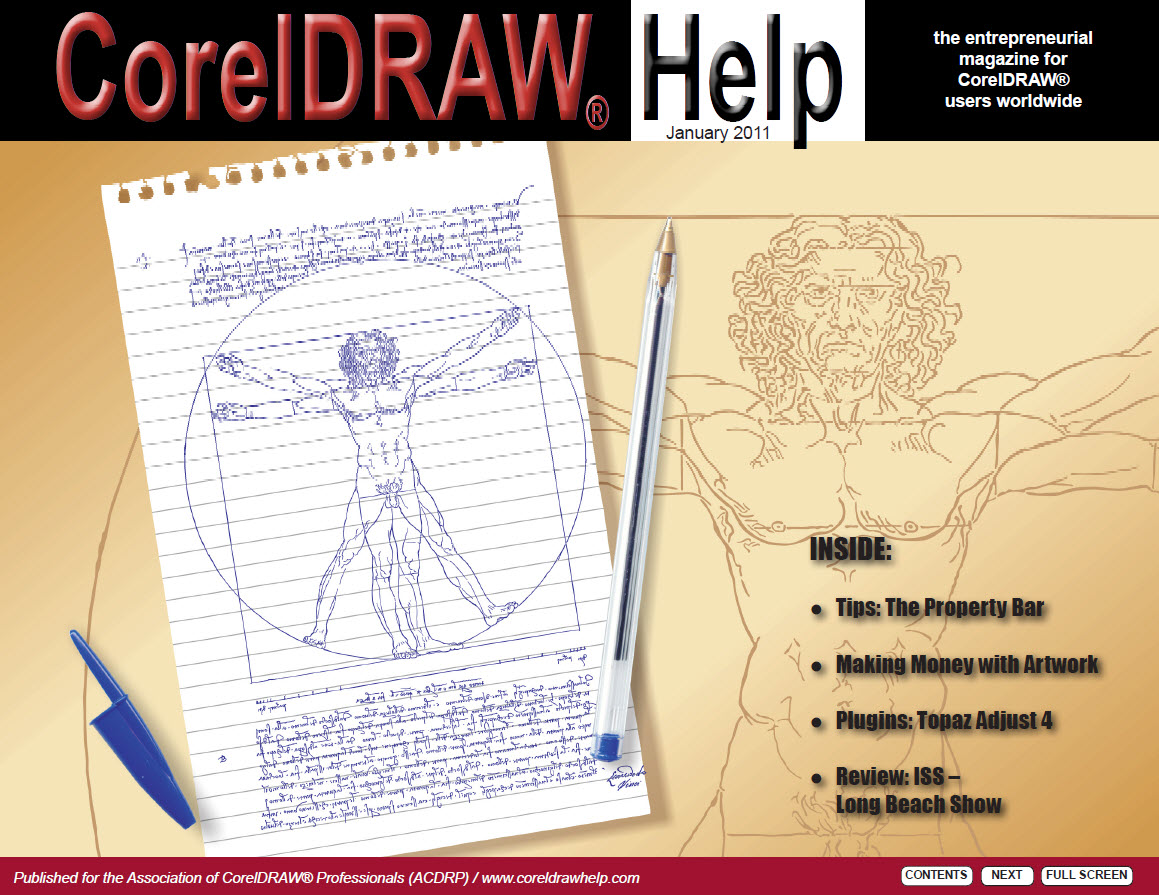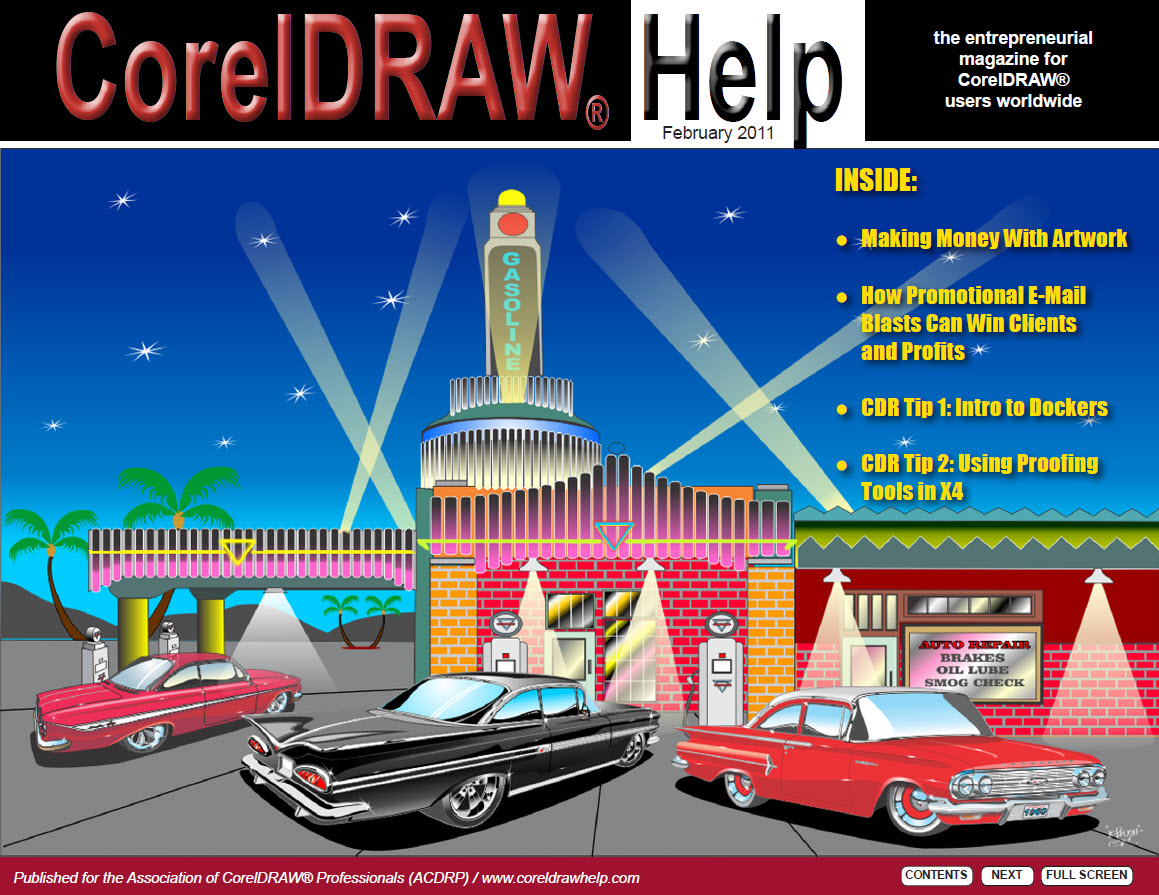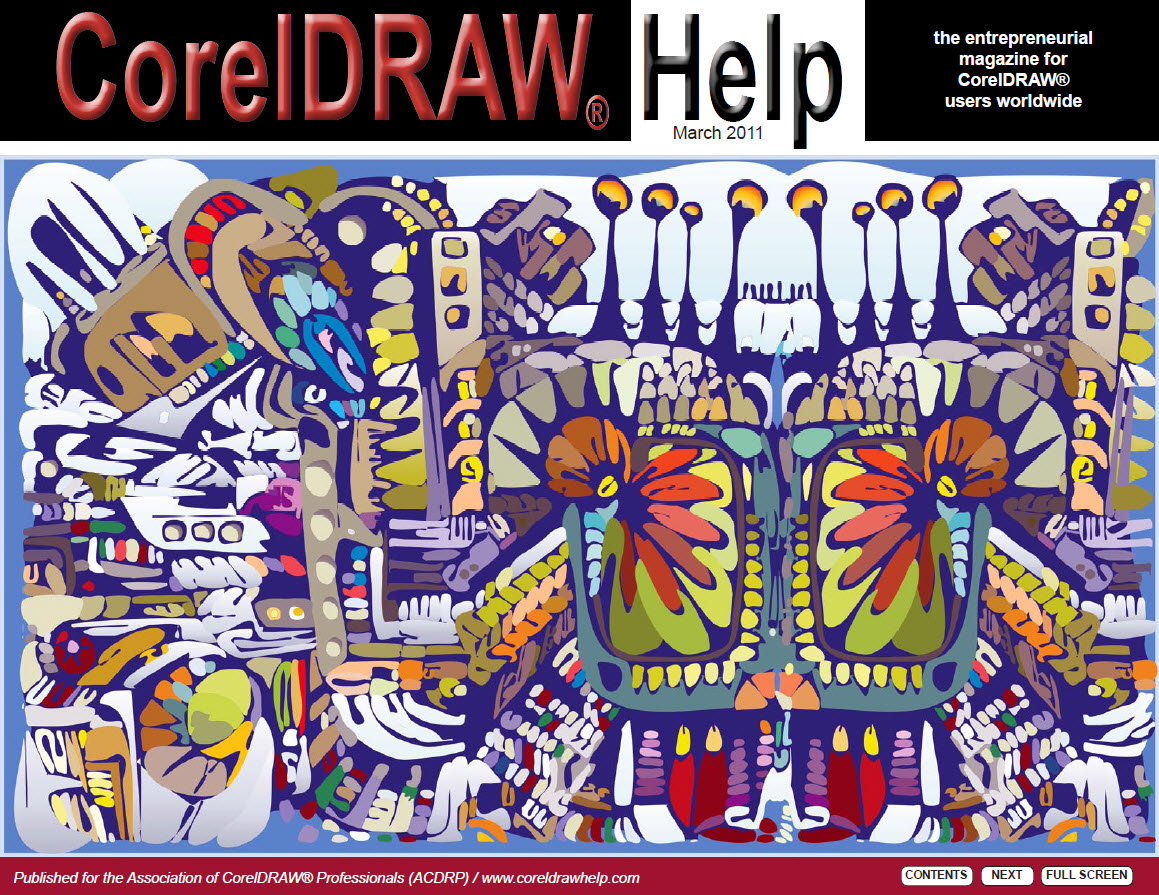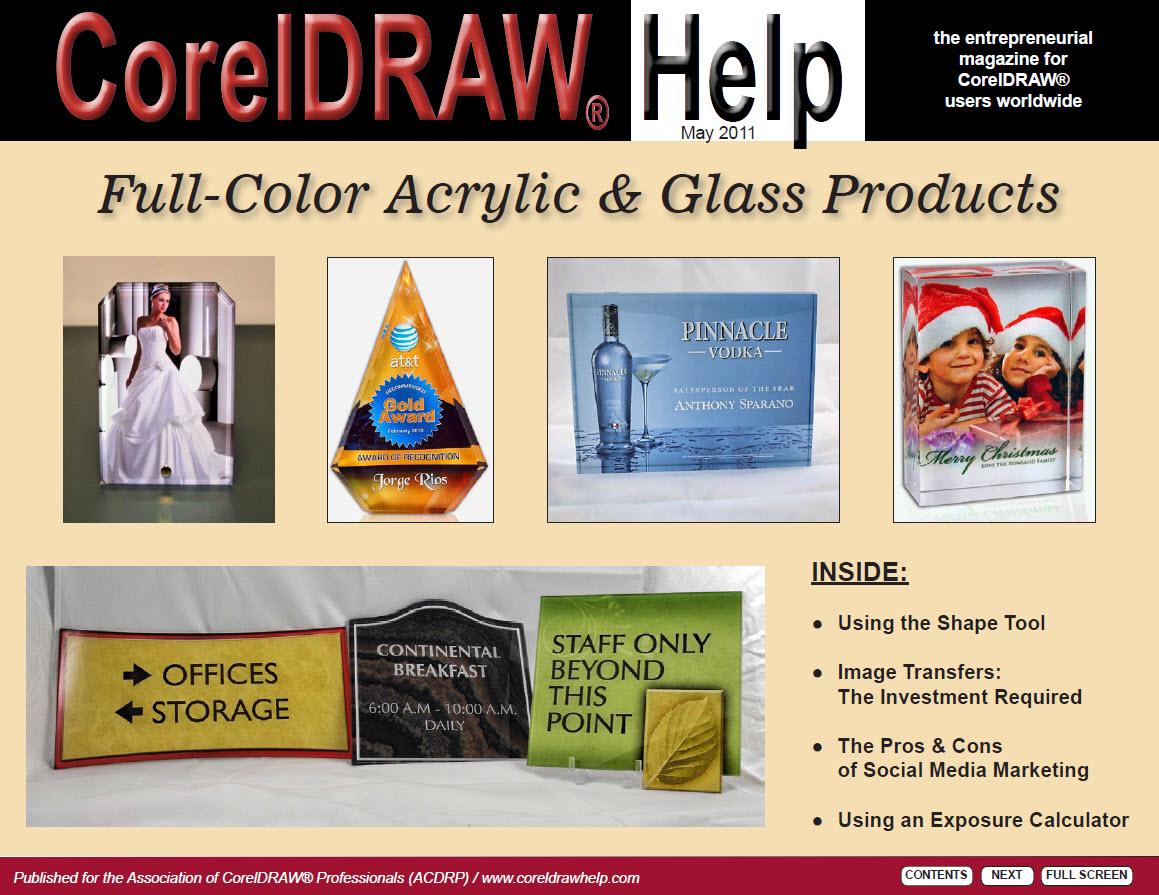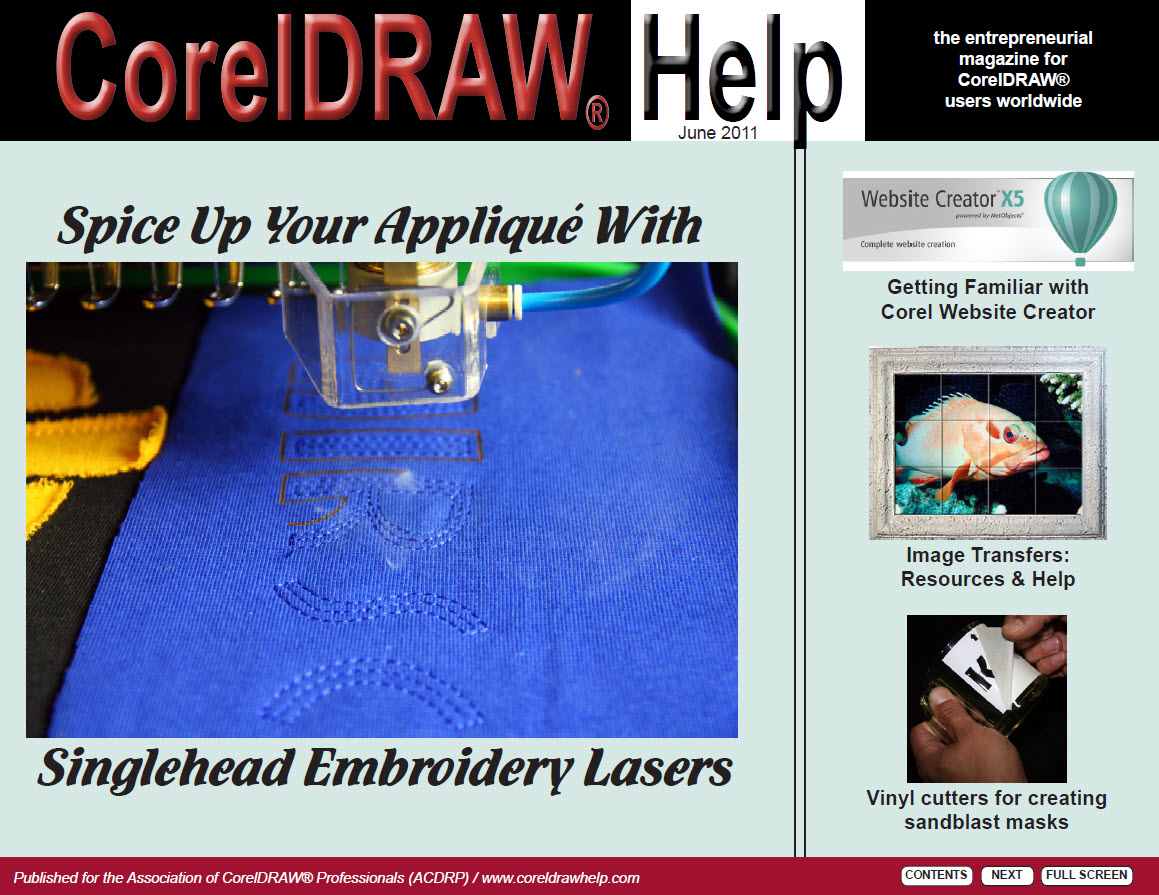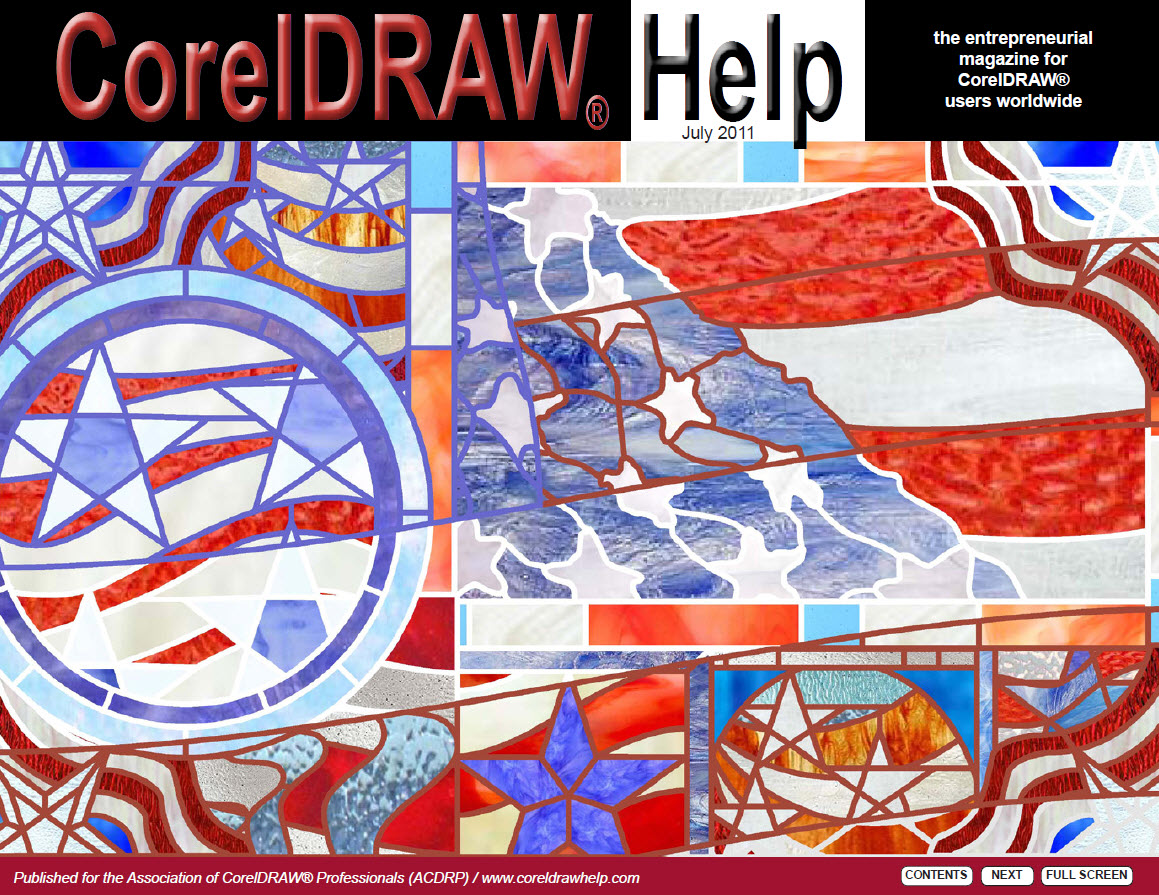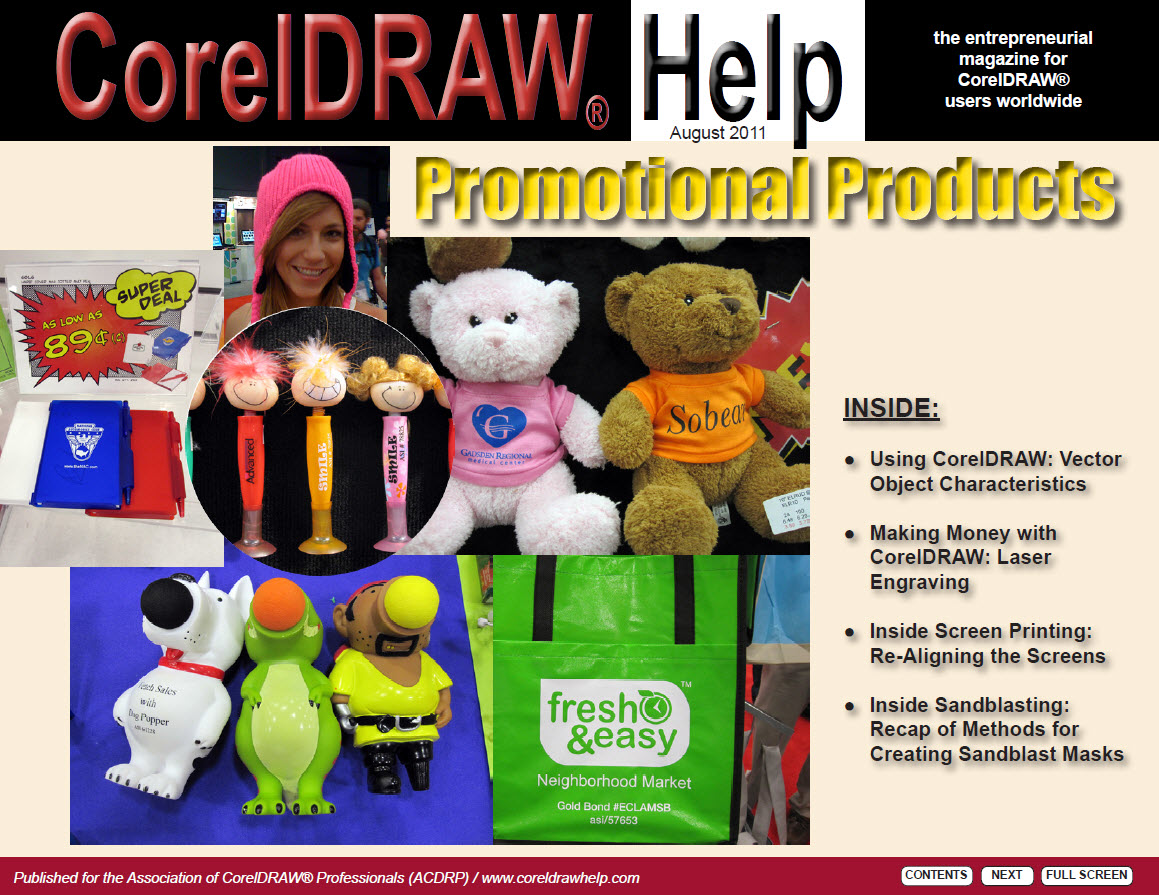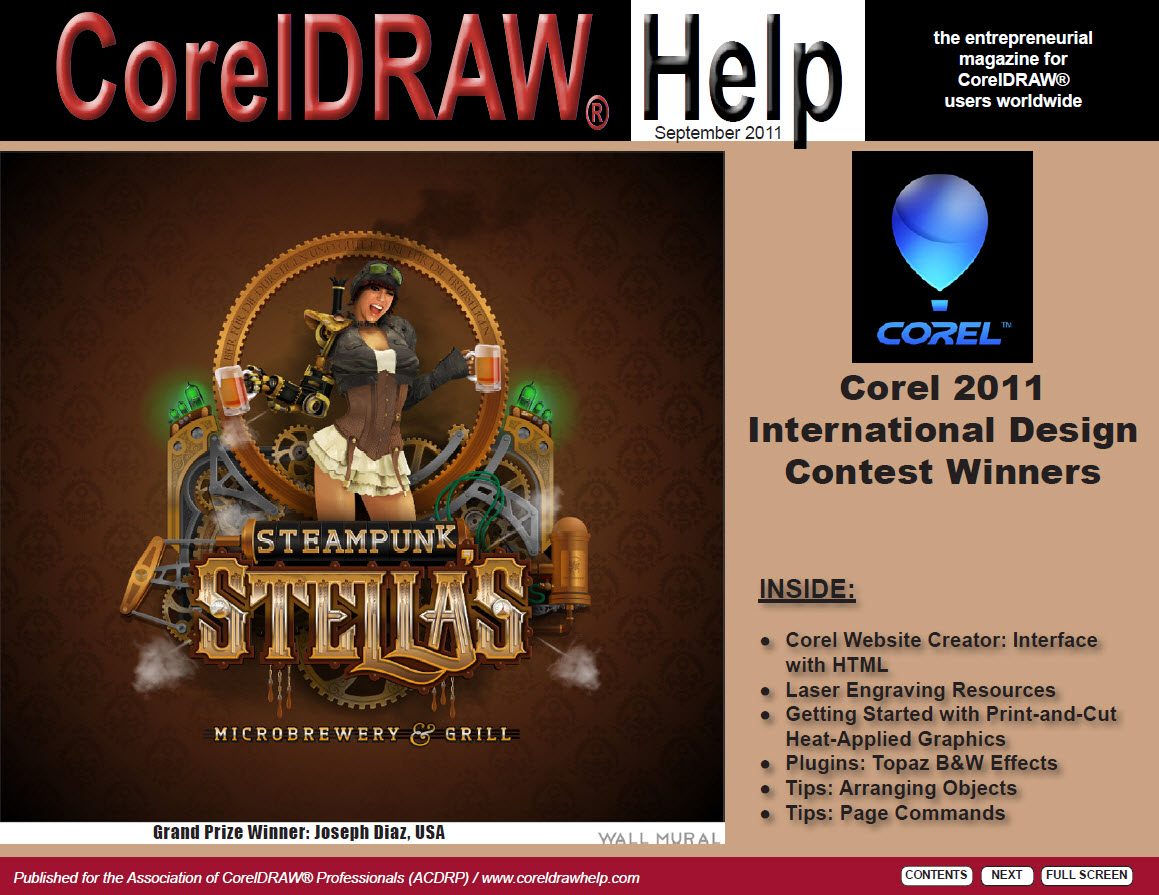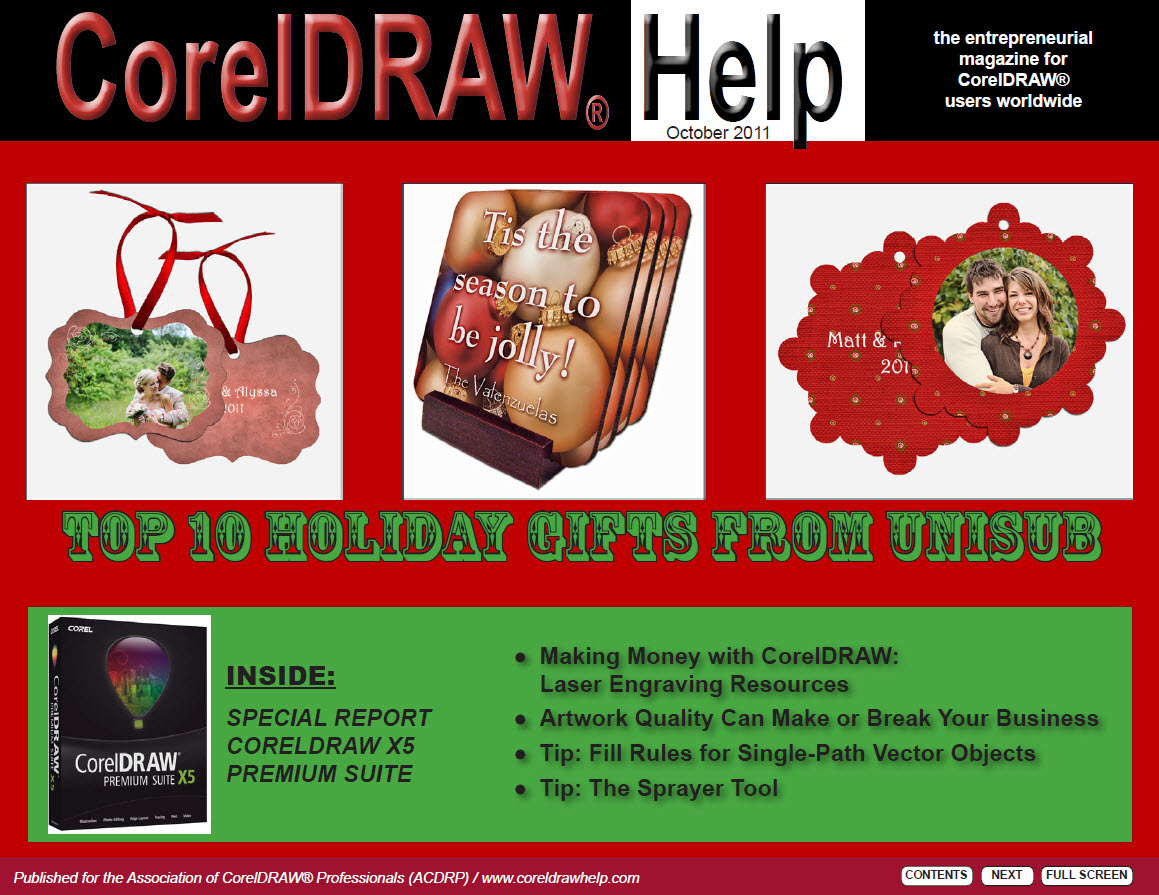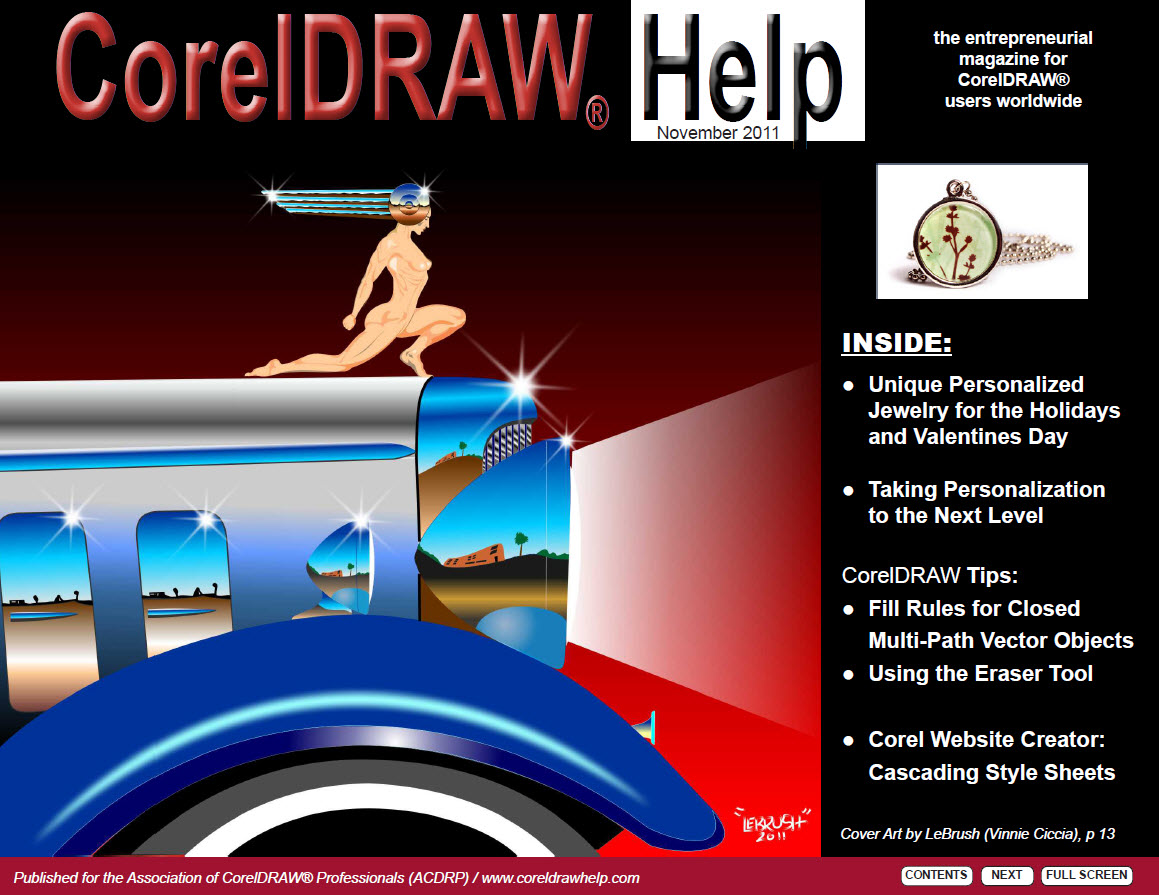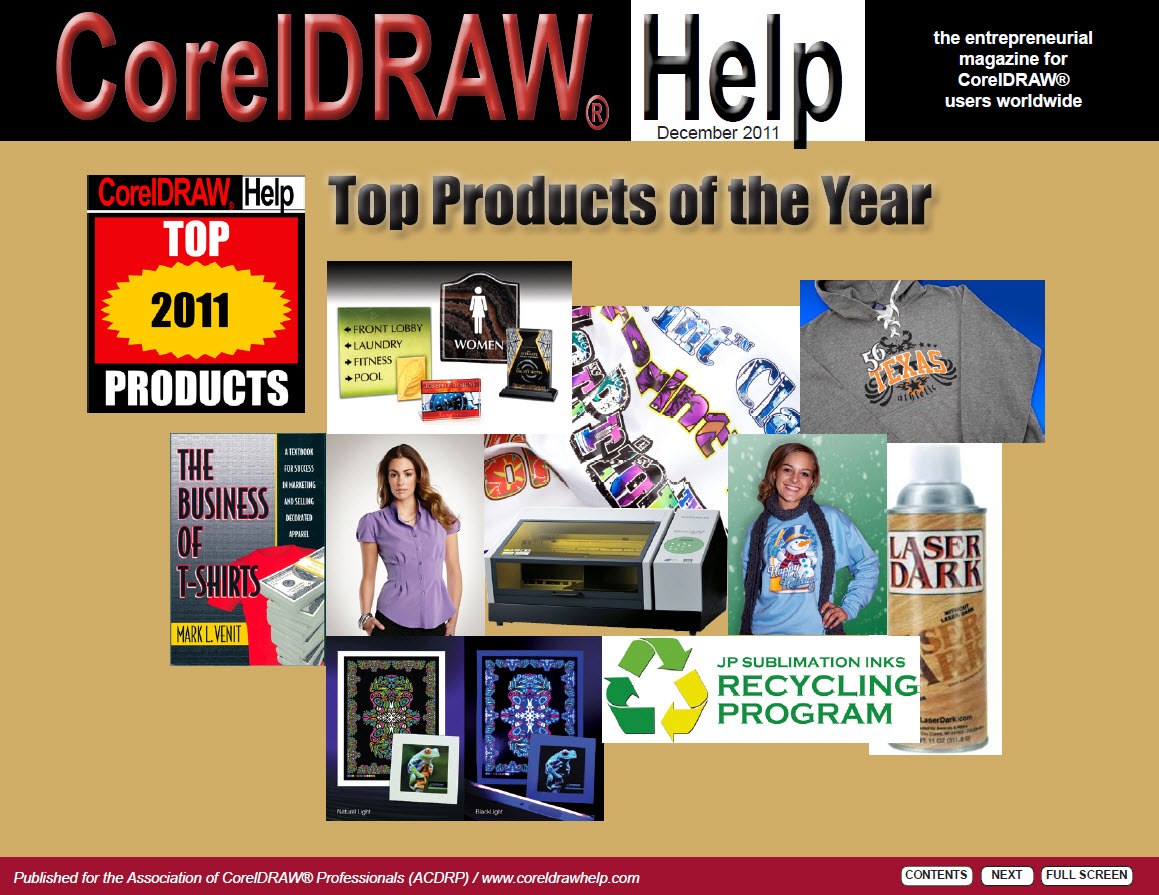Below are the Table of Contents for Issues Published in 2011
Basic and Premium ACDRP Members can download full issues.
For Members…Click Here to go to the download page for these issues.
Click Here to become a Member.
Issues
Contents
Learn:
8 CorelDRAW Tips:
The Property Bar
by John McDaniel
10 Making Money with CorelDRAW:
Making Money with Artwork
by Judy & John McDaniel
Apply:
13 CorelDRAW Plugins:
Part 1: Topaz Adjust 4: Make Your Photos POP!
by Bill Leek
16 Inside Screen-Printing:
Setting Up the Press for Exposure
by Jeff McDaniel
16 Inside Sandblasting:
Masks 3: Which Method Is Best for You?
by Judy & John McDaniel
Build:
21 Getting Ahead:
Assessing the Recession from the Road to Recovery
by Deborah Sexton
26 Show Review:
What’s New at ISS — Long Beach?
by Mike Neer
31 Marketing Secrets:
A New Way for the New Year
by Donna M. Gray, CRM
35 Traveling Tidbits:
Wine Country, Biscuits & Gravy?
by Otis Veteto
Learn:
7 CorelDRAW Tips:
Introduction to Dockers
by John McDaniel
8 CorelDRAW Tips:
Using Proofing Tools
by John Mise
10 Making Money with CorelDRAW:
Making Money with Artwork-2
by Judy & John McDaniel
Apply:
12 Inside Screen-Printing:
Registering Artwork and Exposing the Film
by Jeff McDaniel
16 Inside Sandblasting:
Masks 4: Which Method Is Best for You?
by Judy & John McDaniel
Build:
18 Getting Ahead:
How Promotional E-Mail Blasts Can Win Clients and Profits
by Deborah Sexton
24 Marketing Secrets:
Do You Have the Vision?
by Donna M. Gray, CRM
Learn:
9 CorelDRAW Tips:
Highlight What’s New Feature
by John McDaniel
10 CorelDRAW Tips:
Using QuickCorrect
by John Mise
11 Making Money with CorelDRAW:
Making Money with Artwork-3
by Judy & John McDaniel
Apply:
14 CorelDRAW Plugins:
Part 2: Topaz Denoise 5: Removes Digital Camera Noise
by Bill Leek
17 Inside Screen-Printing:
Washing Out the Screens
by Jeff McDaniel
21 Inside Sandblasting:
Photo-Mask Equipment-1
by Judy & John McDaniel
Build:
23 Show Review:
ARA Awards Market
by Mike Neer
26 Getting Ahead:
Integrating Digital Printing Into Your Decorated Apparel Business
by Deborah Sexton
32 Marketing Secrets:
March Magic
by Donna M. Gray, CRM
38 Traveling Tidbits:
March Madness, Customer Satisfaction, Planning & Time
by Otis Veteto
Learn:
7 CorelDRAW Tips:
The Hints Docker
by John McDaniel
8 CorelDRAW Tips:
Using the Connector Tool
by John Mise
10 Corel Website Creator:
Getting Started with Websites
by Jeff McDaniel
15 Making Money with CorelDRAW:
Making Money with Image Transfers — The Products
by Judy & John McDaniel
Apply:
17 Inside Transfers:
JOTO’s CL Hard Surface Laser Transfer Papers
by Bill Leek
19 Inside Screen-Printing:
Troubleshooting Exposure
by Jeff McDaniel
23 Inside Sandblasting:
Photo-Mask Equipment-2
by Judy & John McDaniel
Build:
25 Getting Ahead:
Diversify with Signs to Retain Customers & Increase Profit Margins
by Lee Tringes
29 Book Review:
The Business of T-Shirts
Written by Mark Venit
Reviewed by Mike Neer
33 Marketing Secrets:
Focus on Optimism
by Donna M. Gray, CRM
37 Traveling Tidbits:
Veteto Enterprises, Monterey, Carlsbad, and the Ducks!
by Otis Veteto
Learn:
7 CorelDRAW Tips:
The Status Bar
by John McDaniel
8 CorelDRAW Tips:
Selecting and Moving Characters with the Shape Tool
by John Mise
10 Making Money with CorelDRAW:
Making Money with Image Transfers — The Investment Required
by Judy & John McDaniel
Apply:
13 Inside Transfers:
Creating Full-Color Acrylic & Glass Products
by Bill Leek
17 Inside Screen-Printing:
Using An Exposure Calculator
by Jeff McDaniel
22 Inside Sandblasting:
Photo-Mask Equipment-Part 3
by Judy & John McDaniel
Build:
24 Getting Ahead:
The Pros & Cons of Social Media Marketing
by Deborah Sexton
30 Marketing Secrets:
Marketing During Busy Times
by Donna M. Gray, CRM
34 Traveling Tidbits:
The Mallard Family & A Tribute to Our Troops
by Otis Veteto
Learn:
7 CorelDRAW Tips:
Grouping Objects
by John McDaniel
8 CorelDRAW Tips:
Using the Graph Paper Tool
by John Mise
9 CorelDRAW Tips:
Using the Roughen Brush
by John Mise
10 Corel Website Creator:
Getting Familiar with Corel Website Creator X5
by Jeff McDaniel
Apply:
13 Making Money with CorelDRAW:
Making Money with Image Transfers — Resources & Help
by Judy & John McDaniel
17 Inside Sandblasting:
Vinyl Cutters for Creating Sandblast Masks
by Judy & John McDaniel
Build:
19 Getting Ahead:
Spice Up Your Applique with Single-head Embroidery Laser
by Deborah Sexton
26 Marketing Secrets:
Delivering Really Good Service!
by Donna M. Gray, CRM
30 Traveling Tidbits:
Summer Fun, Shows, & Shakespeare
by Otis Veteto
Learn:
10 CorelDRAW Tips:
Bitmap Object Characteristics
by John McDaniel
12 CorelDRAW Tips:
Blending Objects
by John Mise
15 Corel Website Creator:
CWC Interface with HTML
by Jeff McDaniel
18 Making Money with CorelDRAW:
Making Money with Laser Engraving — The Products
by Judy & John McDaniel
Apply:
21 Inside Color:
Roland’s Revolutionary VersaStudio BN-20
by Bill Leek
24 Inside Sandblasting:
Using a Laser to Create Sandblast Masks
by Judy & John McDaniel
Build:
28 Getting Ahead:
Mixing It Up with Multimedia
by Henry Bernstein
36 Marketing Secrets:
Keeping Busy in Slow Season
by Donna M. Gray, CRM
40 Traveling Tidbits:
July, NASA, Commitment & Dave Bestpitch
by Otis Veteto
Learn:
7 Using CorelDRAW:
Vector Object Characteristics
by John McDaniel
9 CorelDRAW Tips:
Setting Corner Roundness for a Rectangle
by John Mise
10 CorelDRAW Tips:
Using the Hand Tool
by John Mise
11 Making Money with CorelDRAW:
Making Money with Laser Engraving — Investment & Training
by Judy & John McDaniel
Apply:
13 Inside Screen-Printing:
Re-Aligning the Screens
by Jeff McDaniel
16 Inside Sandblasting:
Recap of Methods for Creating Sandblast Masks
by Judy & John McDaniel
Build:
23 Getting Ahead:
Tap into the Power of Promotional Products
by Deborah Sexton
31 Marketing Secrets:
Dealing with the Day-To-Day
by Donna M. Gray, CRM
Learn:
7 CorelDRAW Tips:
Arranging Objects
by John McDaniel
8 CorelDRAW Tips:
Page Commands
by John Mise
11 CorelDRAW 2011:
International Design Contest Winners
19 Corel Website Creator:
Interface with HTML
by Jeff McDaniel
22 Making Money with CorelDRAW:
Making Money with Laser Engraving — Resources
by Judy & John McDaniel
Apply:
26 Inside Sandblasting:
Creating Artwork for Sandblasting — Part 1
by Judy & John McDaniel
36 Inside Photos:
New Plugins: Part 3 — Topaz B&W Effects
by Bill Leek
Build:
29 Getting Ahead:
Getting Started in Print-and-Cut Heat-Applied Graphics
by Deborah Sexton
40 Marketing Secrets:
Just Checking In!
by Donna M. Gray, CRM
44 Traveling Tidbits:
Trade Shows & Gold!
by Otis Veteto
Learn:
7 CorelDRAW Tips:
Fill Rules for Single-Path Vector Objects
by John McDaniel
9 CorelDRAW Tips:
The Artistic Media Tool – Sprayer
by John Mise
11 CorelDRAW Premium Suite X5:
An Overview of this enhanced version
14 Making Money with CorelDRAW:
Making Money with Laser Engraving — Resources Part 2
by Judy & John McDaniel
Apply:
19 Inside Transfers:
Unisub / ChromaLuxe Holiday Gifts
by Bill Leek
21 Inside Screen-Printing:
Preparing to Print
by Jeff McDaniel
Build:
24 Getting Ahead:
Artwork Quality Can Make Or Break Your Business
by Deborah Sexton
34 Marketing Secrets:
Are We Getting Through It All?
by Donna M. Gray, CRM
38 Traveling Tidbits:
Congrats, Golf Cart Parade, and Pumpkin Time
by Otis Veteto
Learn:
7 CorelDRAW Tips:
Fill Rules for Closed Multi-Path Vector Objects
by John McDaniel
8 CorelDRAW Tips:
Using the Eraser Tool
by John Mise
11 Corel Website Creator:
Cascading Style Sheets
by Jeff McDaniel
Apply:
14 Inside Transfers:
Unique Personalized Jewelry for Valentines & Spring
by Bill Leek
16 Making Money with CorelDRAW:
Pricing Products
by Judy & John McDaniel
19 Inside Sandblasting:
Creating Artwork for Sandblasting — Part 2
by Judy & John McDaniel
Build:
21 Getting Ahead:
Taking Personalization to the Next Level
by Deborah Sexton
27 Marketing Secrets:
Gratitude Counts in Challenging Times
by Donna M. Gray, CRM
31 Traveling Tidbits:
Autumn Leaves, Being Proactive, and Thanks
by Otis Veteto
Learn:
7 CorelDRAW Tips:
Selecting Drawing Units & Precision
by John McDaniel
8 CorelDRAW Tips:
Dynamic Guides
by John Mise
10 Corel Website Creator:
Creating a Website – Part 1
by Judy & John McDaniel
Apply:
12 Making Money with CorelDRAW:
Pricing Products – Part 2
by Judy & John McDaniel
15 Inside Screen-Printing:
Printing Process
by Jeff McDaniel
Build:
17 Special Report:
Top Products of the Year
by Mike Neer
36 Marketing Secrets:
Where Did It All Go?
by Donna Gray, CRM
40 Traveling Tidbits:
Ho!Ho!Ho! San Diego & Kudo Honors
by Otis Veteto