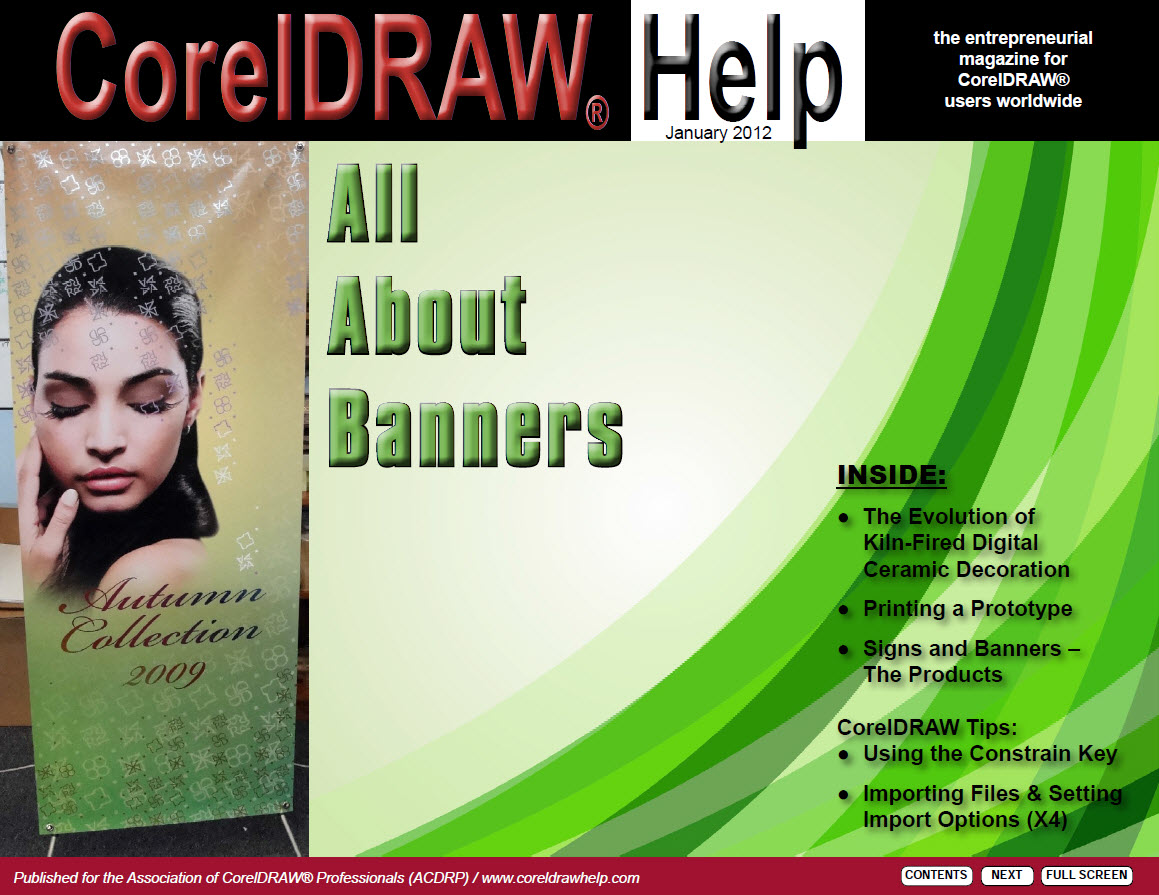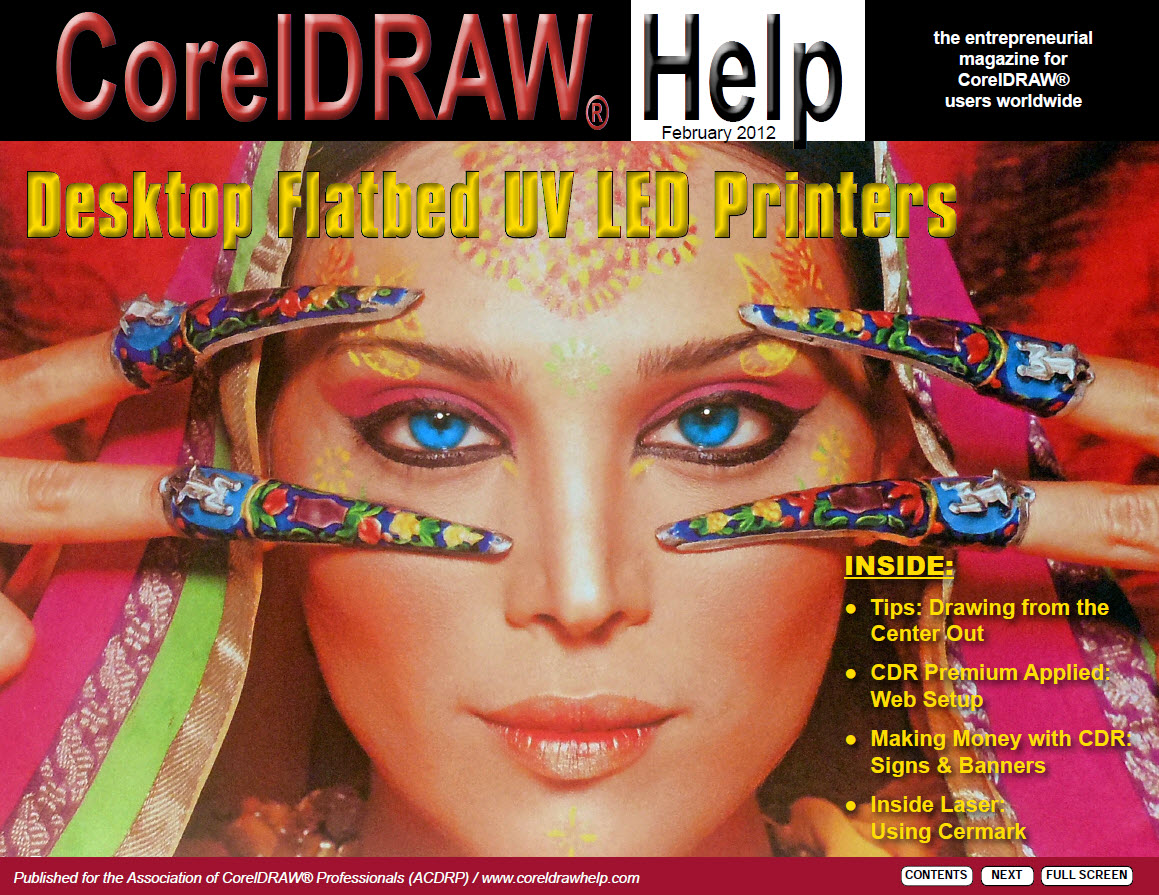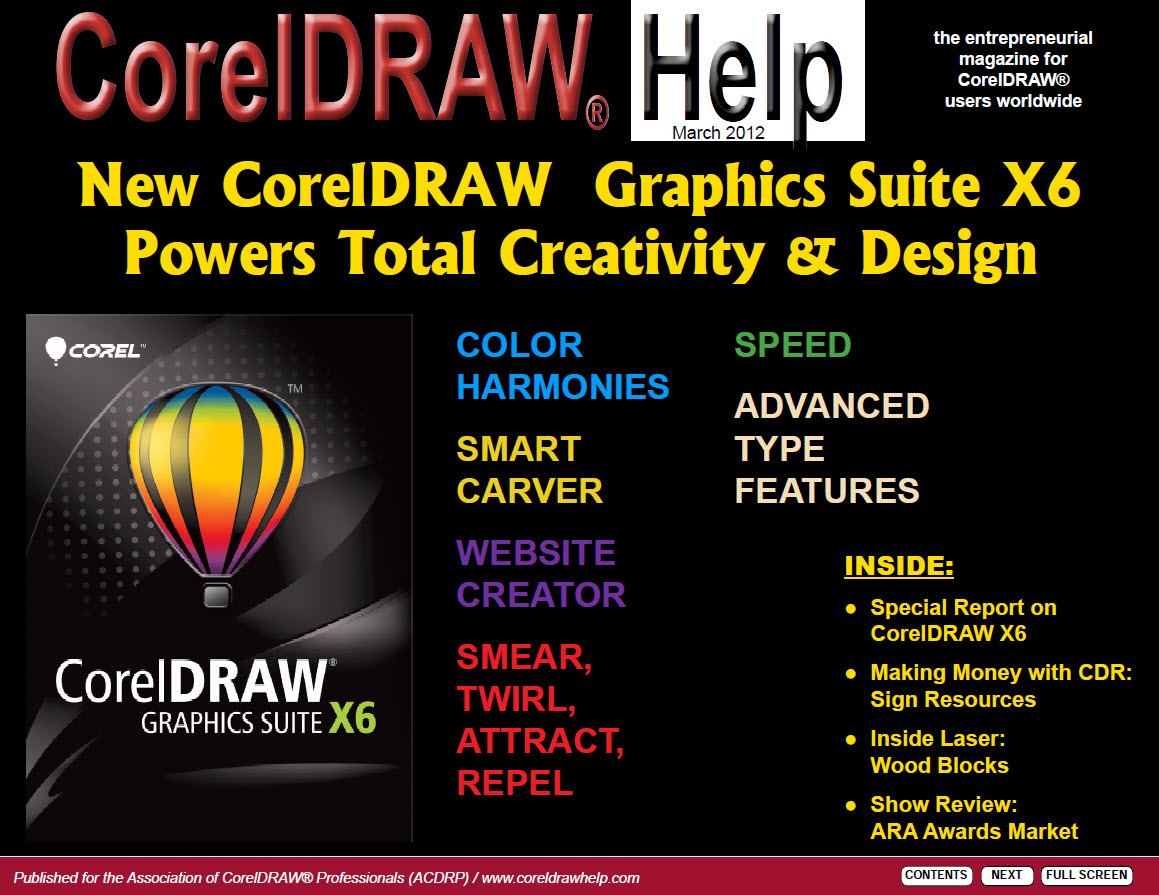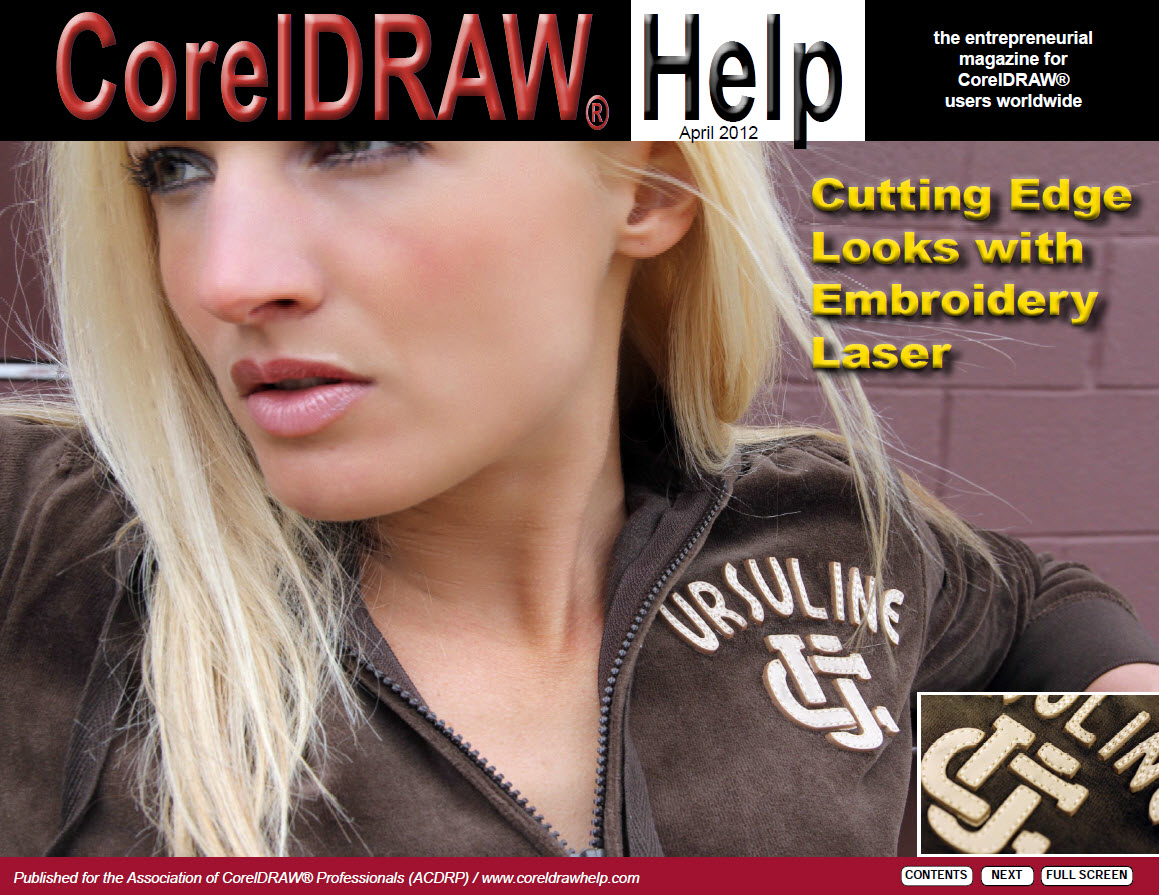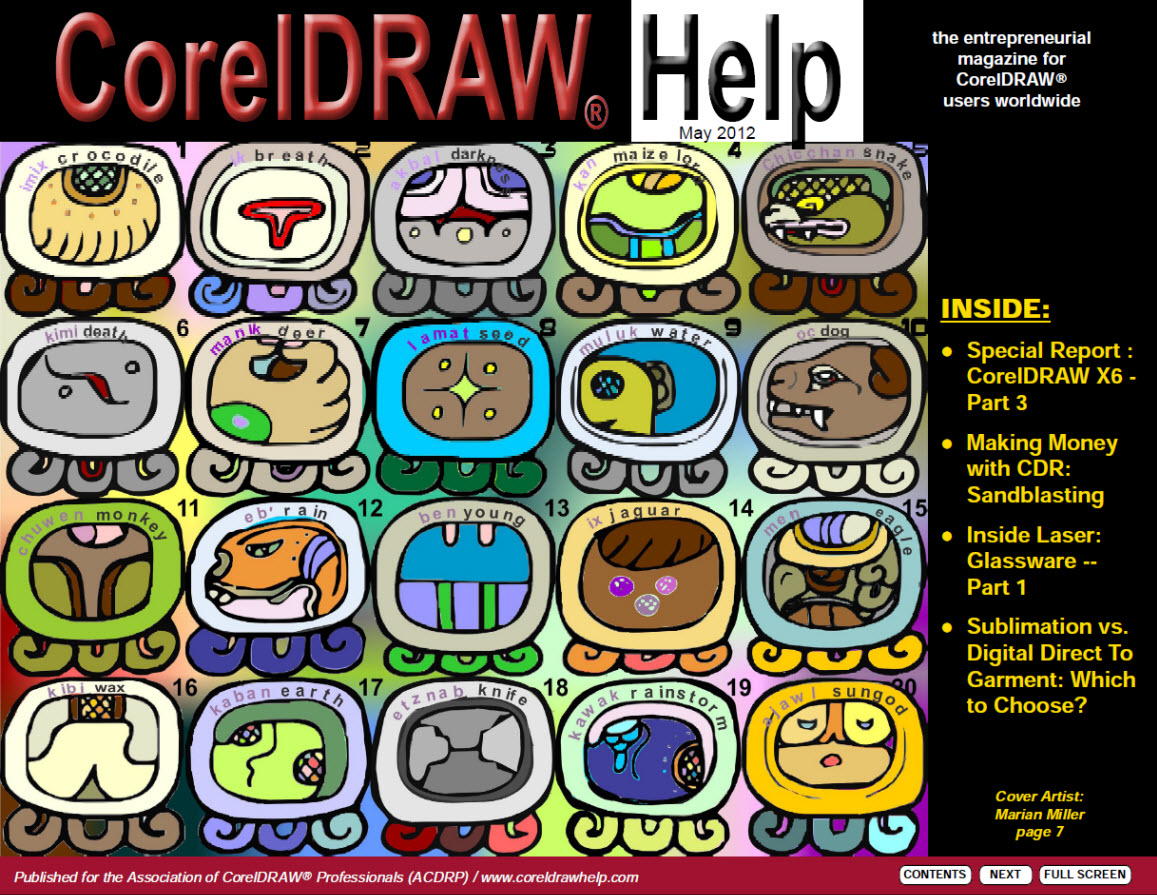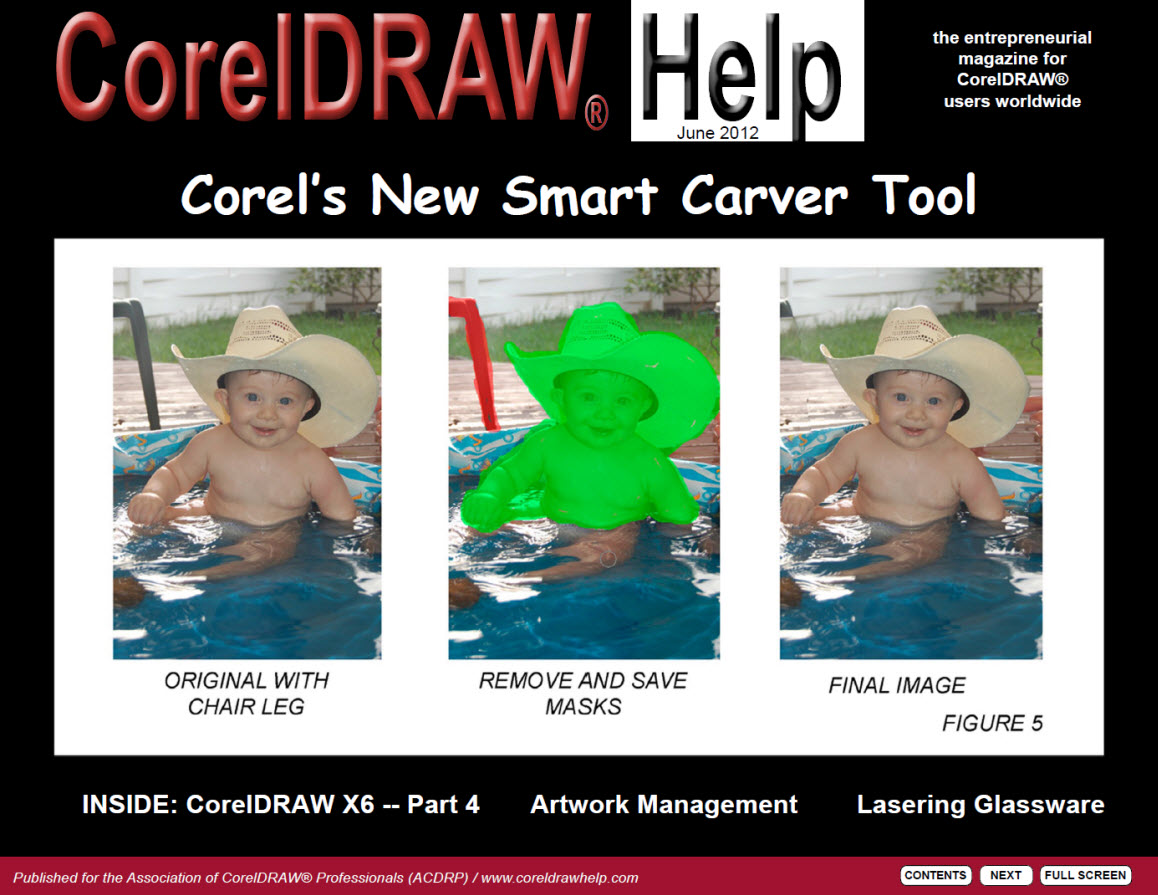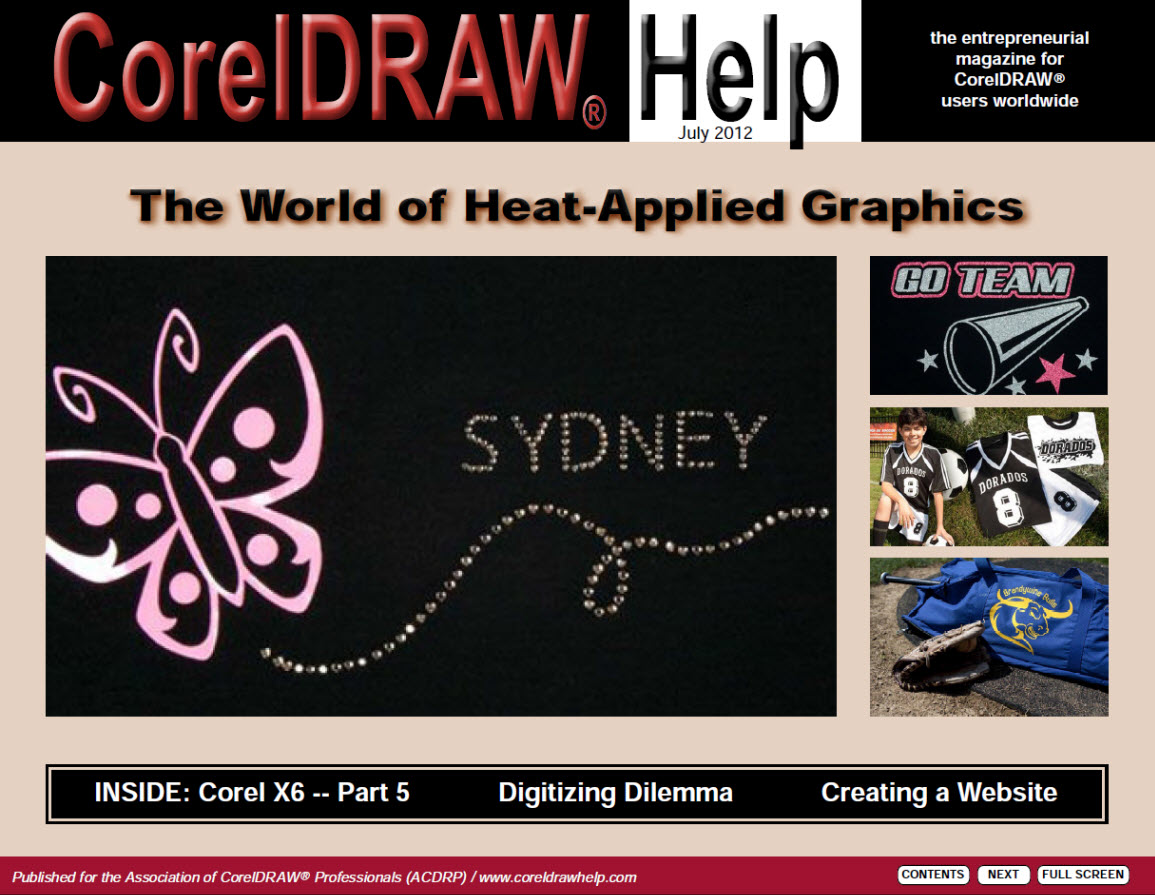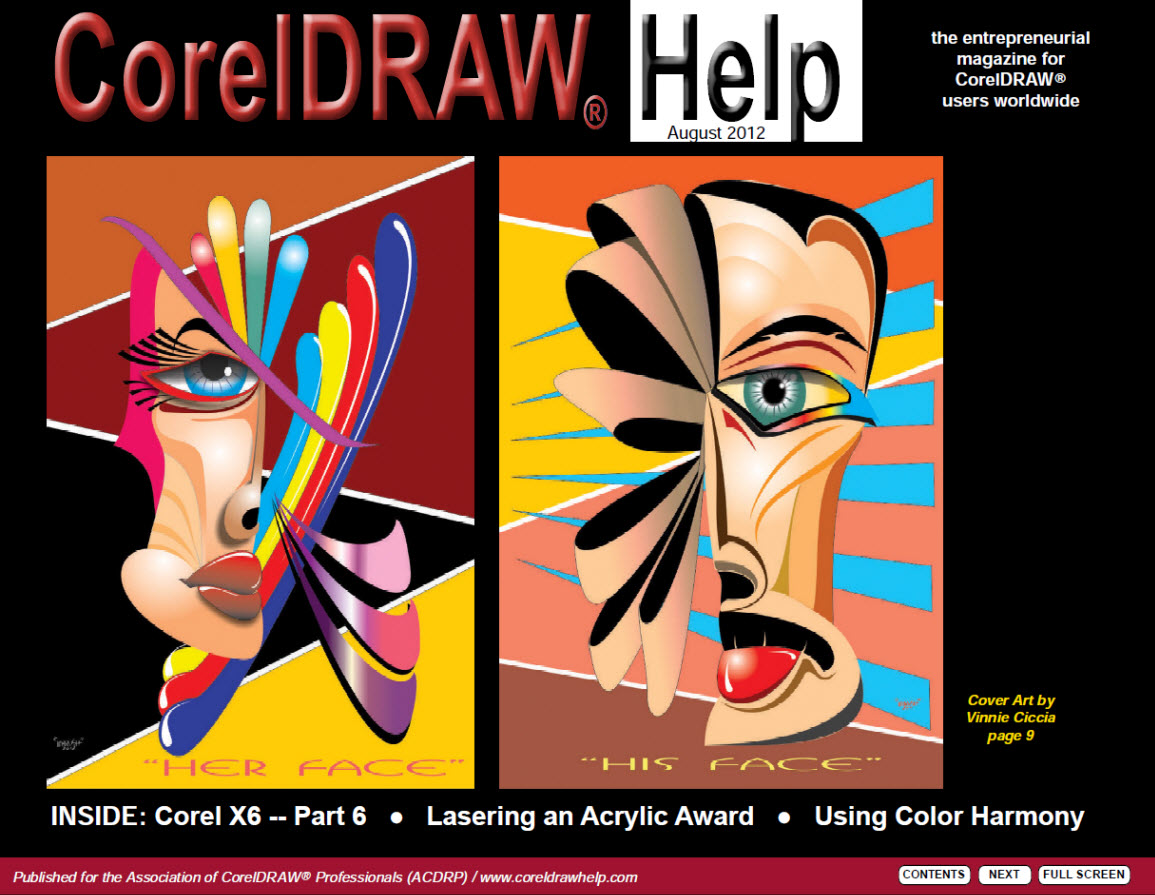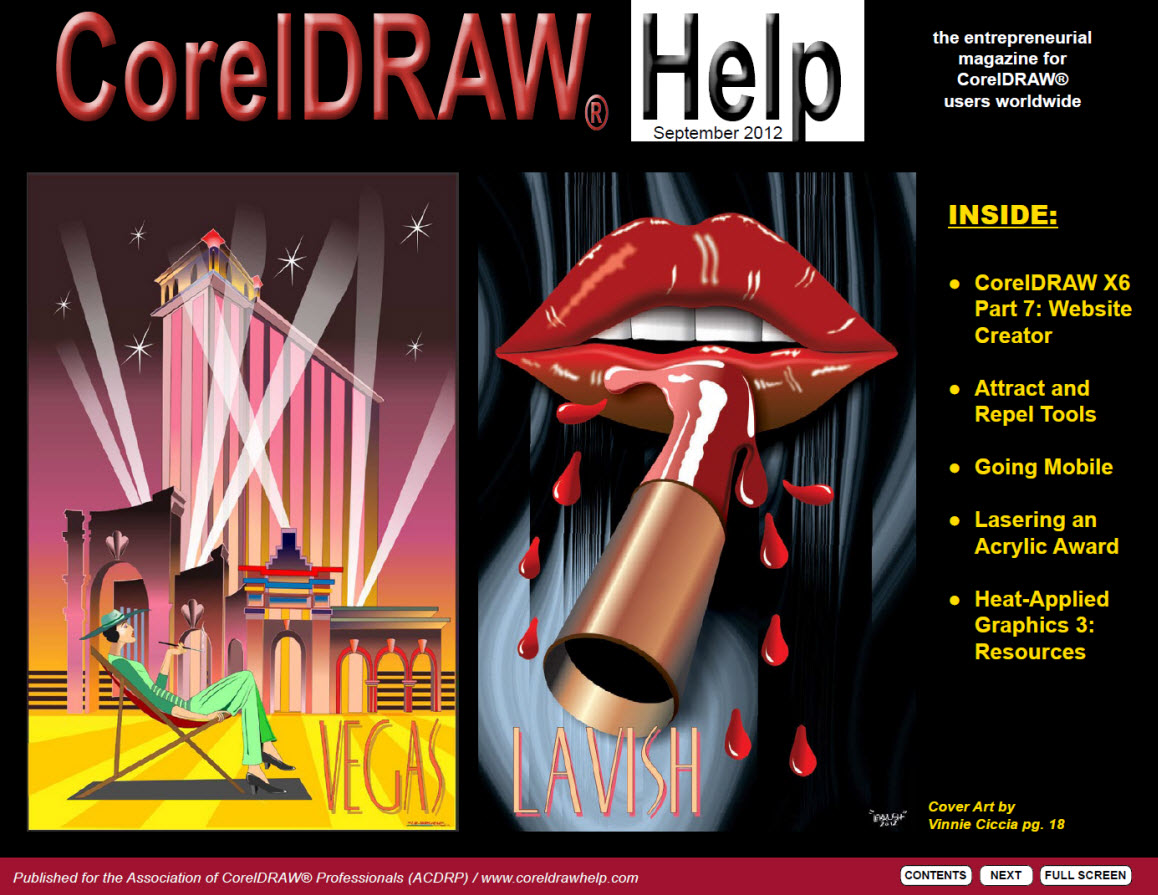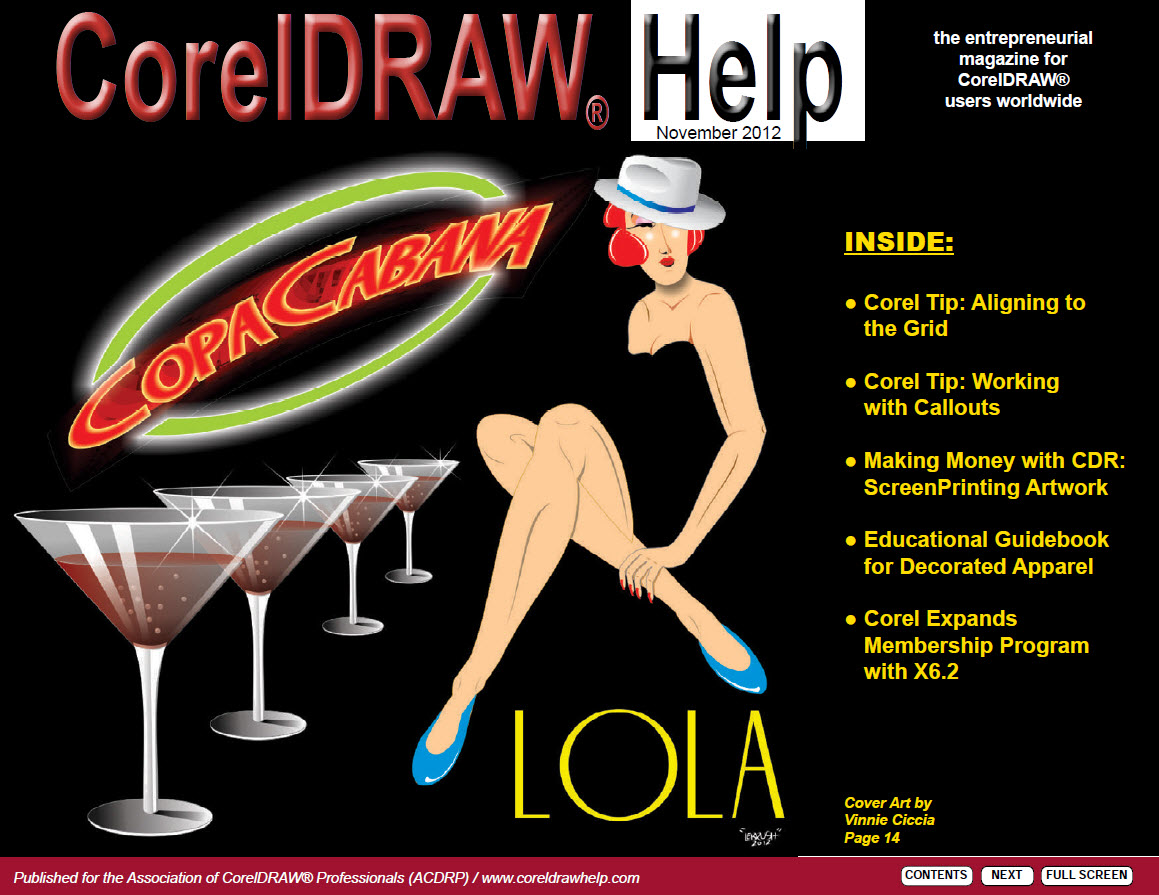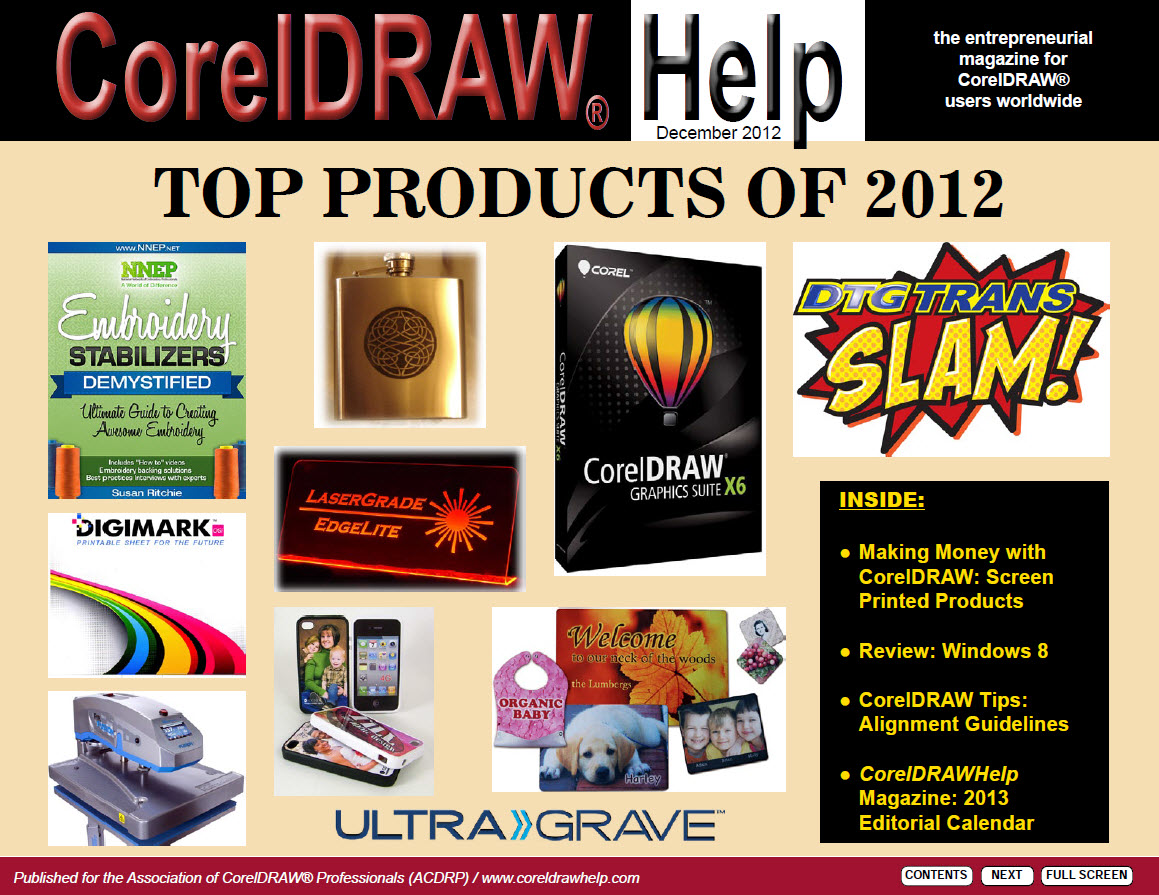Below are the Table of Contents for Issues Published in 2012
Basic and Premium ACDRP Members can download full issues.
For Members…Click Here to go to the download page for these issues.
Click Here to become a Member.
Issues
Contents
Learn:
7 CorelDRAW Tips:
Using the Constrain Key
by John McDaniel
9 CorelDRAW Tips:
Importing Files and Setting Import Options
by John W Mise
21 CorelDRAW Applied:
Creating a Website with Website Creator — Part 2
by John & Judy McDaniel
Apply:
11 Making Money with CorelDRAW:
Signs & Banners 1–The Products
by John & Judy McDaniel
14 Inside Color:
The Evolution of Kiln-Fired Digital Ceramic Decoration
by Bill Leek
19 Inside Screen-Printing:
Printing a Prototype
by Jeff McDaniel
Build:
24 Getting Ahead:
All About Banners
by Lee Tringes
32 Marketing Secrets:
Happy New Year! Here We Come!
by Donna M. Gray, CRM
36 Traveling Tidbits:
Las Vegas, Reese, Talent, Capper, and Getting Started
by Otis Veteto
Learn:
7 CorelDRAW Tips:
Drawing from the Center Out
by John McDaniel
9 CorelDRAW Tips:
Exporting Files from CorelDRAW
by John W. Mise
12 CorelDRAW Applied:
Creating a Website with Website Creator — Part 3
by John & Judy McDaniel
Apply:
14 Inside Color:
Desktop Flatbed UV LED Printers
by Bill Leek
20 Inside Laser Engraving:
Using Cermark
by Jeff McDaniel
23 Making Money with CorelDRAW:
Signs & Banners 2–The Investment Required
by John & Judy McDaniel
Build:
26 Getting Ahead:
How to Evolve into a Top Quality Screen Printer
by Deborah Sexton
34 Marketing Secrets:
Marketing Possibilities
by Donna M. Gray, CRM
37 Traveling Tidbits:
Valentines, Dillard, Andersons, and Spring
by Otis Veteto
Learn:
7 Launch:
Corel Releases CorelDRAW X6
11 Special Report:
CorelDRAW’s New Version: X6
by John McDaniel
14 CorelDRAW Tips:
Creating Object Symbols
by John W. Mise
16 CorelDRAW Applied:
Creating a Website with Website Creator — Part 4-5
by John & Judy McDaniel
Apply:
20 Inside Laser Engraving:
Wood Blocks
by Jeff McDaniel
23 Making Money with CorelDRAW:
Signs & Banners 3–Resources
by John & Judy McDaniel
Build:
23 Getting Ahead:
Find Facts, Form Friendships through an Industry Forum
by Deborah Sexton
28 Show Review:
What’s New at International Awards Market?
by Mike Neer
33 Marketing Secrets:
Are We Having Fun Yet?
by Donna M. Gray, CRM
38 Traveling Tidbits:
Trade Shows, Las Vegas, Veterans, and More!
by Otis Veteto
Learn:
7 Special Report:
CorelDRAW’s New Version: X6 – Part 2
by John McDaniel
10 CorelDRAW Applied:
Creating a Website with Website Creator — Part 6
by John & Judy McDaniel
14 CorelDRAW Tips:
Text Wrapping
by John W. Mise
15 CorelDRAW Tips:
Embedding Objects into Text
by John W. Mise
Apply:
16 Inside Color:
Joto introduces EcoPrint 24™ Print-and-Cut System
by Bill Leek
19 Making Money with CorelDRAW:
Sandblasting 1 – The Products
by John & Judy McDaniel
Build:
23 Getting Ahead:
Create Cutting Edge Looks With Embroidery Lasers
by Henry Bernstein
31 Marketing Secrets:
Building Strong Relationships
by Donna M. Gray, CRM
35 Traveling Tidbits:
Frances Nguyen, Donna Gray, Mary Anne Bobrow, & Mother’s Day
by Otis Veteto
Learn:
9 Special Report:
CorelDRAW’s New Version: X6 – Part 3
by John McDaniel
13 CorelDRAW Applied:
Creating a Website with Website Creator — Part 7
by John & Judy McDaniel
15 CorelDRAW Tips:
Fill Patterns
by John W. Mise
Apply:
17 Inside Laser:
Glassware: Flute
by Jeff McDaniel
19 Making Money with CorelDRAW:
Sandblasting 2 – The Equipment
by John & Judy McDaniel
Build:
24 Getting Ahead:
Sublimation vs. Digital DTG
by Deborah Sexton
31 Marketing Secrets:
Characteristics of Winners
by Donna M. Gray, CRM
35 Traveling Tidbits:
Pat Holley, Jon Pierce, Space Needle & Ginger!
by Otis Veteto
Learn:
9 Special Report:
CorelDRAW’s New Version: X6 – Part 4
by John McDaniel
11 CorelDRAW Tips:
Saving Documents
by John W. Mise
21 CorelDRAW Applied:
Creating a Website with Website Creator — Part 7
by John & Judy McDaniel
Apply:
13 Inside Corel PHOTO-PAINT:
Image Editing Magic with the Smart Carver Tool
by Bill Leek
16 Inside Laser:
Glassware: Flute – Part 2
by Jeff McDaniel
18 Making Money with CorelDRAW:
Sandblasting – Resources
by John & Judy McDaniel
Build:
23 Getting Ahead:
How to Manage Artwork Files
by Dane Clement
30 Marketing Secrets:
It’s All Good!
by Donna M. Gray, CRM
34 Traveling Tidbits:
Seattle, Oregon, Colorado & Ducks
by Otis Veteto
Learn:
7 Special Report:
CorelDRAW’s New Version: X6 – Part 5 – PHOTO-PAINT
by John McDaniel
10 CorelDRAW Tips:
Zoom Tools
by John W. Mise
12 CorelDRAW Tips:
Using Tables
by John W. Mise
19 CorelDRAW Applied:
Creating a Website with Website Creator — Part 8
by John & Judy McDaniel
Apply:
18 Making Money with CorelDRAW:
Heat-Applied Graphics — The Products
by John & Judy McDaniel
Build:
22 Getting Ahead:
The Digitizing Dilemma
by Ed Levy
29 Marketing Secrets:
Focus & Habits
by Donna M. Gray, CRM
33 Traveling Tidbits:
Summer Projects, Crown Trophy, Acrylastone, and Arizona Show
by Otis Veteto
Learn:
7 Special Report:
CorelDRAW’s New Version: X6 – Part 6 – Corel Connect
by John McDaniel
14 CorelDRAW Tips:
Mesh Fill
by John W. Mise
22 CorelDRAW Applied:
Creating a Website with Website Creator — Part 9 – Master Borders
by John & Judy McDaniel
32 Sponsored Article:
Find & Replace a Color in CorelDRAW
by Epilog Laser
Apply:
10 Inside Color:
Using Color Harmony
by Bill Leek
16 Inside Laser Engraving:
Laser Engraving an Acrylic Award
by Jeff McDaniel
19 Making Money with CorelDRAW:
Heat-Applied Graphics — What’s Required
by John & Judy McDaniel
Build:
25 Getting Ahead:
The New Cutting Edge Digitally-Applied Material
by Stephen Jackson
35 Marketing Secrets:
Where did it all go?
by Donna M. Gray, CRM
39 Show Review:
The NBM Long Beach Show
by Mike Neer
Learn:
7 Special Report:
CorelDRAW’s New Version: X6 – Part 7 – Website Creator
by John McDaniel
14 CorelDRAW Tips:
Attract & Repel Tools
by John W. Mise
32 Sponsored Article:
Create a Vignette in CorelDRAW
by Epilog Laser
Apply:
13 Inside Laser Engraving:
Laser Engraving an Acrylic Award
by Jeff McDaniel
17 Making Money with CorelDRAW:
Heat-Applied Graphics — Resources
by John & Judy McDaniel
Build:
19 Getting Ahead:
Going Mobile: Taking Your Business on the Road
by Deborah Sexton
30 Marketing Secrets:
It’s Time to Get Busy!
by Donna M. Gray, CRM
35 Traveling Tidbits:
Showtime, Wings, Talking Trash, and Sedona
by Otis Veteto
Learn:
7 CorelDRAW Tips:
Smear & Twirl Tools
by John W. Mise
9 Corel Website Creator:
Building a Website: Home Page
by John McDaniel
Apply:
12 Inside Color:
A Revolutionary Event in Digital Decorating
by Bill Leek
14 Laser Tales:
The Gifts That Must Be Displayed
by Duncan Crawford
16 Making Money with CorelDRAW:
Screen-Printing — The Products
by John & Judy McDaniel
Build:
19 Product Focus:
Electronic Device Covers: Hot New Sublimation Market
by Mike Neer
22 Special Report:
2012 SGIA Expo: An Overview
by John & Judy McDaniel
23 Getting Ahead:
Creating a Logo with Impact
by Henry Bernstein
29 Marketing Secrets:
Customer Caring
by Donna M. Gray, CRM
33 Traveling Tidbits:
Shows, Lake Tahoe, and Trains
by Otis Veteto
Learn:
7 CorelDRAW Tips:
Aligning 1: The Grid
by John McDaniel
9 CorelDRAW Tips:
Working With Callouts
by John W. Mise
Apply:
11 Making Money with CorelDRAW:
Screen-Printing — The Artwork Requirements
by John & Judy McDaniel
26 Sponsored Article:
Find and Replace a Color in CorelDRAW for Laser
by Epilog Laser
Build:
23 Getting Ahead:
Educational Guidebook for Decorated Apparel
by Deborah Sexton
30 Marketing Secrets:
Time to Give Thanks
by Donna M. Gray, CRM
34 Traveling Tidbits:
Elves, Margo Ford, Veterans, and Giving Thanks
by Otis Veteto
Learn:
7 CorelDRAW Tips:
Aligning 2: Guidelines
by John McDaniel
9 CorelDRAW Tips:
Creating Calendars with CorelDRAW
by John W. Mise
14 The Leading Edge:
Your New Computer and Windows 8 – Part 1
by John McDaniel
Apply:
11 Making Money with CorelDRAW:
Screen-Printing — Equipment & Resources
by John & Judy McDaniel
29 Sponsored Article:
Using the Weld Tool in X5
by Epilog Laser
31 Sponsored Article:
Easy Stage Carving
by IKONICS Imaging
26 Sponsored Article:
Easy Stencil Making
by Rhino Tech Inc.
Build:
17 Special Report:
Top Products of 2012
by Mike Neer
33 Association News:
CorelDRAW Help Magazine announces The 2013 Editorial Calendar
38 Marketing Secrets:
Getting Things in Order
by Donna Gray, CRM
42 Traveling Tidbits:
RS Owens, Bowl Games, Magnesium Plaques, and Service
by Otis Veteto