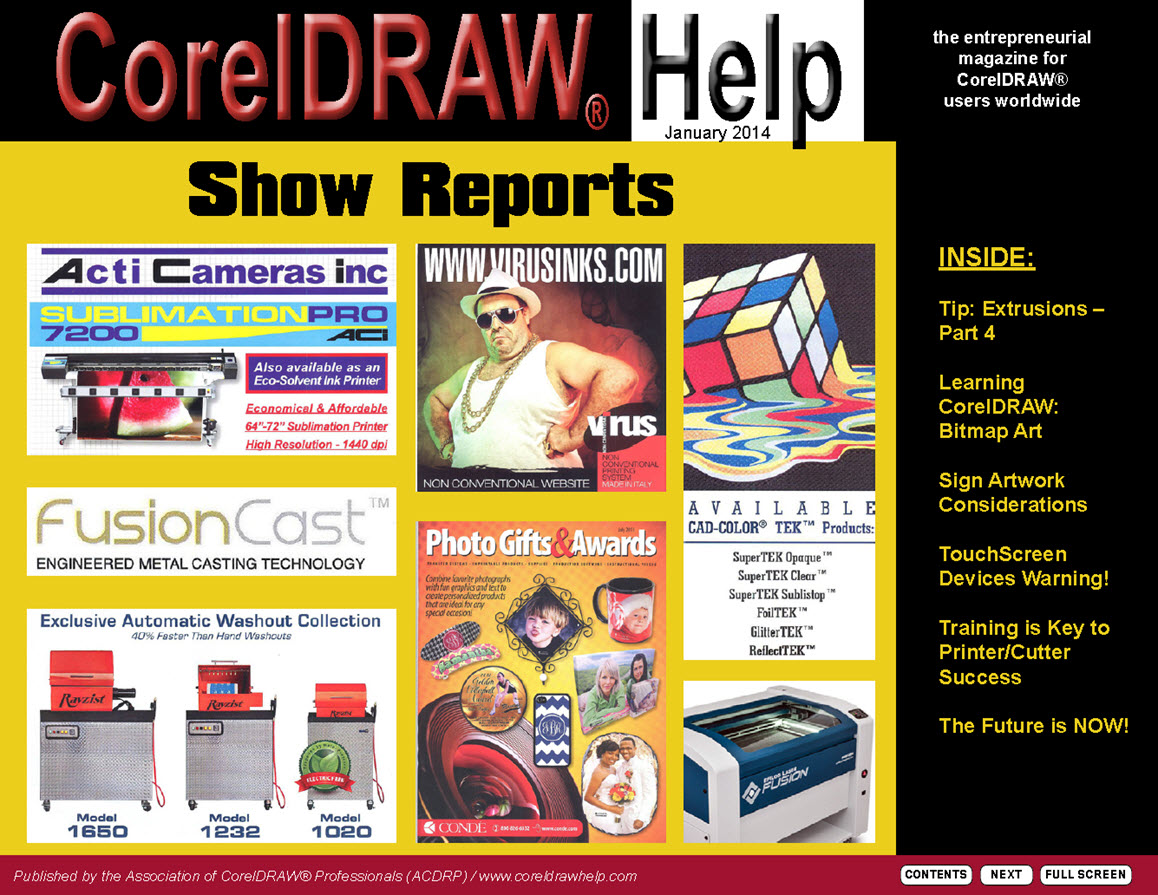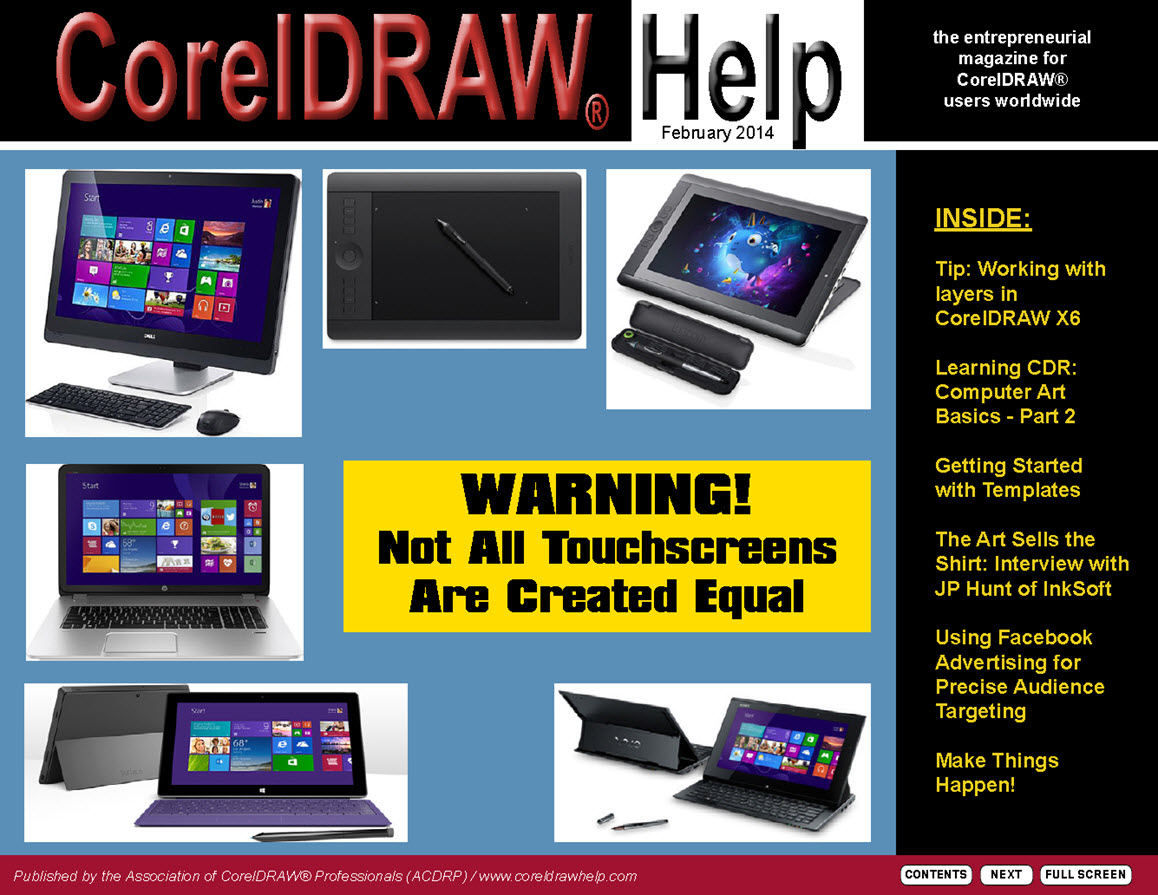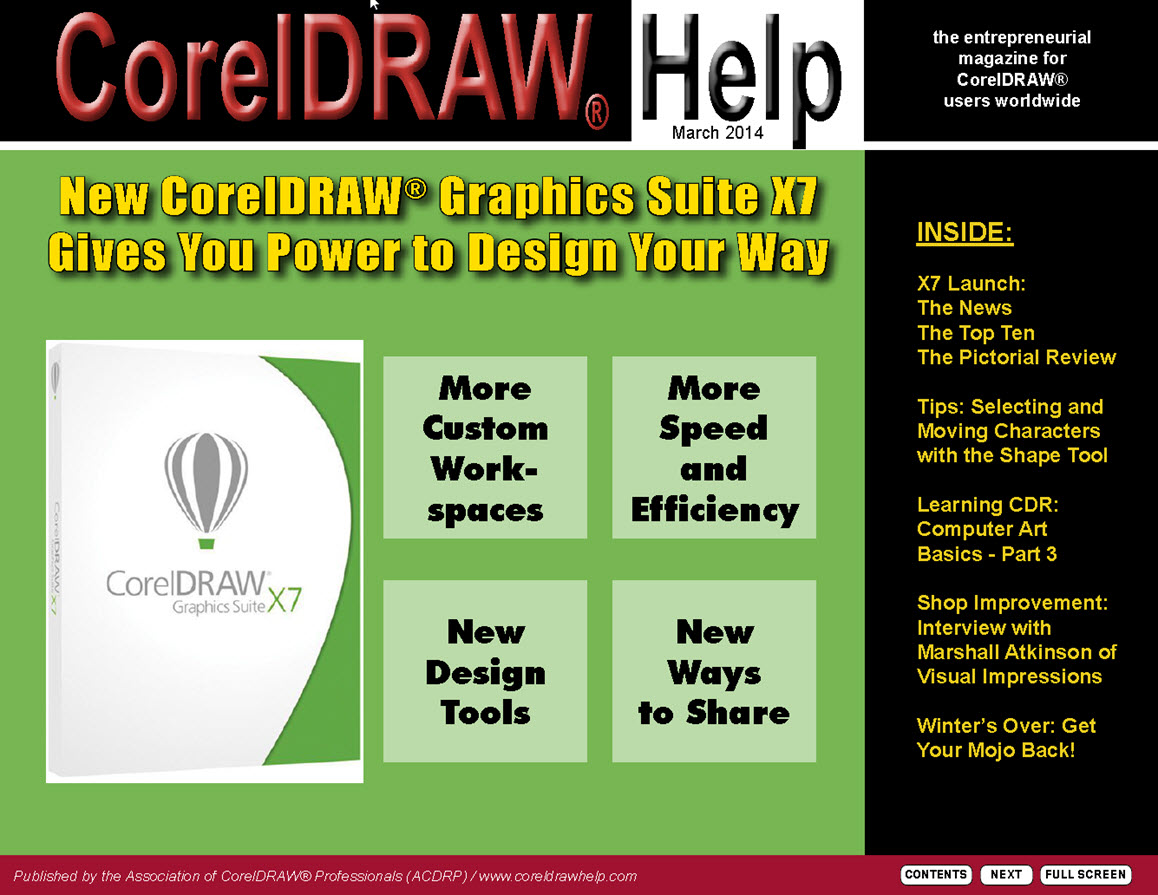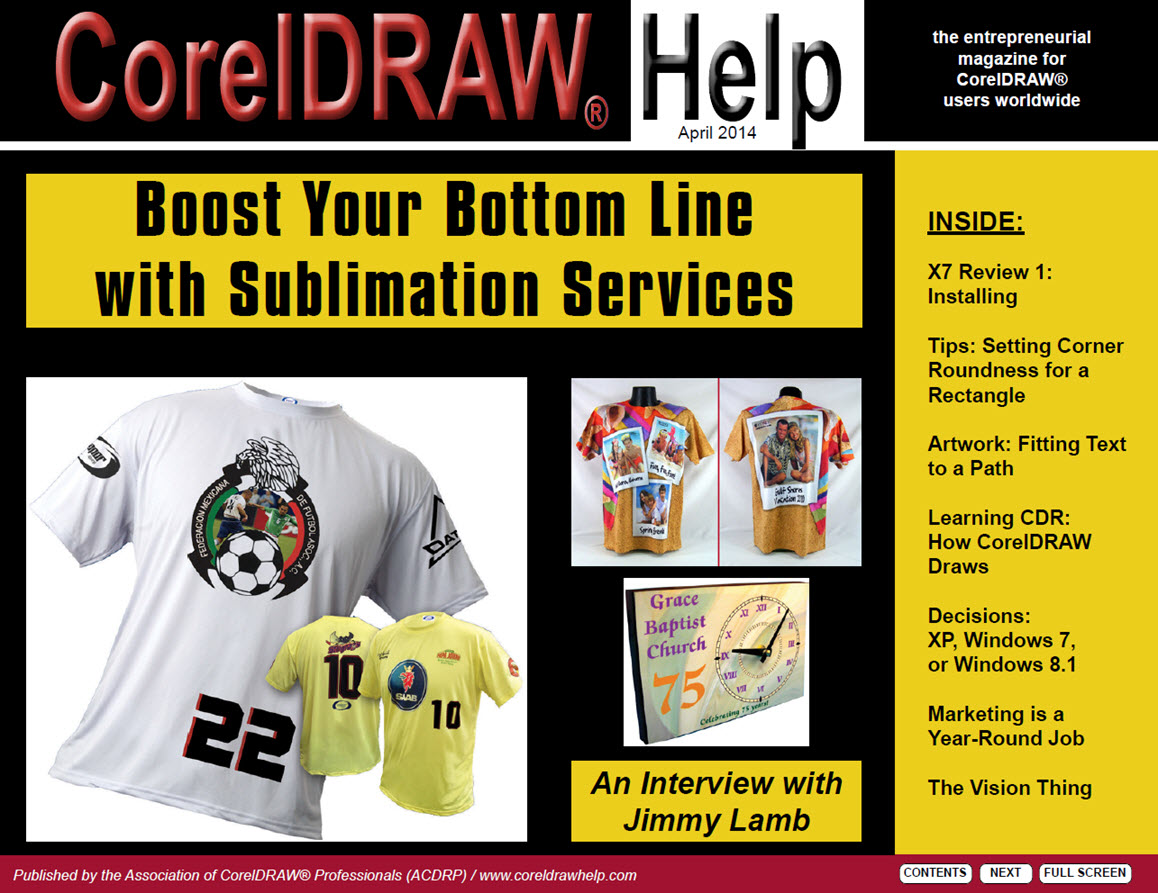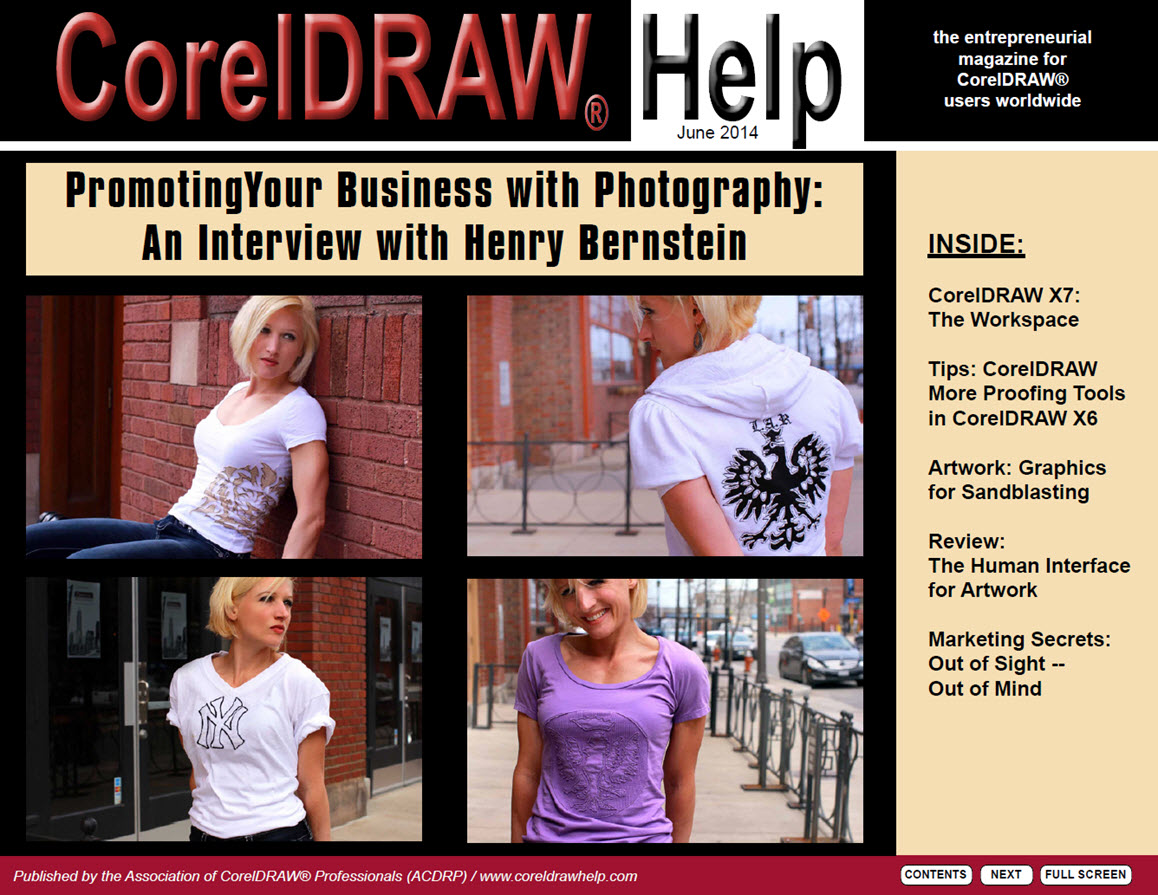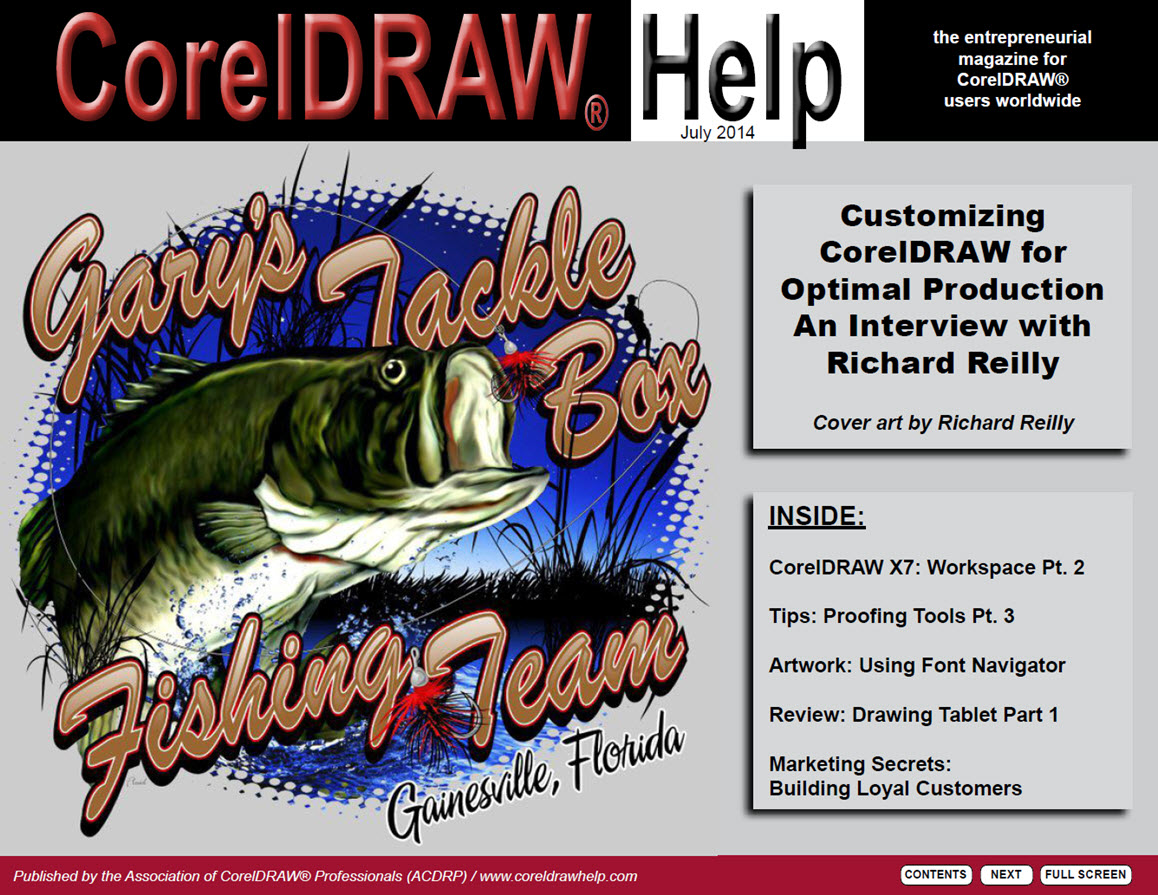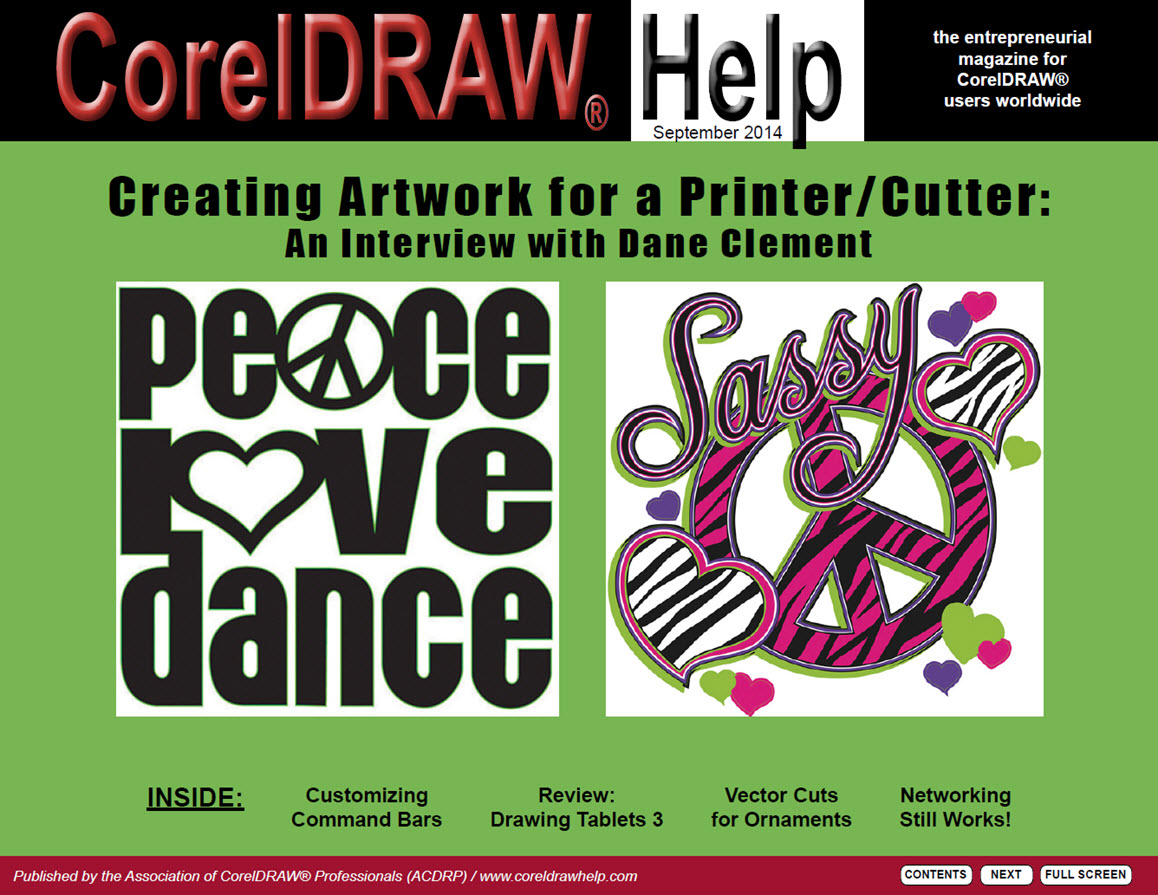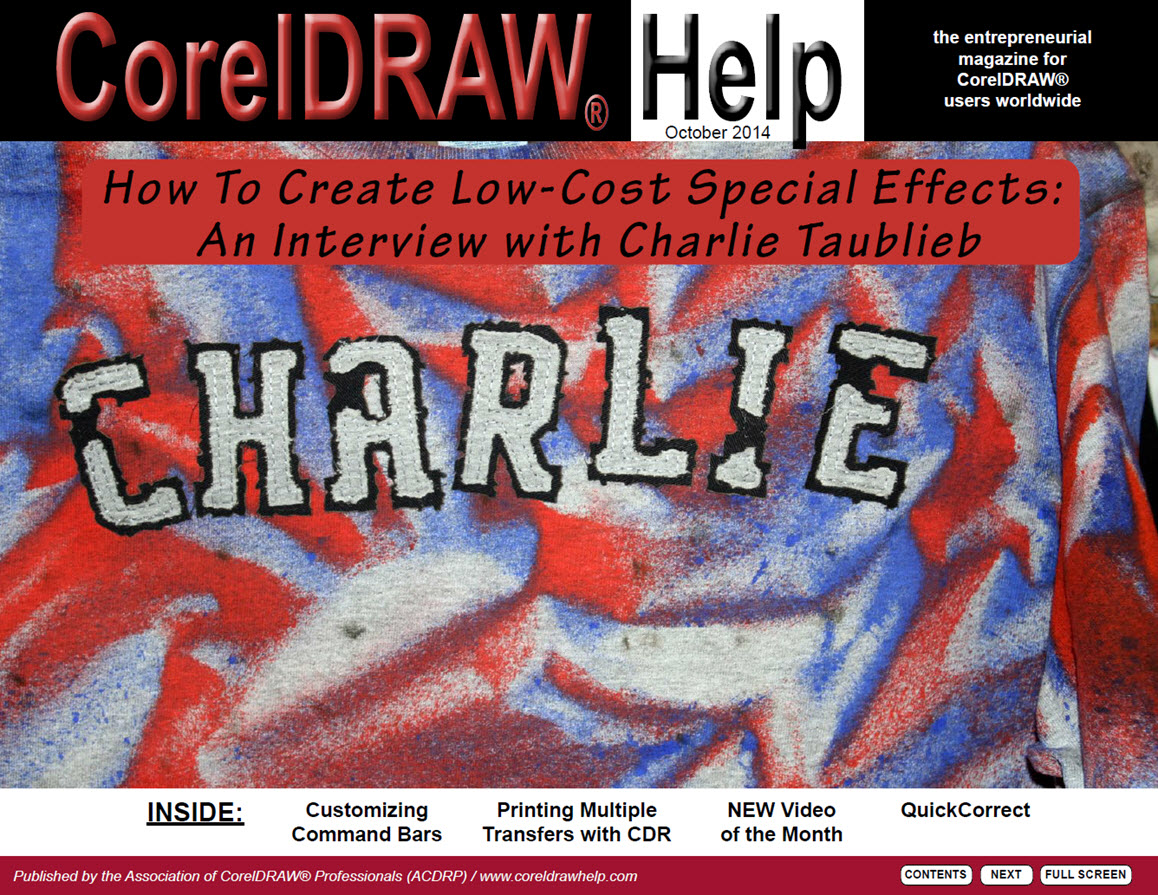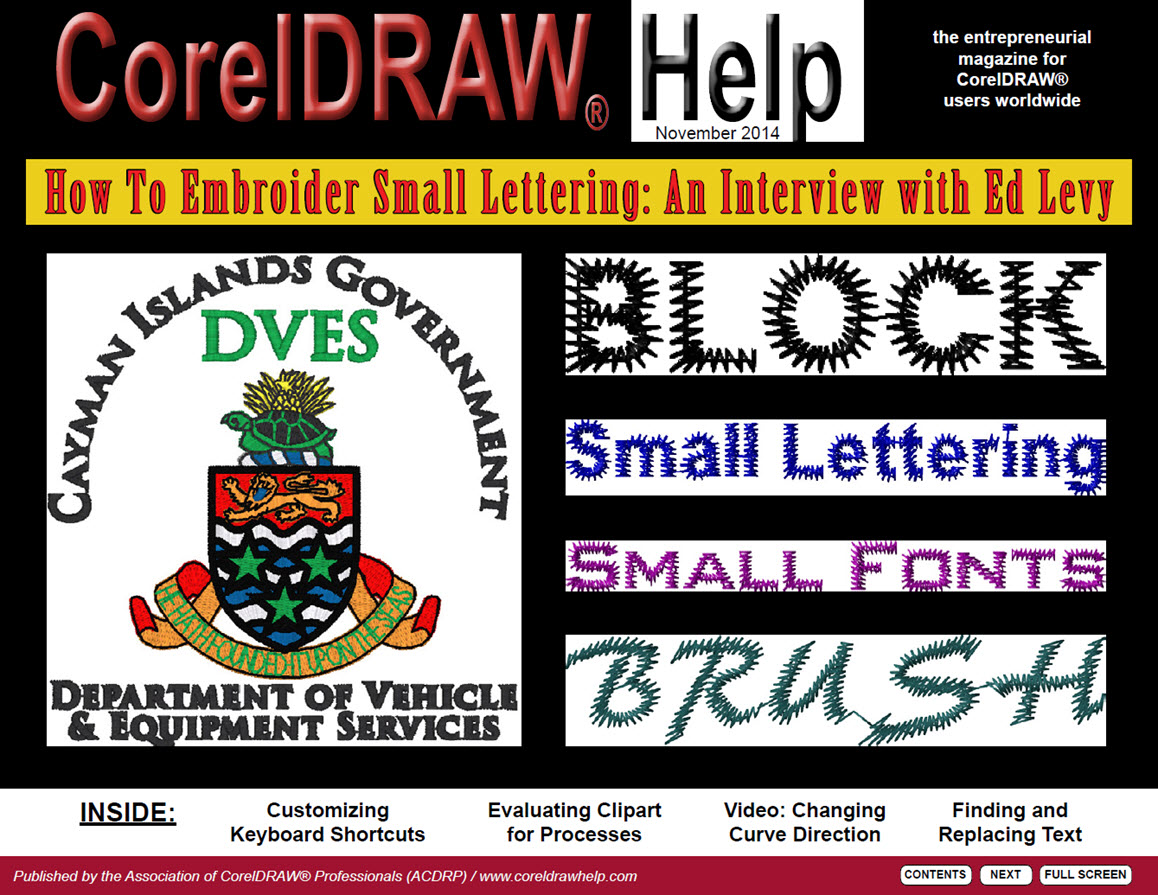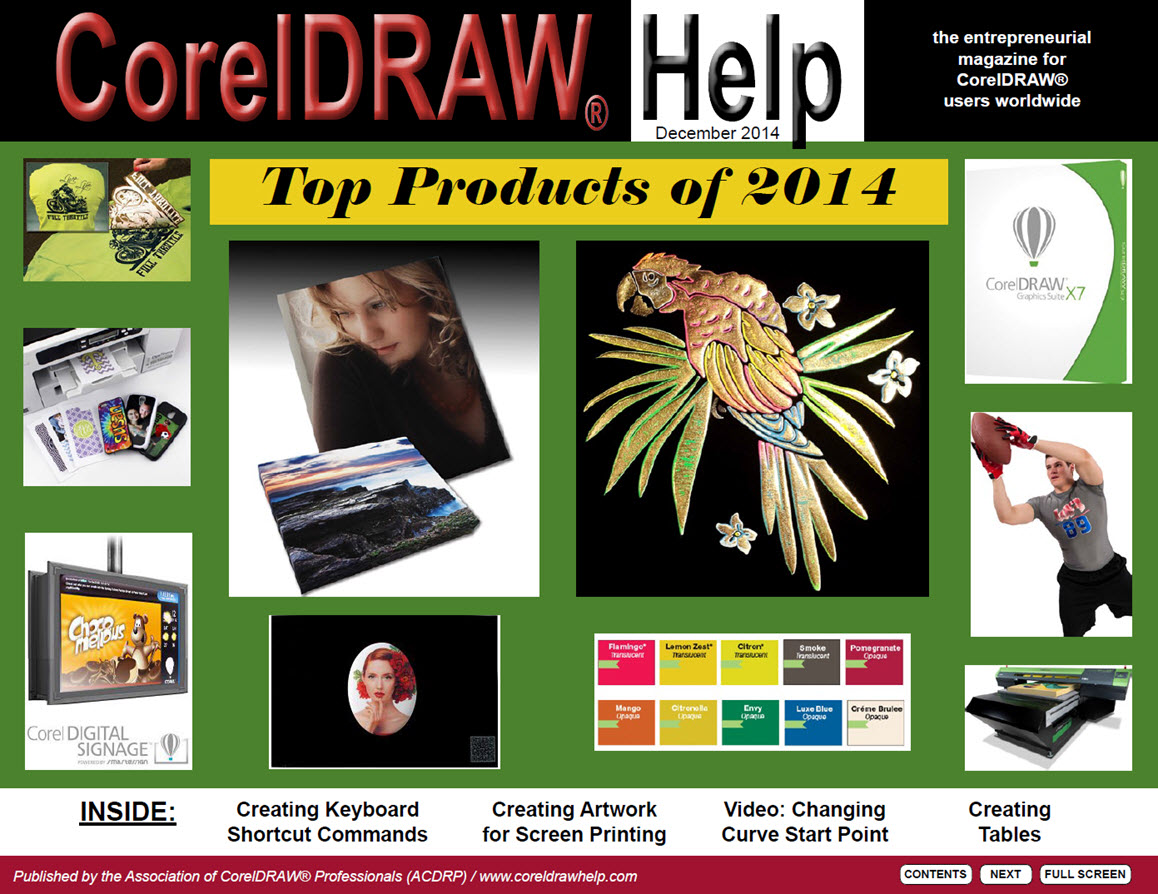Below are the Table of Contents for Issues Published in 2014
Basic and Premium ACDRP Members can download full issues.
For Members…Click Here to go to the download page for these issues.
Click Here to become a Member.
Issues
Contents
Learn:
3 Inside:
New for the New Year
by Mike Neer
Learn about our new columns, new websites, and show reviews of new products!
9 Learning CorelDRAW:
Bitmap Art
by John McDaniel
Learn how a computer stores and manipulates information and what bitmap art is, both monochrome and color.
10 CorelDRAW Tips:
Extrusions (continued)
by John Mise
Learn how to use the Color Shading Option to create smoother curves and shading that yields a better print output.
Apply:
13 Artwork for Processes:
Sign Artwork Considerations
by John McDaniel
Producing artwork for signs depends on the process you intend to use and the original art you are working with.
16 Product Review:
Warning! Not All Touchscreen Devices Are Created Equal!
by John & Judy McDaniel
Find out why using a touchscreen for artwork requires a stylus, pressure-sensitivity, and compatibility with Corel products.
17 Show Report:
Los Angles NBM Show
by Mike Neer
Thirteen new products are highlighted from the NBM L.A. show.
19 Show Report:
Long Beach ISS Show
by Mike Neer
Thirteen new products are highlighted from the ISS Long Beach show.
Build:
21 Getting Ahead:
Training is Key to Printer/Cutter Success
by Steven Jackson
What kind of training is needed, how to stack your deck, and how to load the media.
28 Marketing Secrets:
The Future Is Now!
by Donna Gray
To plan for the future, we need to consider trends, service, value, technology, firing customers, and your company vision.
31 Traveling Tidbits:
Pomeroy, Shows, Preparation & Super Bowl
by Otis Veteto
Learn:
3 Inside:
Creativity and Routine
by Mike Neer
Learn three ways to build your creativity even while facing daily routines.
7 Learning CorelDRAW:
Computer Art Basics – Part 2
by John McDaniel
Learn about the anatomy of a computer photo, the basics of image resolution, and ways to change the resolution of a bitmap image.
10 CorelDRAW Tips:
Working with layers in CorelDRAW X6
by John Mise
Learn how to use layers to organize your artwork, reduce work time, and increase the accuracy of your designs.
Apply:
12 Artwork for Processes:
Getting Started with Templates
by John McDaniel
Seven reasons for using templates and how to use templates in CorelDRAW.
15 Product Review:
Warning! Not All Touchscreen Devices Are Created Equal! Pt 2
by John & Judy McDaniel
Which touchscreens meet specific artwork requirements, and which do not and why!
Build:
17 Inside Social Media:
Using Facebook Advertising for Precise Audience Targeting
by Mark Coudray
Discover the real power of Facebook advertising, and why you need it for your business.
18 Getting Ahead:
The Art Sells the Shirt: An Interview with JP Hunt of InkSoft
by Deborah Sexton
Why customers are not buying T-shirts; they are buying the message you put on them. See how to maximize that value.
28 Marketing Secrets:
Make Things Happen!
by Donna Gray
How to fill your sales pipeline and why it’s important to appreciate the gold!
31 Traveling Tidbits:
Roy Brewer, ARIEF, Incentives, and Gold Rush Trophy
by Otis Veteto
Learn:
3 Inside:
The Skill of Fill
by Mike Neer
Learn how Corel’s new Fill Tools capitalize on the deep value of Fill.
7 Learning CorelDRAW:
Computer Art Basics – Part 3
by John McDaniel
Learn the basics of vector art and how it compares to bitmaps.
9 CorelDRAW Tips:
Selecting and Moving Characters with the Shape Tool
by John Mise
Learn how to use the Shape Tool’s control handles to improve kerning, line spacing, and combining or breaking apart Artistic Text.
Apply:
12 Special Report:
The X7 Launch: New CorelDRAW Graphics Suite X7 Gives Users the Power to Design Their Way
14 CorelDRAW X7:
Top Ten Reasons to Upgrade
15 CorelDRAW X7:
A Pictorial Review
How the new features in X7 will help you customized your workspace, gain more speed and efficiency, use new design tools, and find new ways to share.
Build:
22 Getting Ahead:
Shop Improvement: An Interview with Marshall Atkinson of Visual Impressions
by Deborah Sexton
Fine-tune your shop’s operation by focusing on standardization, details, clear expectations, training, and communication.
29 Marketing Secrets:
Winter’s Over: Get Your Mojo Back!
by Donna Gray
16 ways to rebuild your enthusiasm for your business after a slow season.
32 Traveling Tidbits:
In Memoriam: Stan Rosenberg of Victory
by Otis Veteto
Learn:
3 Inside:
The Vision Thing
by Mike Neer
Learn how to visualize a better business!
7 CorelDRAW Tips:
Fitting Text to a Path
by John McDaniel
Learn how to set text on a curve — step by step on an open or closed path.
10 CorelDRAW Tips:
Setting Corner Roundness for a Rectangle
by John Mise
See how to round a corner, or create a scalloped or chamfer style with various options.
14 Learning CorelDRAW:
Computer Art Basics – Part 4 – How CorelDRAW Draws
by John McDaniel
Learn how to use Bezier curves and when to use cusp, smooth, or symmetrical nodes.
Apply:
11 Decisions:
Windows XP, 7, or 8.1?
by John McDaniel
See why Windows 7 may be more advantageous than upgrading to Windows 8.1.
16 Product Review:
CorelDRAW X7: Installing
by John McDaniel
How to install X7 if you have a Corel Premium membership.
Build:
22 Getting Ahead:
Boost Your Bottom Line with Sublimation Services:
An Interview with Jimmy Lamb
by Deborah Sexton
How to use sublimation to increase profits and why it’s different from transfers.
26 Marketing Secrets:
Marketing is a Year-Round Job!
by Donna Gray
15 ways to “market” your business on a regular basis.
29 Traveling Tidbits:
Badges, Hockey, Sun
by Otis Veteto
Learn:
3 Inside:
The Tale of Order
by Mike Neer
See 5 ways that Orders make a difference in our business.
7 CorelDRAW Tips:
Step & Repeat – Creating Multiples
by John McDaniel
Learn how to create multiple-piece orders three ways – step and repeat docker, transformations docker, and imposition layout.
12 CorelDRAW Tips:
Color Management
by John McDaniel
Learn how to access color management in CorelDRAW and match your customer’s color needs.
14 CorelDRAW Tips:
Using the Proofing Tools in CorelDRAW X6
by John Mise
Learn how to use language codes and common buttons to proof your documents.
16 Learning CorelDRAW:
Computer Art Basics – Part 5 – An Overview of Objects in CorelDRAW
by John McDaniel
Learn all about higher-order graphic objects, object order, arranging and combining objects, and the use of PowerClip.
Apply:
16 Product Review:
CorelDRAW X7: The Welcome Screen
By John McDaniel
The new X7 Welcome Screen gives you a new Help section, a Gallery, new workspaces, updates, and more.
Build:
25 Getting Ahead:
Unlocking the Secrets of Simulated Process Color:
An interview with Mitch Different
by Deborah Sexton
Learn specific tips for managing RGB and CMYK channels for color separations.
32 Marketing Secrets:
Balancing Act
by Donna Gray
15 ways to keep your balance when swamped by orders and tasks.
35 Traveling Tidbits:
SoCal Fires and Vacation Plans
by Otis Veteto
Learn:
3 Inside:
Interfaces
by Mike Neer
How customer contact interfaces are as important as computer interfaces.
7 CorelDRAW Tips:
More Proofing Tools in CorelDRAW
by John Mise
Learn how to use the Spell Check options in CorelDRAW to avoid errors.
9 Learning CorelDRAW:
The Workspace – Part 1
by John McDaniel
Learn about new features in the CorelDRAW X7 default workspace and the variety of custom workspaces that are available.
Apply:
13 Artwork for Processes:
Graphics for Sandblasting
by John McDaniel
Learn why single black-and-white images are needed for most sandblast processes.
16 Product Review:
The Human Interface
by John McDaniel
Learn the differences for artwork creation in using six different interface options—keyboard and mouse, trackball, touchpad, touchscreens, keyboard and drawing tablet, and touchscreen drawing tablets.
Build:
17 Getting Ahead:
Promoting Your Business with Photography:
An Interview with Henry Bernstein
by Deborah Sexton
Learn a range of tips to add Photo Power to your marketing arsenal.
25 Marketing Secrets:
Out of Sight–Out of Mind
by Donna Gray
10 ways to constantly promote your business!
28 Traveling Tidbits:
Tahoe, Sacramento, Soccer, Networking, and Promo Stars
by Otis Veteto
Learn:
3 Inside:
Training vs. Experimenting
by Mike Neer
Three ways training makes sense – and cents!
7 CorelDRAW Tips:
Proofing Tools in CorelDRAW X6 (cont.)
by John Mise
Learn the difference between Main Word Lists and User Word Lists for proofing.
9 Learning CorelDRAW:
The New Workspace – Part 2
by John McDaniel
Learn how to customize your workspace by setting the Command Bar Icon Size and the Color Palette.
Apply:
14 Artwork for Processes:
Using Font Navigator
by John McDaniel
How to organize and catalog your fonts for ease of use.
20 Product Review:
Selecting a Drawing Tablet
by John McDaniel
7 features to consider in buying a drawing tablet.
Build:
23 Getting Ahead:
Customizing CorelDRAW to Optimize Production:
An Interview with Henry Bernstein
by Deborah Sexton
Customize your screen by adding your favorite tools, macros, and dockers to fit your particular needs and open up a cleaner workspace.
29 Marketing Secrets:
Building Loyal Customers
by Donna Gray
13 ways to keep your customers coming back.
32 Traveling Tidbits:
SAAC, Arizona, Alice Cooper, 1969, and Summer
by Otis Veteto
Learn:
3 Inside:
The Heat is On!
by Mike Neer
Five ways to use heat (enthusiasm) to your advantage!
7 CorelDRAW Tips:
Proofing Tools in CorelDRAW (cont.)
by John Mise
Learn to use the grammar checker and thesaurus that are built in to CorelDRAW.
10 Learning CorelDRAW:
CorelDRAW Graphics Suite X7: The PHOTO-PAINT Workspace
by John McDaniel
Explore the standard features of the PHOTO-PAINT workspace and standard workspaces that are available.
Apply:
14 Artwork for Processes:
Artwork for Vinyl Cutters
by John McDaniel
Discover how to use wireframe mode, the shaping docker, boundary tool, contour tool, and smartfill to prepare art for vinyl cutting.
20 Product Review:
Drawing Tablet: Wacom Intuos Pro
by John McDaniel
Learn how this Wacom tablet can add touchscreen capability to a non-touchscreen desktop computer!
Build:
21 Getting Ahead:
Create Standards for Success Using CorelDRAW:
An interview with Richard Reilly
by Deborah Sexton
Learn how to customized templates and color palettes in CorelDRAW for ease of use.
28 Marketing Secrets:
Time to Re-Energize and Re-Vitalize
by Donna Gray
Nine ways to re-vamp your business for greater appeal.
31 Traveling Tidbits:
August contacts, CATDA, SAAC, Pikes Peak Marathon
by Otis Veteto
Learn:
3 Inside:
Deeper Learning
by Mike Neer
How the six keys to deeper learning are alive and well in our industry businesses.
7 CorelDRAW Tips:
Bevel Effects
by John Mise
Explore how to use the Bevel docker to customize your bevels with depth, color, and lighting options.
9 Learning CorelDRAW:
CorelDRAW Graphics Suite X7: Turning Command Bars on & off.
by John McDaniel
Learn how to turn command bars on & off in CorelDRAW and Corel PHOTO-PAINT workspaces.
Apply:
11 Artwork for Processes:
Vector Cuts for Ornaments
by John McDaniel
See how to achieve proper Cutting Order with layers, groups, and objects that contain sub-paths.
15 Product Review:
Drawing Tablet: – Part 3
Drawing with the Wacom Intuos Pro
by John McDaniel
Compare how the Wacom tablet draws with CorelDRAW, with Corel PHOTO-PAINT, and with Corel Painter.
Build:
19 Getting Ahead:
Artwork for Vinyl Cutters:
An interview with Dane Clement
by Deborah Sexton
Save time in making signs by designing your artwork to weed in one piece.
28 Marketing Secrets:
Networking Still Works!
by Donna Gray
Push your business to the next level with these 12 rules for good networking!
31 Traveling Tidbits:
August contacts, CATDA, SAAC, Pikes Peak Marathon
by Otis Veteto
Consider the value of calling on customers and selling promo products and awards.
Learn:
3 Inside:
7 Years of Gratitude
by Mike Neer
Thanks to our writers, sponsors, and readers as we start our 8th year of publishing this magazine.
7 CorelDRAW Tips:
Proofing Tools – QuickCorrect
by John Mise
Learn how to set the options for Corel’s auto correct feature.
8 Learning CorelDRAW:
CorelDRAW Graphics Suite X7: Customizing Command Bars.
by John McDaniel
Learn how to add commands to a command bar, reset command bars, and create a new command bar.
Apply:
15 Video of the Month:
Show Curve Direction While Editing
by John McDaniel
Discover how node sequence controls the starting point and direction of vector cutting.
17 Artwork for Processes:
Printing Multiple Transfers with CDR
by John McDaniel
See how to use Imposition Layout to print multiple images of the same layout.
20 Inside ACDRP: CorelDRAWHelp Association:
ACDRP Announces 10 New On-Line Training Features
by Mike Near
Introducing 10 ways you can get training using our online services!
Build:
23 Getting Ahead:
How to Create Low-Cost Special Effects:
An interview with Charlie Taublieb
by Deborah Sexton
Learn how to use spraying and foiling techniques to create low-cost special effects.
31 Marketing Secrets:
Networking for Hot Prospects!
by Donna Gray
Eleven ideas to make networking easier and more enjoyable!
31 Traveling Tidbits:
Wayne McKnight, The Recognition Creed, and the World Series.
by Otis Veteto
Remembering Wayne and Appreciating the Recognition Creed from the Colorado shop.
Learn:
3 Inside:
Graphics all around us!
by Mike Neer
A look at how 4th grade lessons focus on language features that are fundamental to graphics arts.
7 CorelDRAW Tips:
Finding and Replacing Text and Special Characters
by John Mise
Learn how to effectively use the Find and Replace option in CorelDRAW.
9 Learning CorelDRAW:
CorelDRAW Graphics Suite X7: Introduction to Keyboard Shortcut Commands.
by John McDaniel
Make your workflow more efficient by mastering keyboard shortcut commands; see where you can locate all of them that are available.
Apply:
15 Video of the Month:
Modify Curve Direction
by John McDaniel
See how to change the curve direction of vector objects to match the cutting direction.
15 Artwork for Processes:
Steps in Evaluating the Usefulness of Artwork
by John McDaniel
How you set up your artwork job depends on the type of output process you will use; see the parameters for most industry processes.
17 Inside ACDRP: CorelDRAWHelp Association:
CorelDRAW Help Association Announces 10 New On-Line Training Features
by Mike Near
Introducing 10 ways you can get training using our online services! By popular demand, we repeated this article from last month!
Build:
20 Getting Ahead:
How to Embroider Small Lettering:
An interview with Ed Levy
by Deborah Sexton
There are ways to create embroidered letters under 3/8 inch; learn several options, from choosing the right font to using a smaller needle.
28 Marketing Secrets:
The Power of Gratitude!
by Donna Gray
This is an inspiring article about 11 aspects of running an industry business that we all need to be grateful for.
31 Traveling Tidbits:
Veteran’s Day, Sherryl Wilkinson, Eddie Cardenas, Bob Sherrod.
by Otis Veteto
Remembering Bob, Appreciating Sherryl and Eddie as well as all veterans!
Learn:
3 Inside:
Filling Your Bucket!
by Mike Neer
A look at how important it is to fill our bucket with things that keep us healthy and balanced to counteract all the stressful drains of our daily work.
7 CorelDRAW Tips:
Creating Tables
by John Mise
Learn how to use the Table Tool in CorelDRAW to make some layouts easier.
10 Learning CorelDRAW:
CorelDRAW Graphics Suite X7: Creating Keyboard Shortcut Commands.
by John McDaniel
Just think, if you could create your own keyboard shortcuts for the commands you use most often! What a timesaver! Find out how here!
Apply:
14 Video of the Month:
Changing a Curve’s Starting Point
by John McDaniel
Learn when and how to change the curve starting point to avoid unnecessary problems in using your artwork for machine cutting operations.
16 Artwork for Processes:
Creating Artwork for Screen-Printing
by John McDaniel
Here is a clear, concise description of how to set up artwork for screen-printing, including process vs. spot color, choking, and trapping.
Build:
20 Special Report:
Top Products of 2014
– Equipment
– Materials
– Software/Online Services
by Mike Neer
Review the top 30 products of the year chosen by our editorial team on the basis of innovation (originality) and impact (high influence on sales or productivity).
36 Marketing Secrets:
The Year’s Finale!
by Donna Gray
Learn best practices for bringing the curtain down on your past year.
39 Traveling Tidbits:
December, PMANC, SAAC, and A Toast to Friends.
by Otis Veteto
Learn about the new leaders for two Promo Product associations, their yacht meeting, and enjoy a toast to friends.