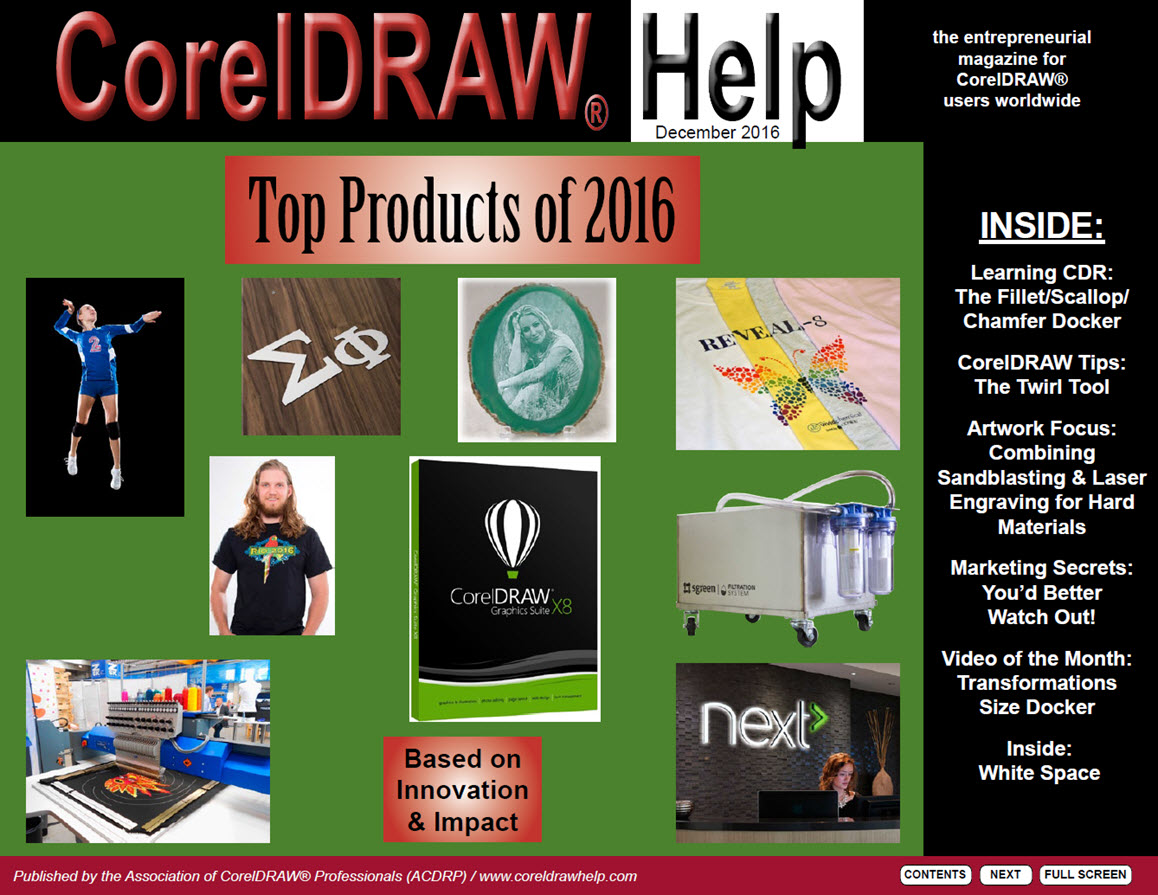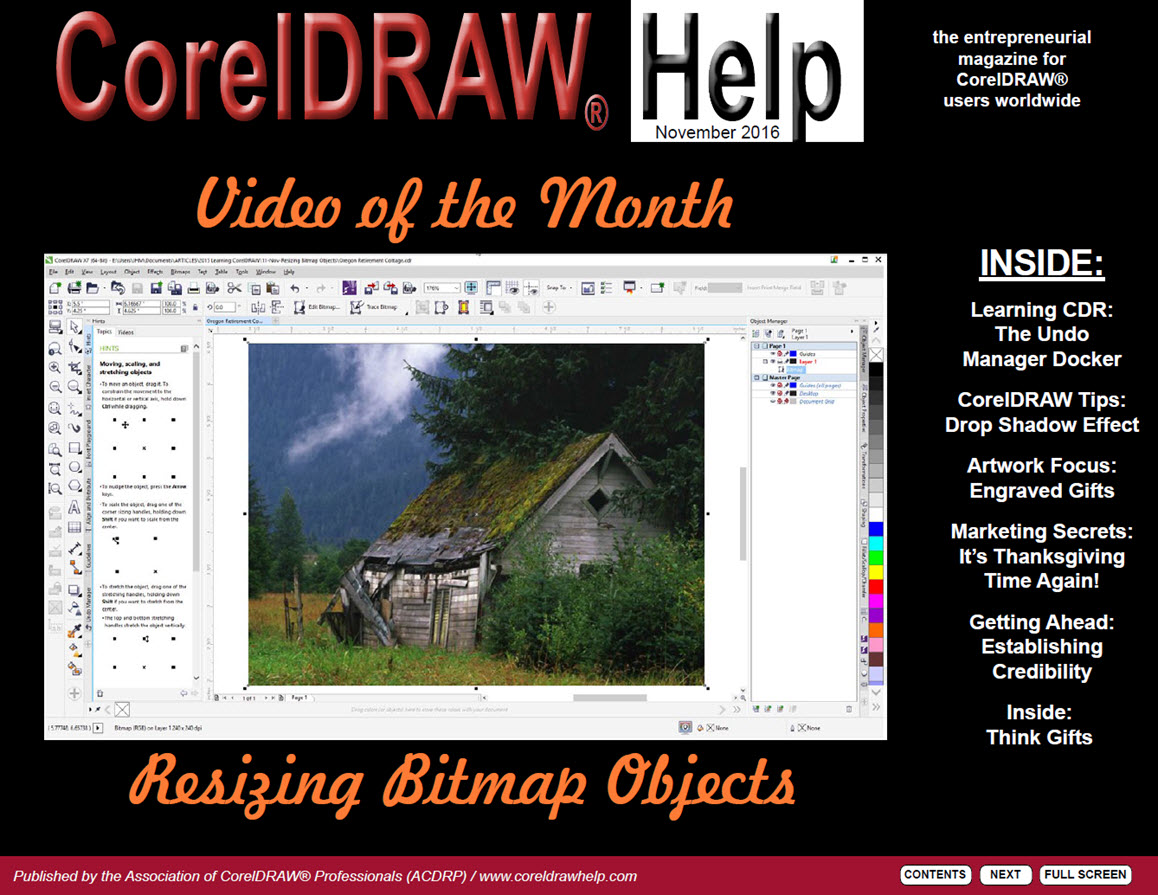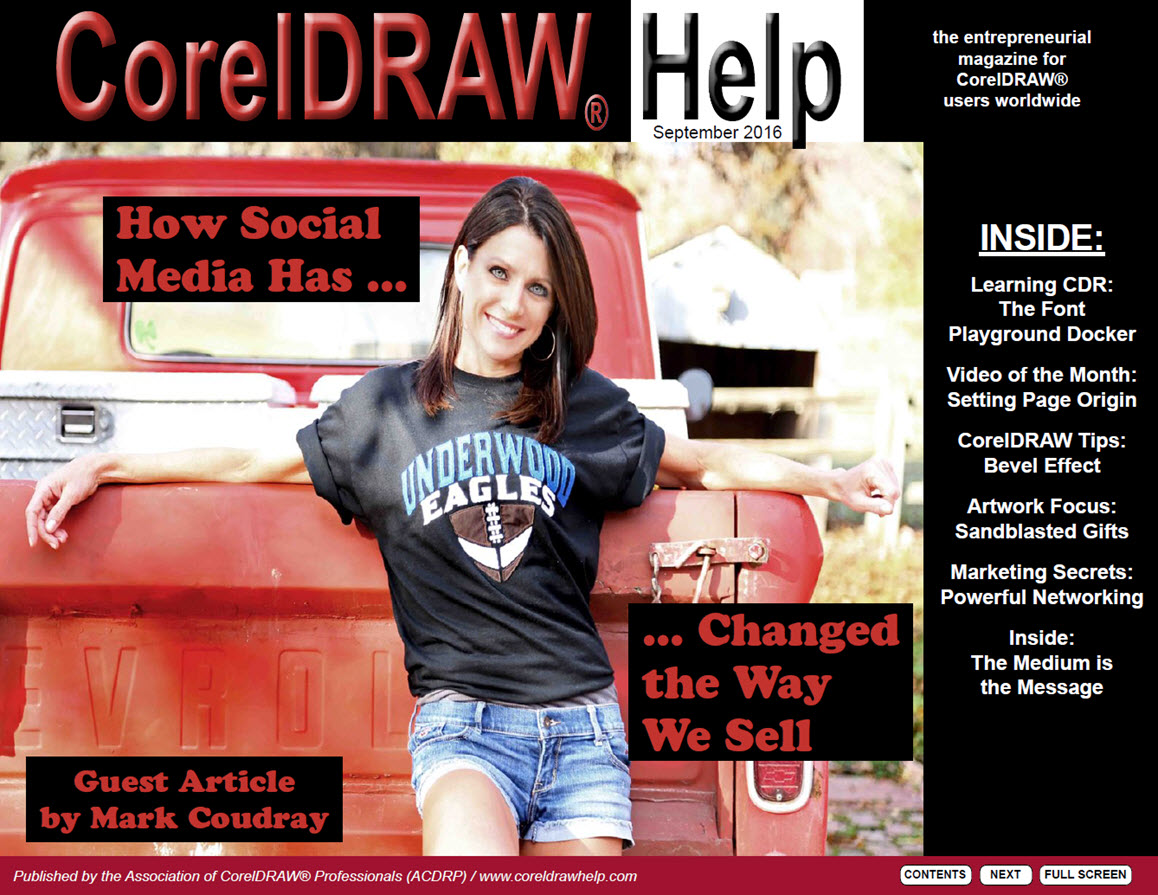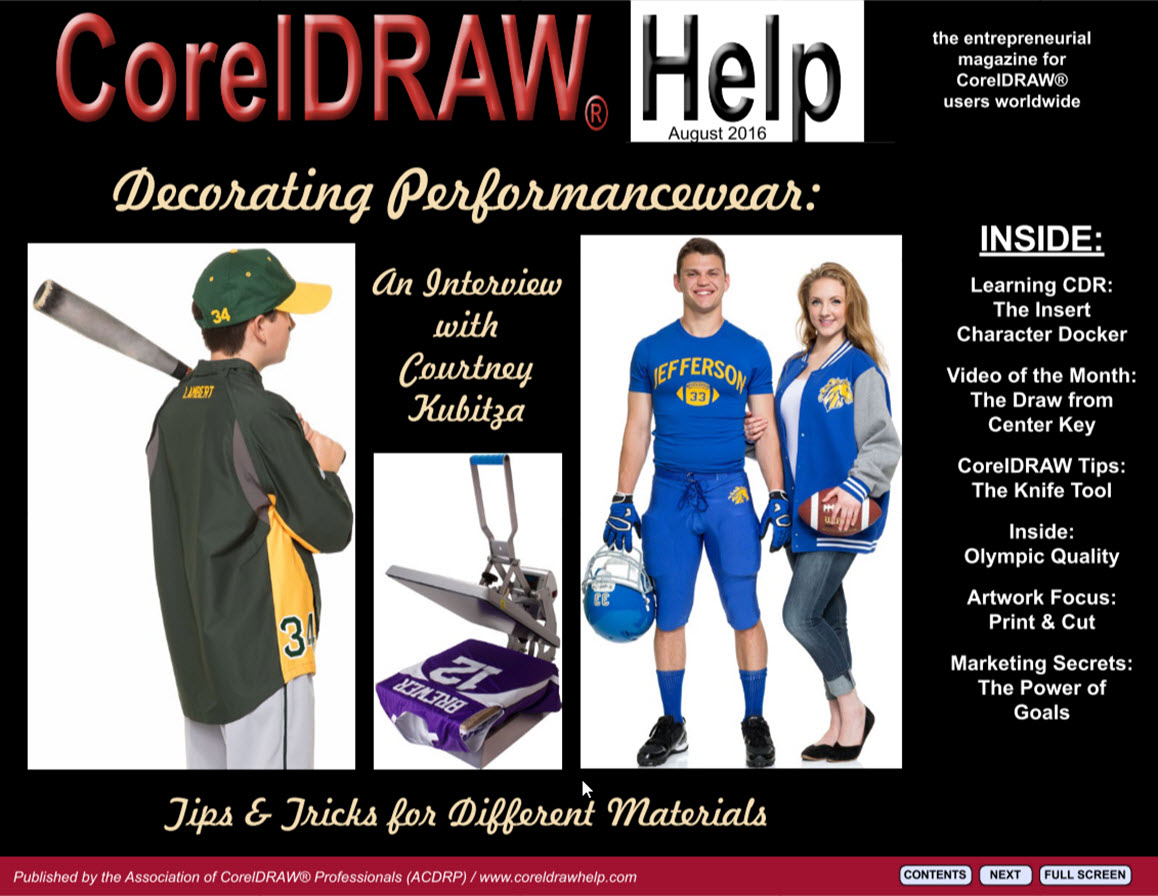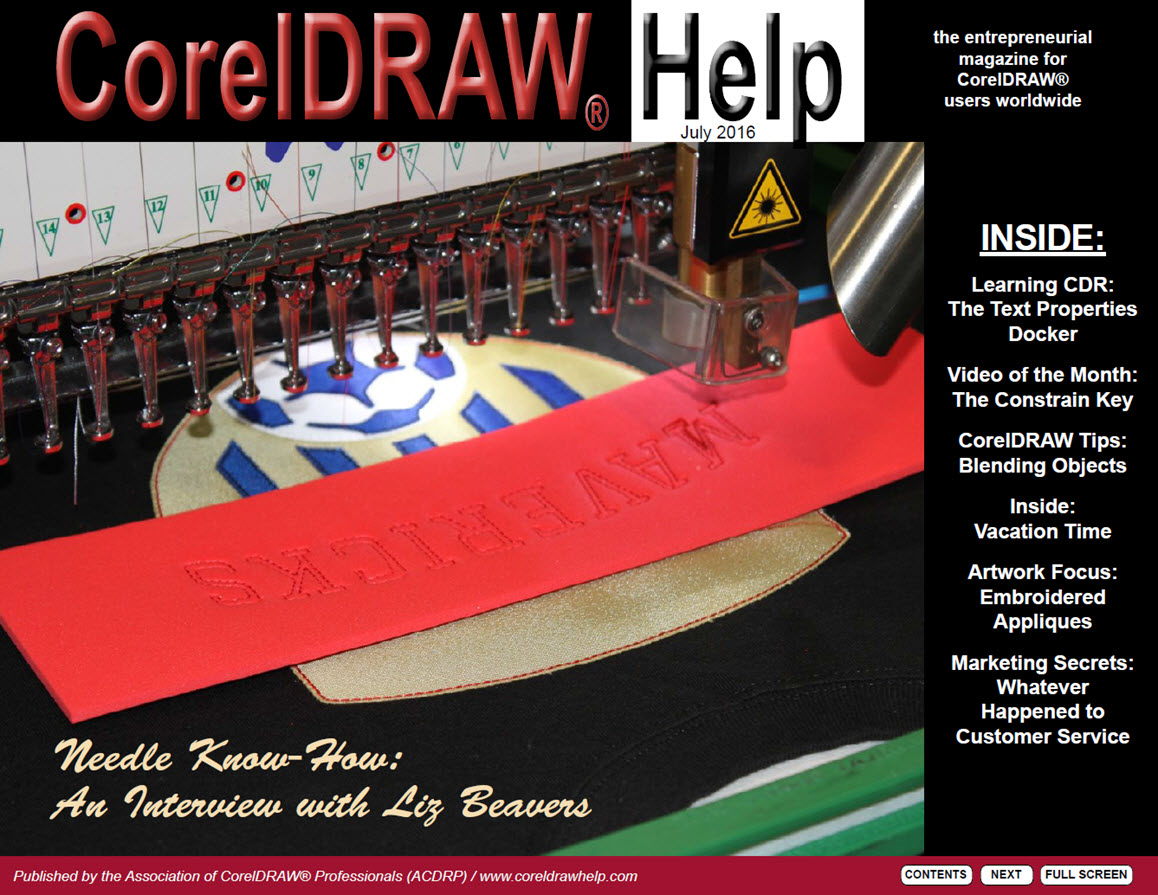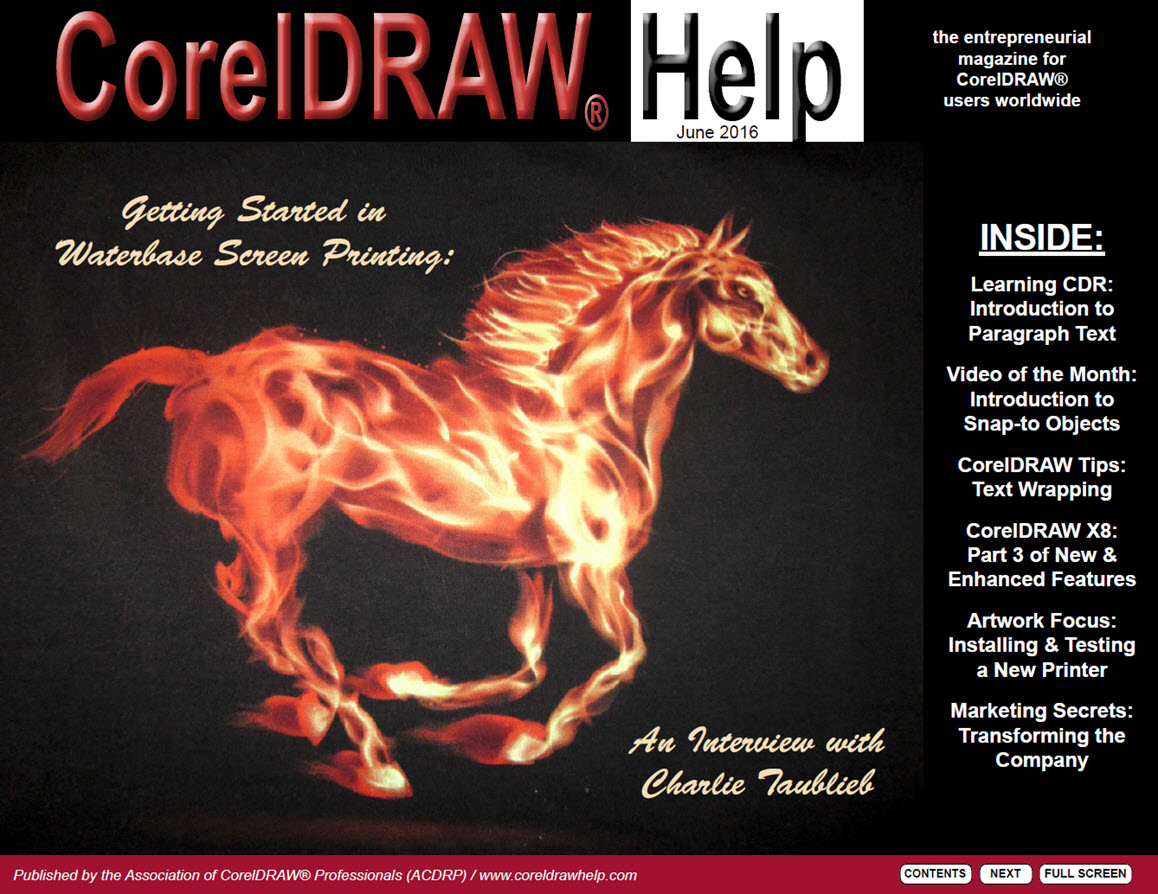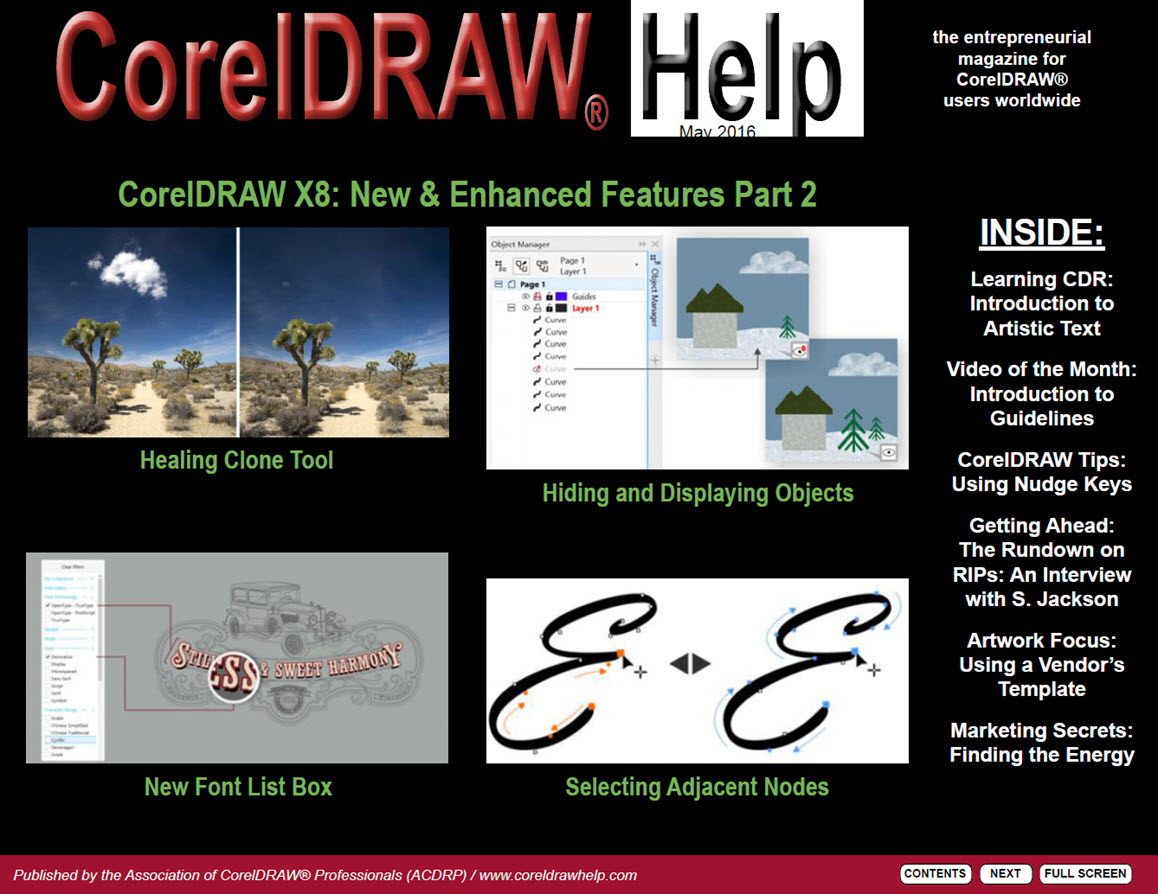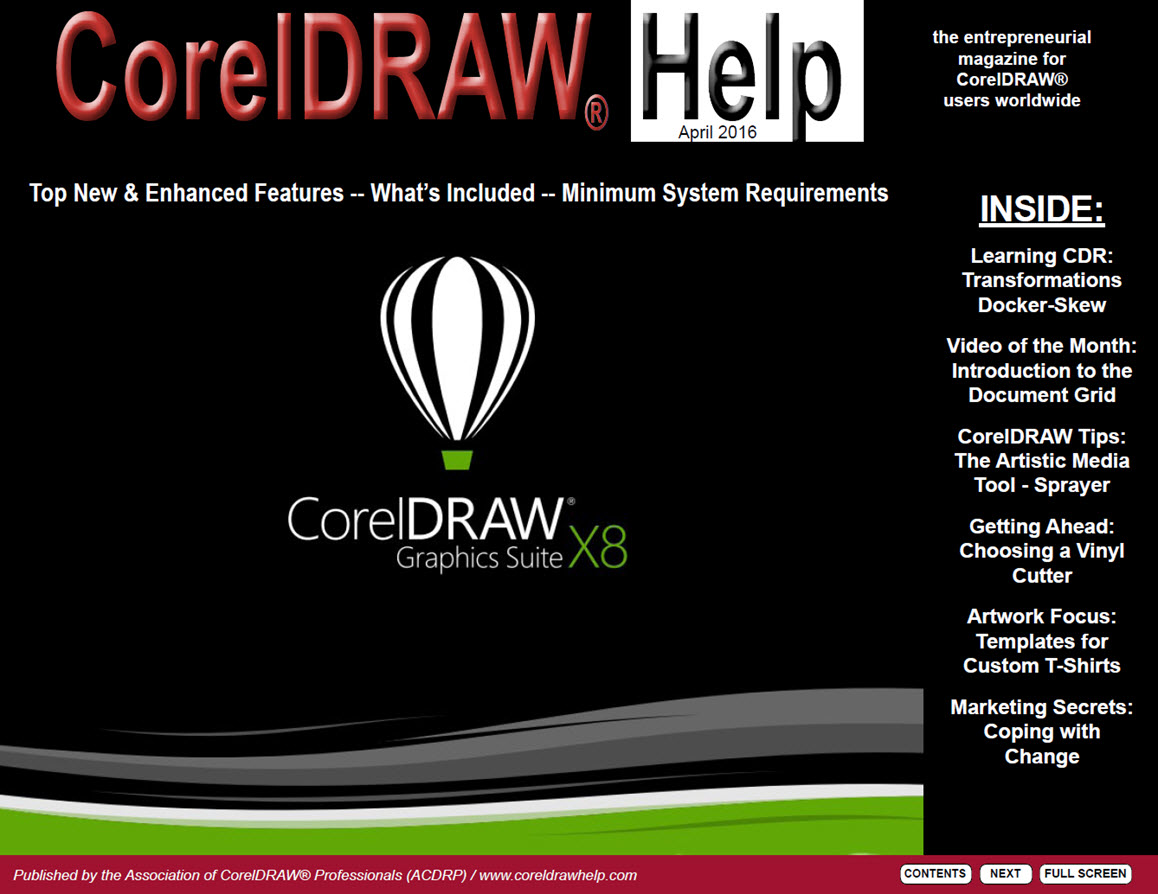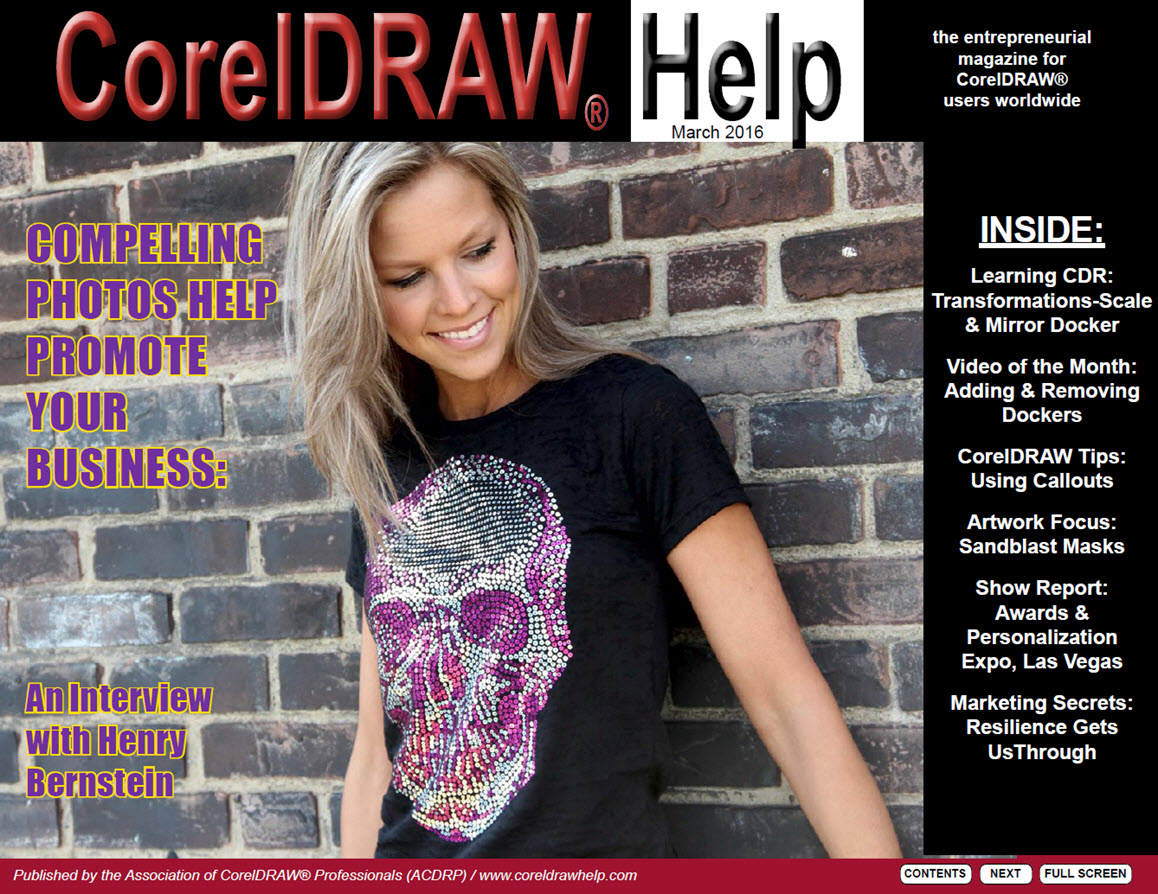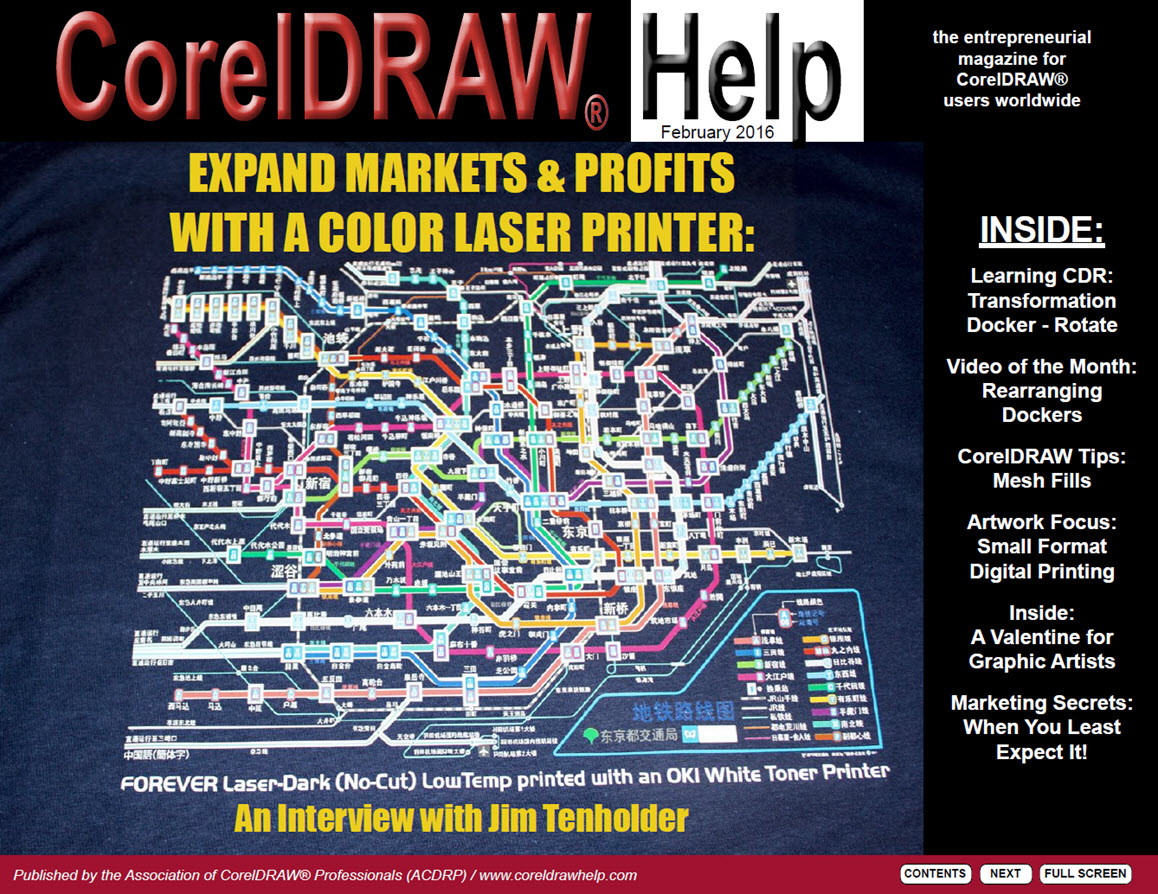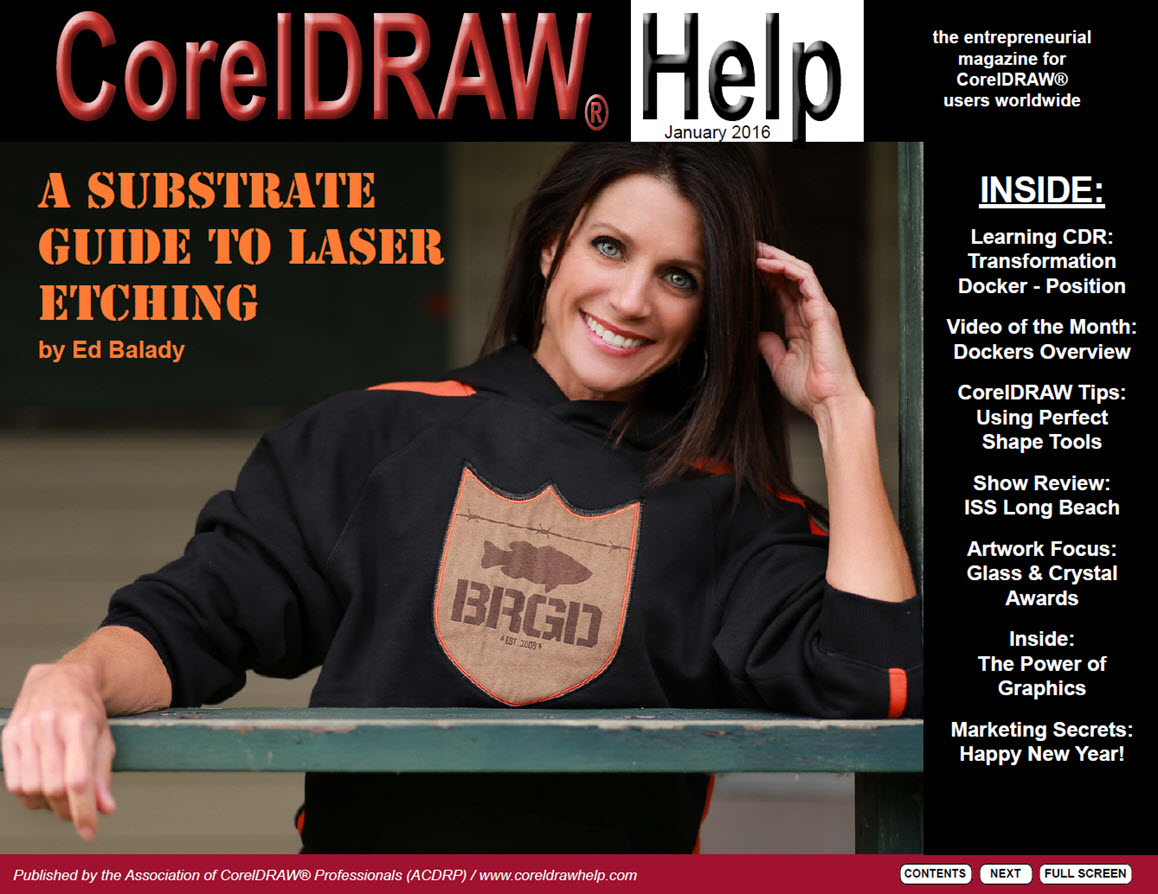Below are the Table of Contents for Issues Published in 2016
Basic and Premium ACDRP Members can download full issues.
For Members…Click Here to go to the download page for these issues.
Click Here to become a Member.
Issues
Contents
Learn:
4 Inside:
White Space
by Mike Neer
Learn.
10 CorelDRAW Tips:
The Twirl Tool
by John Mise
Learn.
12 Learning CorelDRAW X7-X8:
Introduction to The Fillet-Scallop-Chamfer Docker
by John McDaniel
Learn.
Apply:
19 Video of the Month:
The Transformations-Size Docker
by John McDaniel
Learn.
23 Artwork Focus:
Combining Laser Engraving with Sandblasting for Hard Materials
by John & Judy McDaniel
Learn.
Build:
27 Getting Ahead:
Top Products of the Year
by Mike Neer
Learn.
40 Marketing Secrets:
You’d Better Watch Out!
by Donna Gray
Learn.
8 Product Focus: NEW!
Showcase of Products from our Sponsors
Learn some of the products and services our sponsors have to offer. These items might suprise you.
Learn:
4 Inside:
Think Gifts
by Mike Neer
Learn.
10 CorelDRAW Tips:
Drop Shadow Effect
by John Mise
Learn.
12 Learning CorelDRAW X7-X8:
Introduction to The Undo Manager Docker
by John McDaniel
Learn.
Apply:
18 Video of the Month:
Resizing Bitmap Objects
by John McDaniel
Learn.
23 Artwork Focus:
Engraved Gifts
by John & Judy McDaniel
Learn.
Build:
27 Getting Ahead:
Establishing Credibility
Interview with JP Hunt
by Deborah Sexton
Learn.
36 Marketing Secrets:
It’s Thanksgiving Time Again!
by Donna Gray
Learn.
8 Product Focus: NEW!
Showcase of Products from our Sponsors
Learn some of the products and services our sponsors have to offer. These items might suprise you.
Learn:
4 Inside:
10 Years of Publishing
by Mike Neer
Take a trip down memory lane to see how we have changed and yet remained the same over 10 years.
10 CorelDRAW Tips:
Using the Eraser Tool
by John Mise
Learn how to use the Eraser Tool with its four operations of double-clicking, single click with two points, click-drag, and hovering and pressing TAB.
12 Learning CorelDRAW X7-X8:
Introduction to The Align and Distribute Docker
by John McDaniel
Learn the ins and outs of using the Align and Distribute Docker to achieve the many different ways to set up your text efficiently.
Apply:
19 Video of the Month:
Resizing Vector Objects
by John McDaniel
Learn how to resize vector objects, both visually and using set dimensions. You can follow the methods step by step, and then note the warning about resizing a complex object down in size.
22 Artwork Focus:
Sublimated Gifts
by John & Judy McDaniel
Learn the decision process you must employ to add personalized gifts to your offerings and see many examples of what’s possible with sublimation.
26 10 Anniversary Special:
The Graphics Revolution
by John McDaniel
Reprint and update of the story that started this magazine in October 2006, reviewing why this is the graphic products industry and why CorelDRAW is at the heart of the industry.
Build:
32 Getting Ahead:
Embracing Change: 12 Points to Ponder
Interview with Marshall Atkinson
by Deborah Sexton
Learn how to build your customer relationships in more sophisticated ways that take advantage of the personal touch.
42 Marketing Secrets:
Procrastination
by Donna Gray
Learn why procrastination prevents us from controlling our lives and our businesses and what to do about it.
8 Product Focus: NEW!
Showcase of Products from our Sponsors
Learn some of the products and services our sponsors have to offer. These items might suprise you.
Learn:
4 Inside:
The Medium is the Message
by Mike Neer
Reflect on the ways our communication for business has changed in recent years as we move towards the global village.
8 CorelDRAW Tips:
The Bevel Effect
by John Mise
Learn how to customize your objects for depth, color, and lighting options by creating bevels, including Emboss and Soft Edge.
10 Learning CorelDRAW X7-X8:
Introduction to The Font Playground Docker
by John McDaniel
Learn how to Corel’s new tool for comparing fonts in terms of type and size side by side.
Apply:
15 Video of the Month:
Setting Page Origin
by John McDaniel
Learn why page origin is important, how to change it, and why Corel chose the lower left corner as default.
19 Artwork Focus:
Sandblasted Gifts
by John & Judy McDaniel
Learn the decision process you must employ to add personalized gifts to your offerings and see many examples of what’s possible.
Build:
24 Getting Ahead:
How Social Media Has Changed the Way We Sell
Guest Article by Mark Coudray
Learn how to switch from push marketing to pull marketing, using social media to become an authority and share information.
33 Marketing Secrets:
Powerful Networking
by Donna Gray
Learn 11 ways to step up your networking skills so you build relationships that people trust.
36 Quick Tips:
Humanizing Instagram & Quantity Discounts
Submitted by InkSoft.
Learn:
4 Inside:
Olympic Quality
by Mike Neer
How to achieve Olympic quality in our artwork by reaching faster, higher, and stronger with heart.
8 CorelDRAW Tips:
The Knife Tool
by John Mise
Learn how to use the Knife Tool to do Straight Cuts, FreeForm Cuts, and Bezier Cuts.
10 Learning CorelDRAW X7-X8:
Introduction to The Insert Character Docker
by John McDaniel
Learn how to enter special characters into your text – ®, ©, cent sign, accent marks, and more.
Apply:
16 Video of the Month:
Drawing from the Center Out
by John McDaniel
Learn step by step how to use Draw from Center Out key with closed objects. You will see the importance of releasing the mouse button before the Shift or Control keys.
18 Artwork Focus:
Print & Cut Transfers
by John & Judy McDaniel
Learn how to add a very profitable revenue stream to your business with print and cut transfer, using inkjet printable materials, a laser engraver, or a print and cut machine.
Build:
22 Getting Ahead:
Decorating Performanceware:
Interview with Courteny Kubitza
by Deborah Sexton
Learn which materials and techniques work best on each type of performancwear you decorate – from polyester to sublimation to wicking materials.
32 Marketing Secrets:
The Power of Goals
by Donna Gray
Learn how to make sure you have the right goals, and how to prioritize them so you maximize the results.
35 Quick Tips:
Guerilla Marketing & Fundraising Fears
Submitted by InkSoft.
Learn:
4 Inside:
Vacation Time
by Mike Neer
Look at three purposes of a real vacation – to escape, to replenish, to renew.
8 CorelDRAW Tips:
Blending Objects
by John Mise
Learn how to us the Interactive Blend Tool using the Property Bar. Examine Blend Options like controlling blend steps, spacing, rotating, changing color rotation, and acceleration.
11 Learning CorelDRAW X7-X8:
Introduction to The Text Properties Docker
by John McDaniel
Learn how to use the three different sections of this docker – character, paragraph, and frame.
Apply:
17 Video of the Month:
The Constrain Key
by John McDaniel
See how to use the Constrain Key to freehand draw many shapes and freehand rotate objects in 15-degree increments. You can also change the increments for this very useful tool.
19 Artwork Focus:
Embroidered Appliques
by John & Judy McDaniel
Look at the history of embroidery from olden days to modern machine embroidery. Recommendations are made for how to get started by sourcing embroidery appliques.
Build:
23 Getting Ahead:
Needle Know-How:
An Interview with Liz Beavers
by Deborah Sexton
Learn how which needles work best with which fabrics. Discuss ballpoint and sharp needles, and how to insert them the right way. Look at home vs. commercial needles, and the common mistakes to avoid.
33 Marketing Secrets:
Whatever Happened to Customer Service?
by Donna Gray
Learn how to unlock the personal relationship with customers, and review a list of customer service fundamentals.
36 Quick Tips:
Vinyl Vs. Film; Coasters; Marketing Budget; Value Pricing
Submitted by InkSoft, Coastal Business Supplies, and Stahls.
Learn:
4 Inside:
7 Myths of Creativity
by Mike Neer
Creativity is not what we think it is, and we all have it. Look at these myths.
8 CorelDRAW Tips:
Text Wrapping
by John Mise
Learn how to wrap text around shapes via contour wrapping or square wrapping.
9 Learning CorelDRAW X7-X8:
Introduction to Paragraph Text
by John McDaniel
Learn the differences between Artistic and Paragraph Text, and different ways to create a Paragraph Text frame. You’ll also see how to switch between the two types of text..
Apply:
16 Video of the Month:
Introduction to Snap to Objects
by John McDaniel
Learn the different ways to turn Snap-to Objects on and off. See how it can be used to arrange objects easily.
19 Artwork Focus:
Installing and Testing a New Printer
by John & Judy McDaniel
Learn how to set the color profile for individual printers and at the document level.
23 Product Release:
CorelDRAW X8:
Top New and Enhanced Features – Part 3
by Corel
Check out more ways to personalize CorelDRAW for the way you work. These include customizable icon sizes and UI border colors to a new Font Management application, and the ability to expand your creative tools from within the suite.
Build:
27 Getting Ahead:
Getting Started in Water Based Screen Printing:
An Interview with Charlie Taublieb
by Deborah Sexton
Learn how to take advantage of the trendy waterbase printing, and the kind of technique and mindset change you need to make to be successful.
35 Marketing Secrets:
Transforming the Company
by Donna Gray
Learn 17 ways to re-invent your business as well as de-stress from the pressure.
38 Quick Tips:
Pricing Psychology and using Instagram
Submitted by InkSoft.
Learn:
4 Inside:
Range of Motion
by Mike Neer
Suggestions about how developing a better range of motion will help our customer service, finances, artwork, body, and mind.
8 CorelDRAW Tips:
Using Nudge Keys
by John Mise
Learn how to make precise movements of an object by setting up Super Nudge and Micro Nudge limits for the arrow keys.
9 Learning CorelDRAW X7-X8:
Introduction to Artistic Text
by John McDaniel
Artistic Text is a decorative way of using type. Most often there is little text so it can be used as a title, player names, badges, engraving on an award, signs, or text on a path.
Apply:
13 Video of the Month:
Introduction to Guidelines
by John McDaniel
Learn how to arrange objects using guidelines. See what the defaults are, how they work with layers, and explore the new Guidelines docker.
19 Artwork Focus:
Working with a Vendor’s Product Template
by John & Judy McDaniel
Learn how to tweak supplier product templates for production efficiency, using Unisub 5530 Name Badge template and the 5941 Production Jig.
26 Product Release:
CorelDRAW X8:
Top New and Enhanced Features – Part 2
by Corel
Check out more Craft-related new and advanced features in X8, such as: Font List Box, Hiding and Displaying Objects, Enhanced Knife Tool, Selecting Adjacent Nodes, Copying Curve Segments, Drop Shadows with Gaussian Blur feathering, Real-time Stylus support, Healing Clone Tool, Enhanced Correcting of perspective distortions, and the Gaussian Blur lens.
Build:
32 Getting Ahead:
A Rundown on RIPs For Digital Direct to Garment Printing:
An Interview with Steven Jackson
by Deborah Sexton
If you are using DTG equipment, you can make your work easier by using the right RIP or Raster Image Processor. Learn what to look for as well as some recommended software.
42 Marketing Secrets:
Finding the Energy
by Donna Gray
Learn 14 ways to avoid the stress and burnout of the busy season.
45 Quick Tips:
Arm Warmers, Heat Press Filter, Inventory/Shipping Tips, Add-on Coasters
Submitted by Coastal Office Supplies, Hotronix, and InkSoft.
Learn:
4 Inside:
The Need for Change
by Mike Neer
Twenty-three quotations about change – for business, if we don’t change, how to change, and lighten up.
8 CorelDRAW Tips:
The Artistic Media Tool – Sprayer
by John Mise
Learn how to use this tool to add variety to your drawing. The Sprayer mode repeats a graphic image along a drawn path based on the spray options chosen.
10 Learning CorelDRAW X7-X8:
The Transformations Docker – Skew
by John McDaniel
Examine two ways of skewing objects – visually, using a specific angle of skew.
Apply:
16 Video of the Month:
Introduction to the Grid
by John McDaniel
Learn how to turn on and turn off the visibility of the Grid, set its parameters, and see how to activate it with Snap-To-Grid.
20 Artwork Focus:
Artwork & Templates for Custom T-Shirts
by John & Judy McDaniel
Learn how to create custom t-shirts using your artwork, customer artwork, or artwork from local artists.
24 Product Release:
CorelDRAW X8:
Top New and Enhanced Features – Part 1
by Corel
Check out some of the new and advanced features in X8, such as: Interactive Startup Tours, Enhanced Hints Docker, User Guides available as eBooks, Enhanced Discovery Center, Support for UltraHD 4K monitors and multiple monitors, Windows 10 support, and the Product details page.
Build:
29 Getting Ahead:
Choosing A Vinyl Cutter:
An Interview with Chad Pool
by Deborah Sexton
Start a business or expand your existing one with a versatile, easy-to-learn vinyl cutter. Considerations include: size, cutting force, blade force, speed, tracking ability, and cutting software.
36 Marketing Secrets:
Coping with Change!
by Donna Gray
Learn 10 ways to learn to love and celebrate change.
Learn:
4 Inside:
Spring: Time for Change
by Mike Neer
See the five different ways offered in this issue to take advantage of the spring impetus for change.
8 CorelDRAW Tips:
Using Callouts
by John Mise
Learn how to use this tool to easily identify parts of an illustration or picture. Corel’s tool is fancier than a box and arrow, and give you a lot of creative flexibility.
10 Learning CorelDRAW X7:
The Transformations Docker – Scale & Mirror
by John McDaniel
Examine three ways of scaling and mirroring objects – visually, using a specific percentage, and the Mirror Command Icon.
Apply:
15 Video of the Month:
Adding & Removing Dockers
by John McDaniel
Make your graphics work more efficient by setting up your workspace with your most used dockers. Learn how to add and remove them the traditional way and with the new Quick Customization feature of X7 & X8.
20 Artwork Focus:
Sandblast Masks
by John & Judy McDaniel
Learn what kind of graphics are needed for a resist or mask. You can use hand-cut, machine-cut, laser-made, or photo development methods.
Build:
24 Getting Ahead:
Compelling Photos to Help Promote Your Business:
An Interview with Henry Bernstein
by Deborah Sexton
Photos are essential in promotion. Learn which camera to use, which lenses, and how to compose for best results.
30 Show Report:
Awards & Personalization Expo, Las Vegas
by Mike Neer
Check out the 12 new products that were discovered at the APE show (formerly International Awards Market) in Las Vegas.
35 Marketing Secrets:
Resilience Gets Us Through!
by Donna Gray
Learn 15 ways to “roll with the punches” and “make lemonade” when difficulties arise.
38 Quick Tips:
Sales Team, Social Media, Promo Videos, and Tax Status
Tips from Inksoft
Learn:
4 Inside:
A Valentine for Graphic Artists!
by Mike Neer
Heart has ART in it! See how we do graphics of the heart, by the heart, and for the heart!
8 CorelDRAW Tips:
Using Mesh Fills
by John Mise
Learn how to use this tool to blend several color fountain fills to an object to create unique effects.
10 Learning CorelDRAW X7:
The Transformations Docker – Rotation
by John McDaniel
Learn two methods for rotating any object – visually, or using specific angle-of-rotation. An example of a clock face is used.
Apply:
18 Video of the Month:
Rearranging Dockers
by John McDaniel
Learn how to customize your workspace by moving dockers where they’re most useful.
22 Artwork Focus:
Small Format Digital Printing
by John & Judy McDaniel
Learn how to small format inkjet or color laser printers to make products onto paper, vinyl or polycarbonate, and transfers when a heat press is added.
Build:
26 Getting Ahead:
Expanding Markets and Profits with Color Laser Printers
by Jim Tenholder
Learn how the new OkiDATA printer has been designed to work with specialty transfer paper. See how the right paper is essential, and become aware of the variety of products that can be printed in color without multiple screens or clogged ink heads as in DTG equipment. It is designed for short runs.
34 Marketing Secrets:
When You Least Expect It!
by Donna Gray
Learn 11 ways to handle the unexpected such as an accident that injures the owner, as well as 10 ways to plan ahead to avoid Murphy’s Law.
Learn:
4 Inside:
The Power of Graphics!
by Mike Neer
Learn how our brains are wired for visuals, and thus how important our graphics work really is!
8 CorelDRAW Tips:
Using Perfect Shape Tools
by John Mise
Learn how to use these tools to create and edit objects with specific shapes using glyph nodes.
10 Learning CorelDRAW X7:
The Transformations Docker – Position
by John McDaniel
Learn two methods for repositioning any object – visually, or using reference point coordinates.
Apply:
15 Video of the Month:
Dockers Overview
by John McDaniel
Dockers can be accessed from many locations. Follow the tips in this article to find where you can find the defaults as well as other dockers. This will speed up your work.
19 Artwork Focus:
Perceived Value of Glass & Crystal
by John & Judy McDaniel
Learn how to position your glass and crystal products so their perceived value is greater than the price you are asking.
Build:
23 Getting Ahead:
A Substrate Guide To Laser Etching
by Ed Balady
Learn which fabrics and materials yield the best results for laser etching apparel.
28 Show Report:
The Imprinted Sportswear Show
by Mike Neer
Check out an array of new products discovered at the ISS Show in Long Beach.
34 Marketing Secrets:
Happy New Year!
by Donna Gray
Learn 12 ways to make real resolutions that make a difference for your business, as well as 9 ways to achieve a better work/life balance.