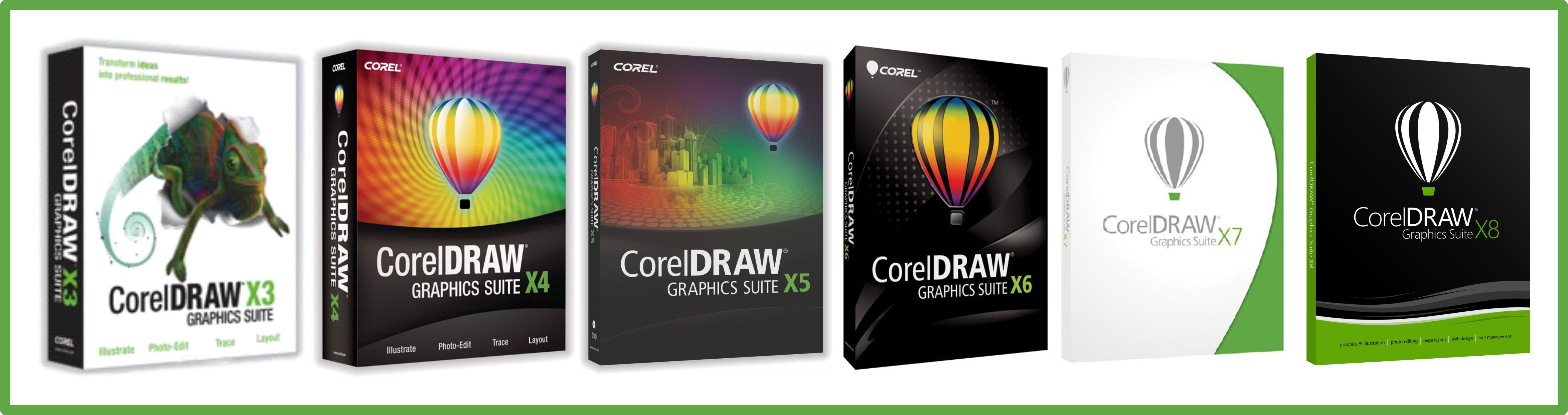
New and Improved over the Years…
Videos in this section cover some CorelDRAW features that have been introduced, or improved, since version 12. We chose that as a starting point since version 12 was used in our Learning CorelDRAW video series.
In general, features introduced in one version carry forward into the next version. In other words, New and Improved features introduced in CorelDRAW X3, are also in X4. Improvements in X4 are carried forward into X5, and so on. Therefore…
Watching Videos showing…What’s New in X3, X4, X5, etc., can help you learn how to do things in CorelDRAW X8.
Each section is labeled by CorelDRAW version.
(For ACDRP Video-Training and Premium Members, Please Click on the page name to go to the Page.)
CorelDRAW X3
Videos Include…
- X3 Lesson 01 – Some of What’s New in X3…Including:
- The Hints Docker.
- Highlight What’s New – In Help.
- Insights from Experts.
- X3 Lesson 02 – New and Improved Toolbox Tools…Including:
- Improved – Shape Tool.
- New – Crop Tool.
- New – Smart Fill Tool.
- Improved – Star Tools.
- X3 Lesson 03 – Improvements in Text…Including:
- New – Text Property Dockers, and
- Improved – Text on a Path, or Curve.
- X3 Lesson 04 – Bitmap Tracing with PowerTRACE (Outline Tracing)
- X3 Lesson 05 – Image Adjustment & Cutout Labs.
- X3 Lesson 06 – Duplicate, Clone, Step & Repeat.
- X3 Lesson 07 – Corner Shaping & Special Effects.
- X3 Lesson 08 – Create custom outlines and cutouts with Create Boundary.
- X3 Lesson 09 – Create PDF Proofs.
- X3 Lesson 10 – Other New & Improved Features…Including:
- New – Overprint Simulations – for Screen-Printing.
- New – Additional Pantone Color Palettes.
- Improved – Import & Export…Including:
- EPS
- Adobe Illustrator
CorelDRAW X4
Videos Include…
- X4 Lesson 01 – Introduction…A link to download the magazine review is also provided.
- X4 Lesson 02 – New – Installation Process
- X4 Lesson 03 – Bitstream Font Navigator
- X4 Lesson 04 – New – Welcome Booklet – Enhanced – Workspace.
- X4 Lesson 05 – New – Integration with Windows File Search.
- X4 Lesson 06 – Improved – New from Template
- X4 Lesson 07 – Improved – PowerTRACE (Center Line Tracing)
- X4 Lesson 08 – Enhancements to Text…Including:
- New – Live Preview
- Improved – Mirror Paragraph Text
- X4 Lesson 09 – New – Table Tool
- X4 Lesson 10 – New – Straighten Image and Histogram
CorelDRAW X5
Videos – Coming Soon
CorelDRAW X6
Videos – Coming Soon
CorelDRAW X7
Videos – Coming Soon
CorelDRAW X8
Videos – Coming Soon